C.4 transferring project files to different models – Yaskawa MP900 Series Ladder Programming Manual User Manual
Page 402
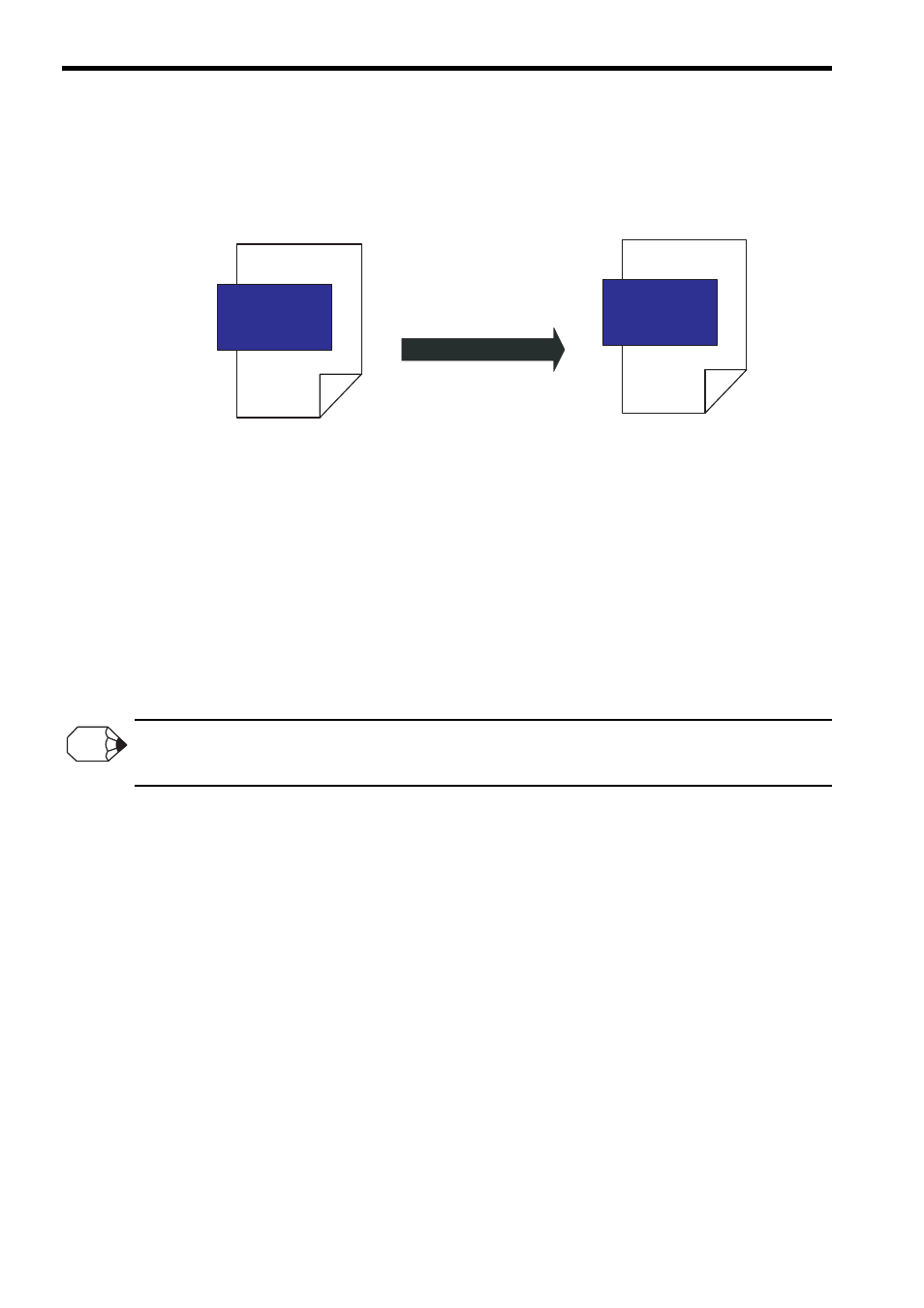
C.4 Transferring Project Files to Different Models
C-6
C.4
Transferring Project Files to Different Models
Use the following procedure to transfer a project file to a different model.
This example shows how to convert a CPU-03 project file to a CPU-04 project file.
Procedure
1.
Create a new project file for the CPU-04.
2.
Select Online - Transfer - Read from Project.
3.
Select the CPU-03 project file and transfer it to the CPU-04 project.
4.
Manually set the Module configuration definitions.
The Module configuration definition will be lost when you transfer a project file to a different model.
Set the Module configuration definitions and parameters manually.
You cannot use the axis data copy function for Module configuration definitions between different project files.
MPE720
CPU-03.YMW
MPE720
CPU-04.YMW
Converting a CPU-03 project file
to a CPU-04 project file
INFO