Viewing alarm definitions, Querying alarm definitions – H3C Technologies H3C Intelligent Management Center User Manual
Page 105
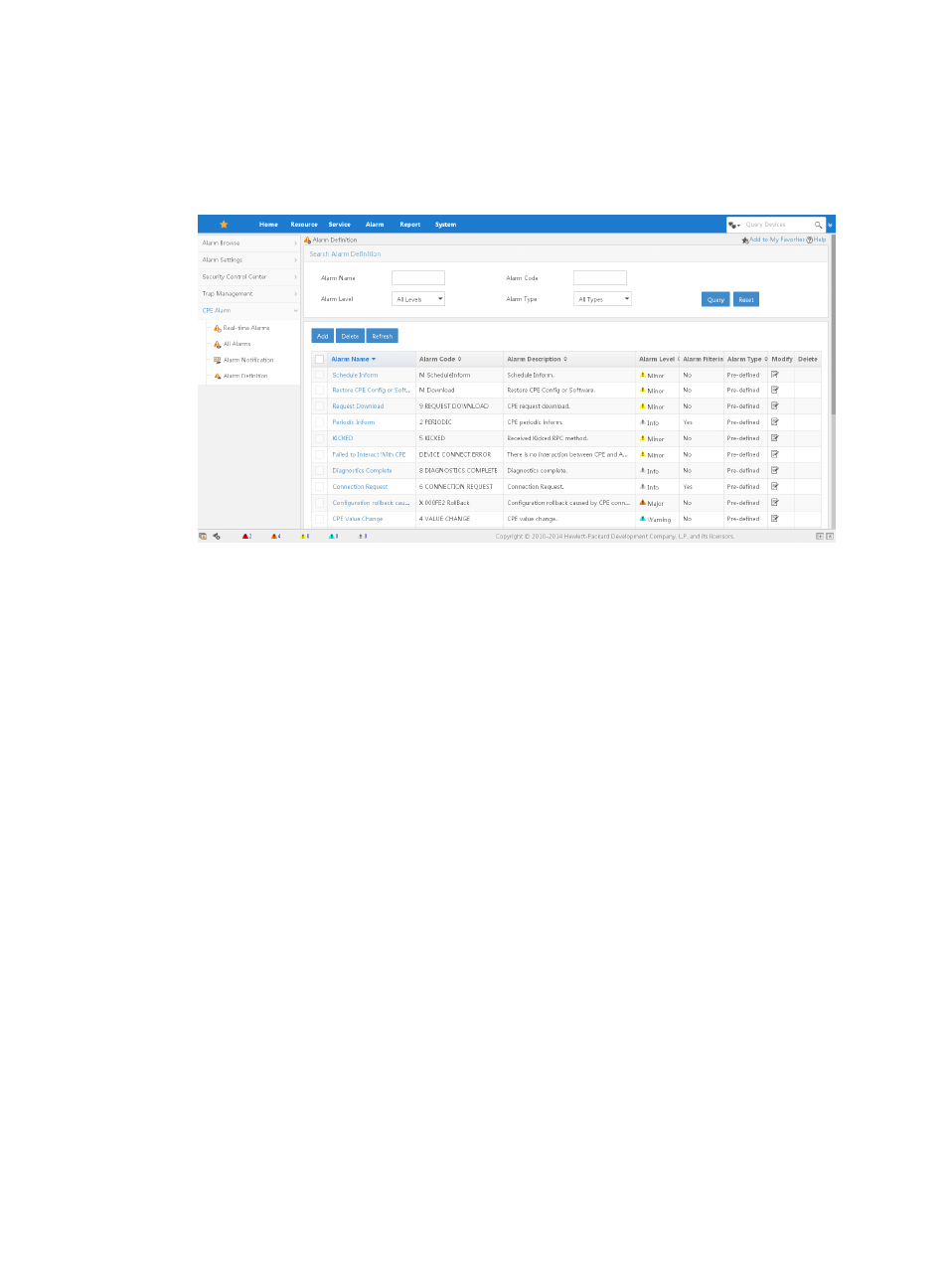
96
To view the Alarm Definition page:
1.
Click the Alarm > CPE Alarm > Alarm Definition.
The Alarm Definition page appears, as shown in
.
Figure 6 Alarm Definition page
Viewing alarm definitions
On the Alarm Definition page, you can view the following information:
•
Alarm Name—The alarm name.
•
Alarm Code—The unique identification of an alarm definition.
•
Alarm Description—A description of the event or condition which causes the alarm.
•
Alarm Level—The current severity or alarm level status for the associated alarm definition. The value
can be Critical, Major, Minor, Warning, and Info.
•
Alarm Filtering—The alarm filter status, Yes or No. When Yes is selected, BIMS ignores the alarms
that match the alarm definition. When No is selected, BIMS records and processes the alarms that
match the alarm definition.
•
Alarm Type—Whether the alarm type is Predefined or Vendor defined.
Querying alarm definitions
Using the query function available on the Alarm Definition page, you can search alarm definitions that
meet specified query criteria.
To query for alarm definitions:
1.
Click Alarm > CPE Alarm > Alarm Definition.
2.
In the Search Alarm Definition pane on the Alarm Definition page, select the query criteria:
{
Alarm Name—The alarm name.
{
Alarm Code—The unique identification of an alarm definition.