Task analysis – H3C Technologies H3C Intelligent Management Center User Manual
Page 119
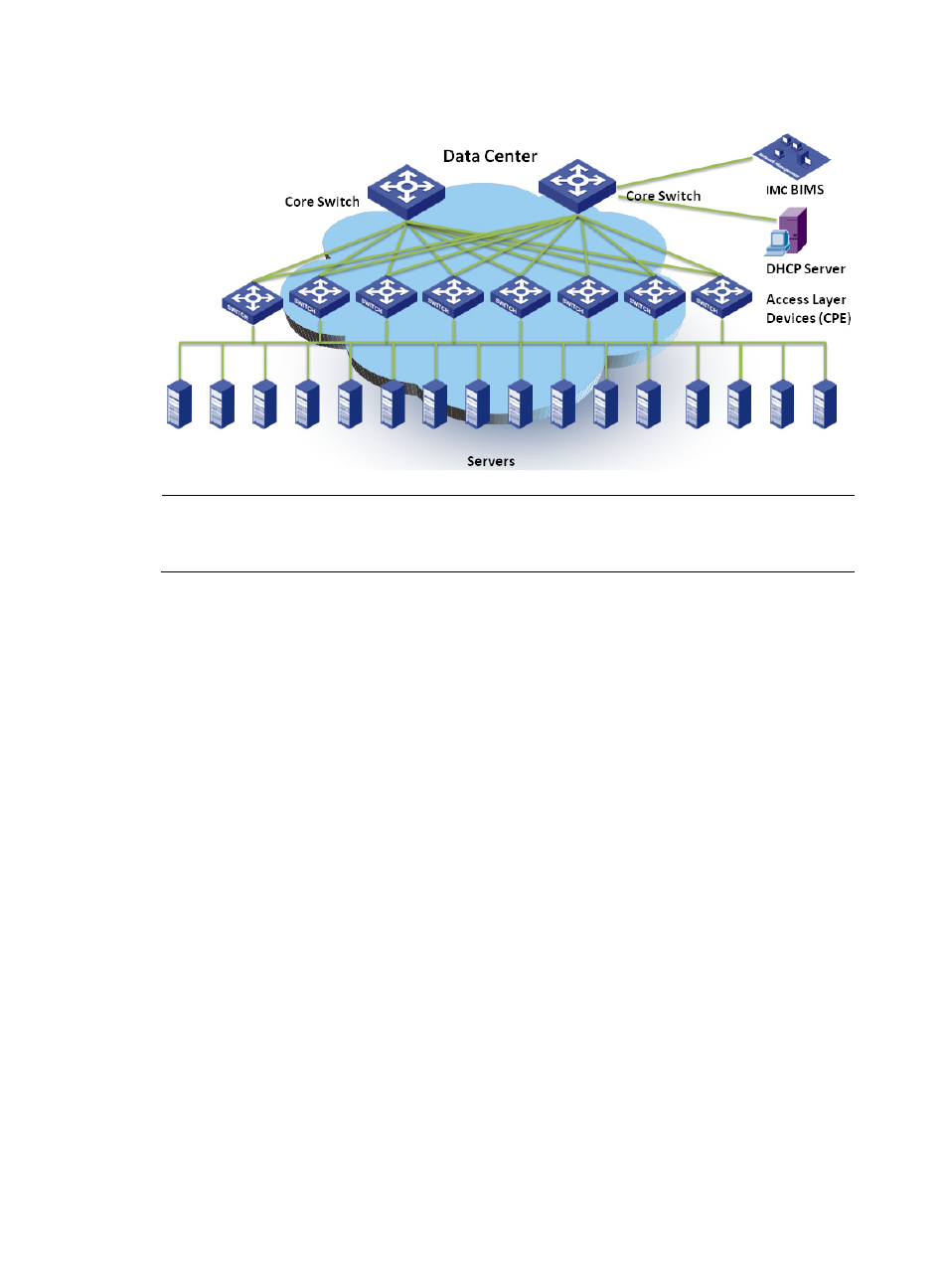
110
Figure 15 Network topology of CPE devices—Example 1
NOTE:
The zero-configuration solution enables you to configure and deploy CPEs from the IMC BIMS client
without performing any operations on CPE devices.
Task analysis
To execute this scenario, perform the following tasks:
1.
Add virtual CPEs to BIMS.
To add a CPE to BIMS, you must first add a CPE record to the CPE List, which contains the serial
ID and OUI of the CPE. Any CPE listed in the CPE List which never practically accesses BIMS is
called a virtual CPE.
In this example, since the target CPEs belong to the same vendor—HP, you can use the quick
adding function, which enables you to scan the CPE serial IDs with a barcode scanner.
2.
Customize a startup configuration file for the target CPEs.
3.
Create an automatic deployment task for deploying the configuration file on the target CPE
automatically.
The zero-configuration CPE deployment solution process is shown in
.