Managing deployment tasks – H3C Technologies H3C Intelligent Management Center User Manual
Page 57
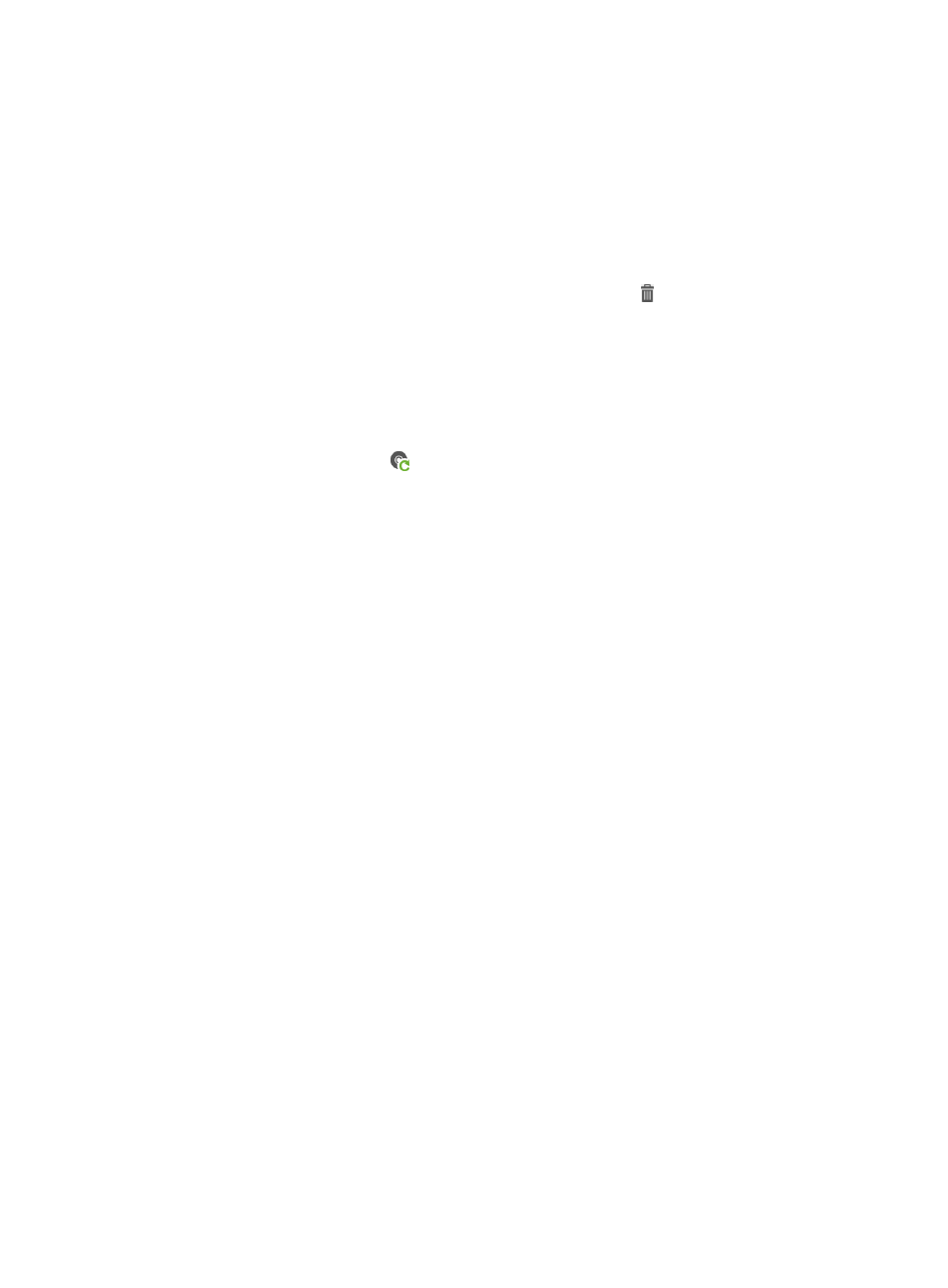
48
3.
Click Select, and then select the software you want to deploy.
4.
Set the following attributes to specify how the task is executed:
{
Task Name—Enter a task name. By default, the task name is task + current time.
{
Description—Enter the task description.
5.
Click Select CPE, select the check boxes associated to the virtual CPEs you want to deploy, and
then click OK.
The selected CPEs appear in the CPE-to-Deploy list.
6.
View the Check Result of each CPE, and then click the Delete icon to remove all the CPEs that do
not pass the check.
7.
Click OK to create an automatic deployment task.
Creating an automatic software deployment task by CPE class
1.
Click Service > BIMS > Configuration Management > Deployment Guide.
The Deployment Guide page appears.
2.
Click the By CPE Class icon
in the Auto Deploy Software field.
The Auto Deploy Software page appears.
3.
Click Select, and then select the software you want to deploy.
4.
Set the following attributes to specify how the task is executed:
{
Task Name—Enter a task name. By default, the task name is task + current time.
{
Description—Enter the task description.
5.
Click Select Class, and select one or more classes of CPEs on the displayed dialog box.
{
If you select one or more CPE classes, when a virtual CPE belongs to a class you specified
accesses BIMS for the first time, the system automatically deploys the corresponding software to
the CPE.
{
If you do not select any class, leaving the parameter as null, the task deploys the software to the
virtual CPEs that do not belong to any CPE class. Only one such startup configuration
deployment task can exist.
6.
Click OK to create an automatic deployment task.
Managing deployment tasks
BIMS provides a unified task management portal through which you can view the current status of
deployment tasks, the CPE execution result, and details of each task. The task management center helps
you drill down into the step-by-step details for every CPE in a deployment task and identify which CPE
failed a deployment and why.
The task management center gathers all types of deployment tasks, including:
•
Configuration File Deployment—For deploying a configuration file to the specified CPEs. For more
information, see "
•
Configuration Segment Deployment—For deploying a configuration segment to the specified CPEs.
For more information, see "
."
•
Software Deployment—For deploying software to the specified CPEs. For more information, see
"