Creating a configuration template, Manually creating a configuration template – H3C Technologies H3C Intelligent Management Center User Manual
Page 41
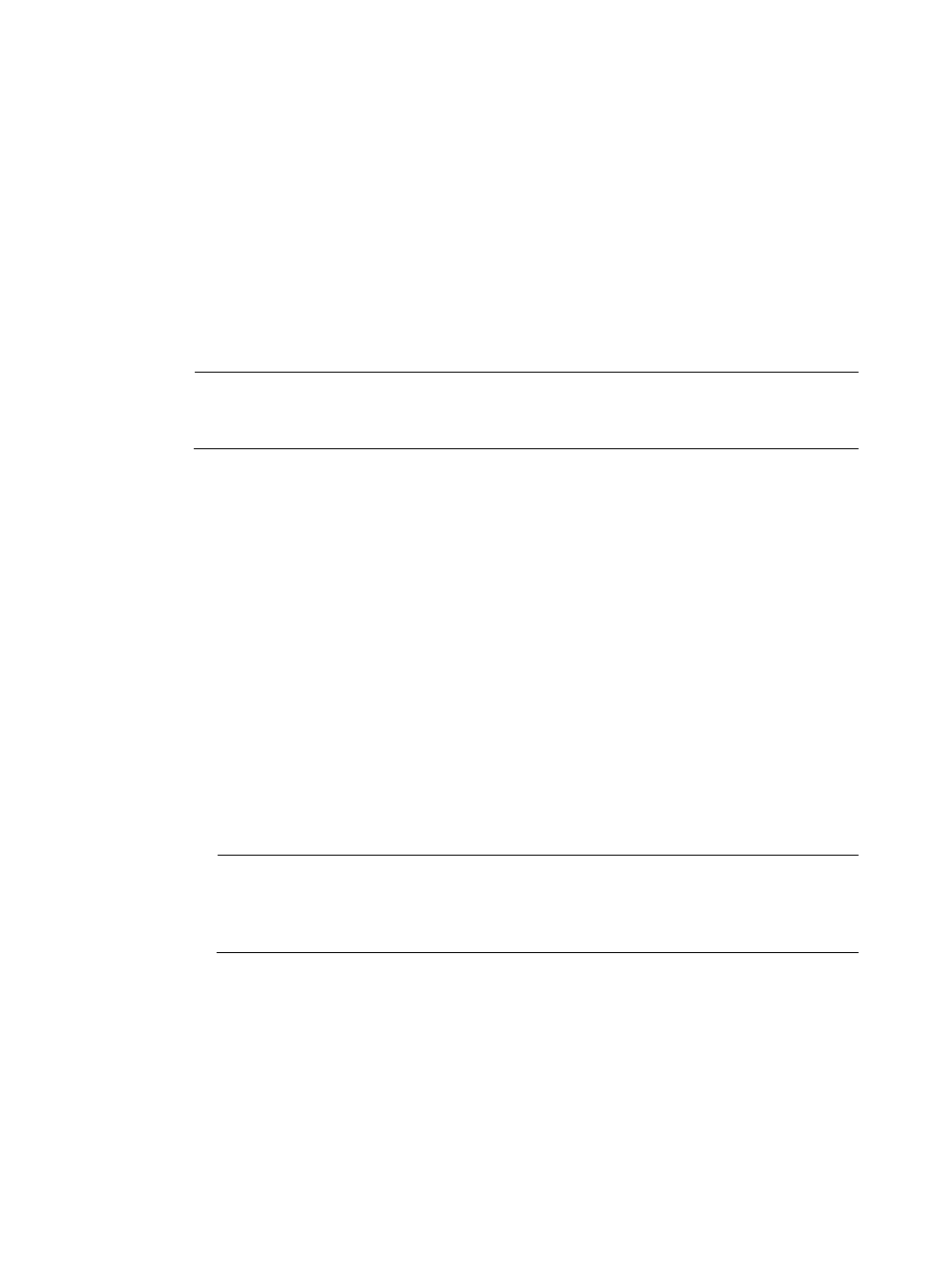
32
Creating a configuration template
In BIMS, you can create two types of configuration templates:
•
Configuration file—Includes the entire contents of a startup or running configuration. When a
configuration file is deployed as startup configuration to a CPE, the existing startup configuration of
the CPE is replaced entirely by the new-deployed configuration file. When a configuration file is
deployed as running configuration to a CPE, the CPE just adds the contents of the configuration file
to the existing running configuration.
•
Configuration segment—Contains only a portion of a configuration file. A configuration segment
can only be deployed as running configuration, which adds the contents of the segment to the
existing running configuration of the target CPE.
NOTE:
You cannot deploy a configuration segment as the startup configuration. For more information, see
"
BIMS provides two ways to add a configuration template to the Configuration Templates list:
•
Manually creating a configuration template
•
Adding a configuration template by importing a file
Manually creating a configuration template
To manually create a configuration template:
1.
Click Service > BIMS > Configuration Management > Config Templates.
The configuration templates and folders stored at the template folder root level are displayed in the
Configuration Templates list.
2.
Navigate to the folder where you want to add a configuration template.
3.
Click Add.
The Add Configuration Template page appears.
4.
Specify the following information:
{
Name—Specify a name for the configuration template. In the Configuration Template list, the
file name must be unique in the same level of directory.
NOTE:
Configuration template names cannot begin or end with a period (.). Spaces in the configuration
template name are also not permitted. In addition, the characters listed in
are not
permitted in a configuration template file name.
{
Template Type—Select the type of the configuration template to be created, File or Segment.
−
File—Select File to create an entire startup configuration or running configuration for CPEs.
−
Segment—Select Segment to create a configuration segment, which is a portion of a
configuration file. To create a configuration segment, you can use two methods to add the
segment content: Console and TR-069 Node Form.
{
Segment Type—This parameter appears only when you select Segment in the Template Type
list.
BIMS provides the following two methods for quickly creating the content of a configuration
segment: