H3C Technologies H3C Intelligent Management Center User Manual
Page 37
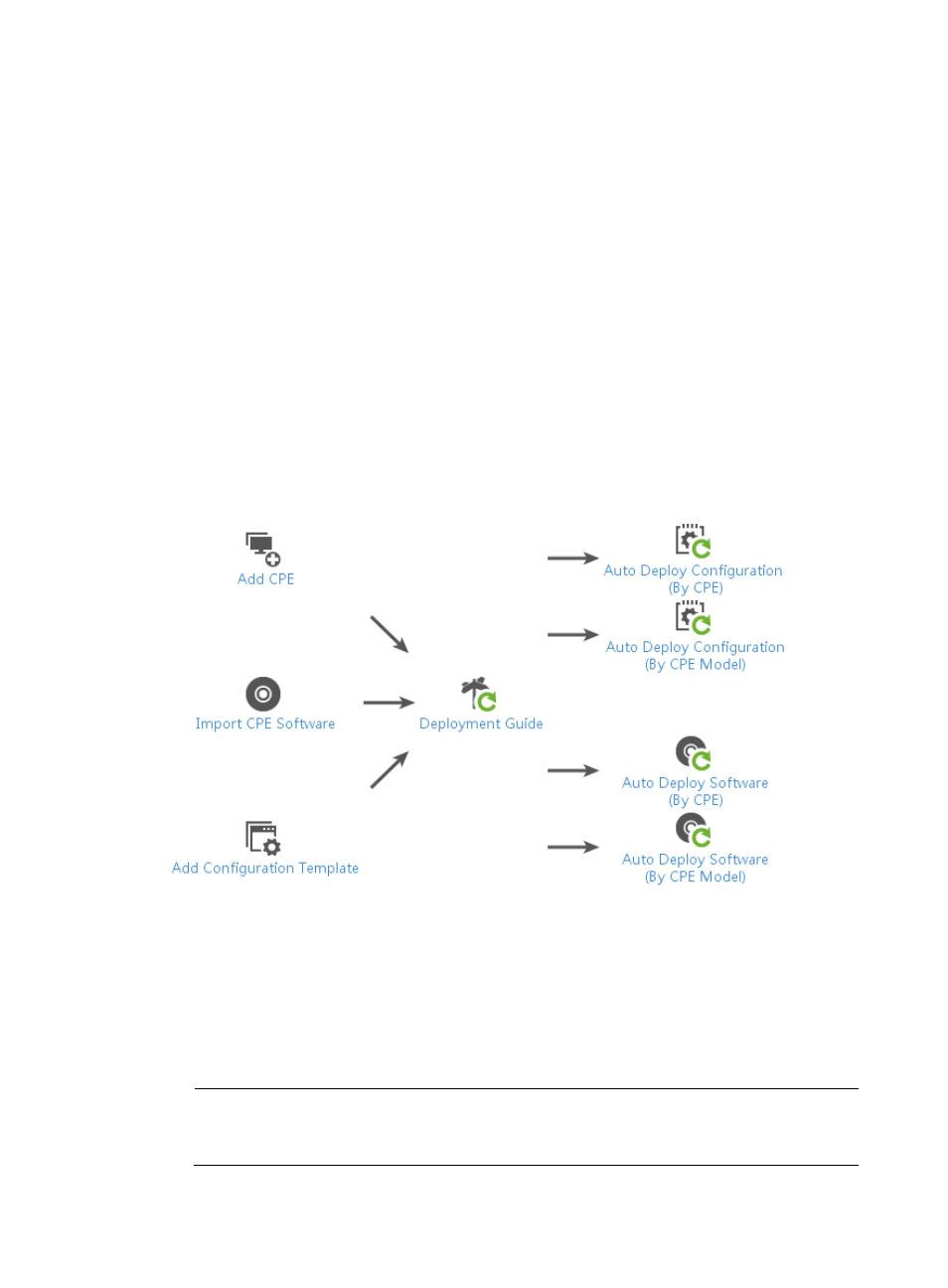
28
In addition, BIMS provides a zero-configuration CPE deployment wizard, with which BIMS can
automatically add a CPE and deploy an initial configuration to the CPE when it accesses BIMS for the
first time. For more information, see "
Overview of the zero-configuration CPE
deployment wizard
You can directly configure and deploy CPEs from the IMC BIMS client without performing any operations
on CPE devices. This is called a zero-configuration solution. HP recommends that you use the
zero-configuration solution to effectively manage a large-scale network containing many CPEs, such as
a data center, or to manage remote CPEs, such as those in enterprise branches.
BIMS provides a zero-configuration CPE deployment wizard, as shown in
, which integrates all
zero-configuration CPE deployment related operations. This wizard makes the workflow and related
operations fast, visual, and easy. You can import, configure, and deploy one or more CPEs without
visiting multiple configuration rooms or using complicated command lines.
Figure 3 Zero-configuration CPE deployment wizard
To perform a zero-configuration deployment:
1.
Add CPE to BIMS—In a zero-configuration solution, when a new CPE accesses your network, it first
requests a dynamic IP address from the DHCP server. When assigning a dynamic IP address for
the CPE, the DHCP server also sends the BIMS IP address and related information to the CPE. Then,
the CPE acknowledges the IP address of BIMS and sends an access request to BIMS. BIMS
authenticates the CPE and decides whether to add the CPE to BIMS. For more information, see
"
NOTE:
If the Adding CPE automatically function is enabled, you do not need to add virtual CPEs manually.
For more information, see "
."