H3C Technologies H3C Intelligent Management Center User Manual
Page 15
Advertising
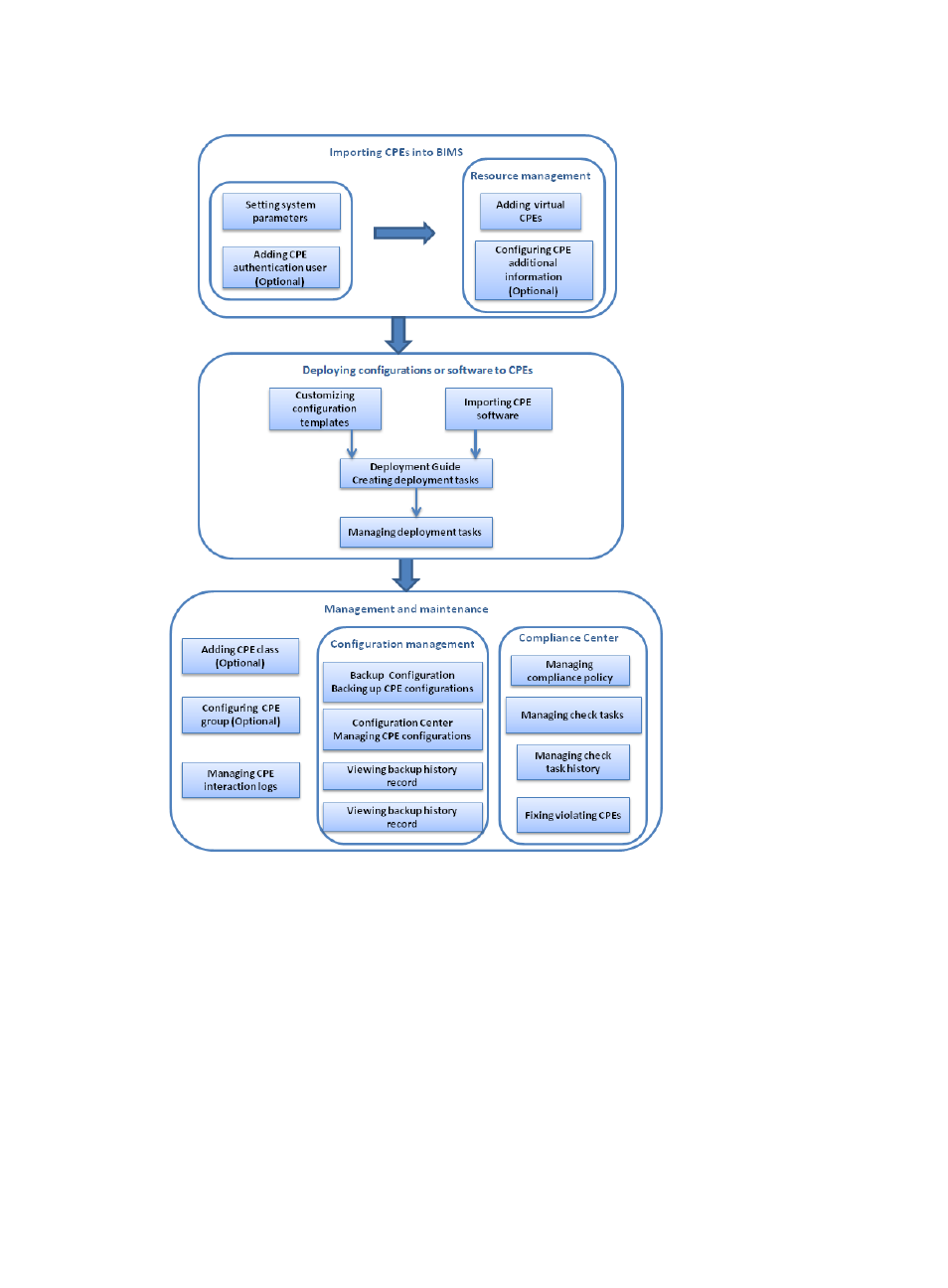
6
Figure 2 BIMS workflow
Workflow description:
1.
Importing CPEs into BIMS:
a.
Plan your CPE authentication and deployment strategies and set BIMS system parameters
according to these strategies.
When a CPE sends a connection request to BIMS, BIMS checks whether the connection
username and password in the request matches the related information configured in the
authentication user or BIMS common password. Therefore, you must add authentication users
or configure common password in advance.
b.
Add or import virtual CPEs to BIMS.
If the Adding CPE automatically function is enabled, you do not need to add virtual CPEs
manually. For more information, see "
Advertising