Cpe connectivity count report – H3C Technologies H3C Intelligent Management Center User Manual
Page 114
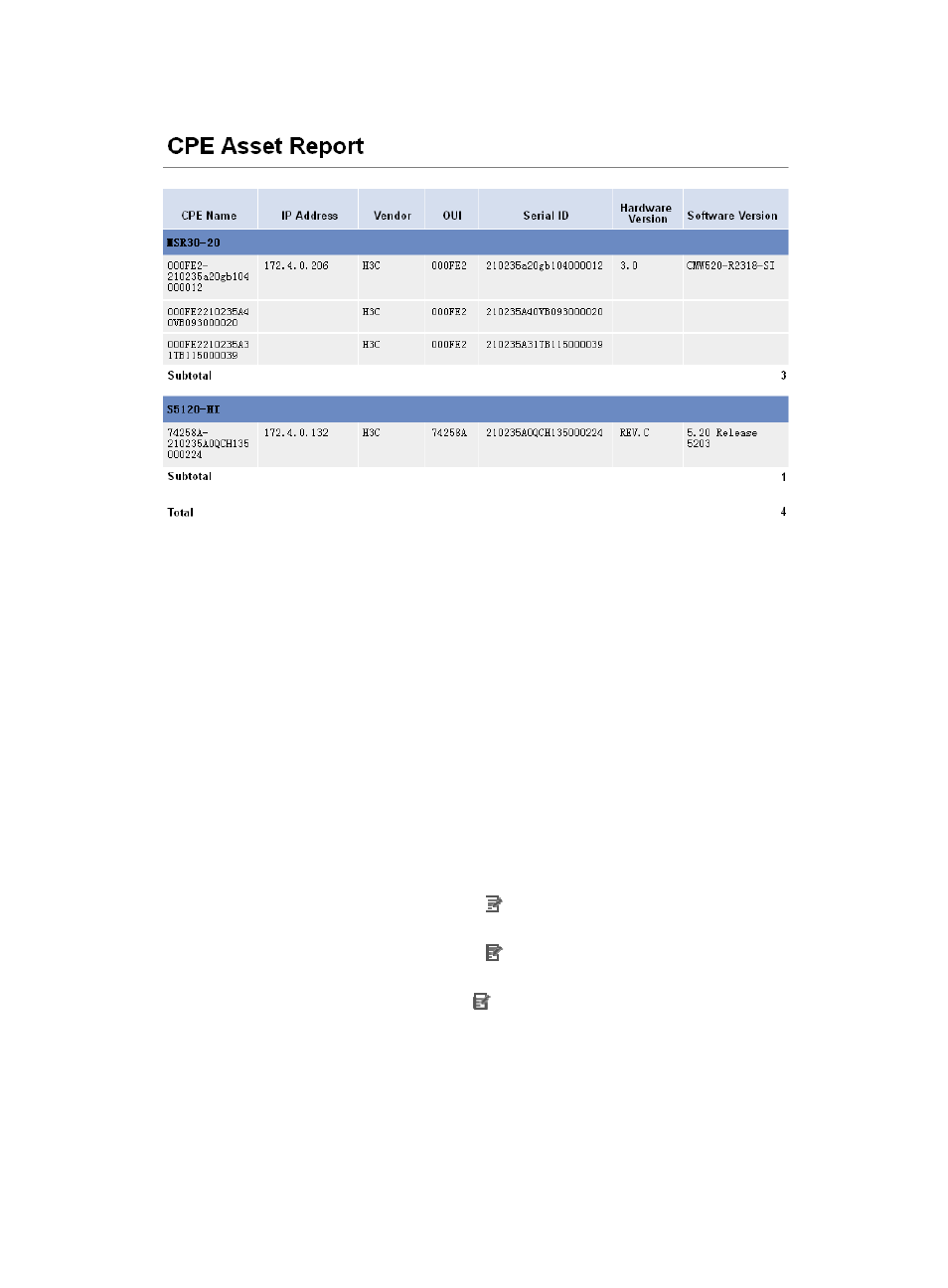
105
Figure 11 CPE Asset Report
CPE Asset Report fields:
•
CPE Name—CPE name.
•
IP Address—CPE IP Address.
•
Vendor—CPE vendors.
•
OUI—Organizationally Unique Identifier of the CPE vendor.
•
Serial ID—CPE serial ID.
•
Hardware Version—CPE hardware version.
•
Software Version—CPE software version.
CPE Connectivity Count Report
A CPE connectivity count report displays connection statistics of the specified CPEs in a schedule.
To add a CPE connectivity count report, configure the following parameters:
•
CPE Group—Click the Set Parameter icon . The Set Parameter page appears. Select a CPE
group or All CPEs for statistics collection, and then click OK.
•
Begin Time—Click the Set Parameter icon . The Set Parameter page appears. Select the report
start time, and then click OK.
•
End Time—Click the Set Parameter icon . The Set Parameter page appears. Select the report
end time, and then click OK.
shows a CPE connectivity count report.