Exporting or importing cpes, Exporting a cpe file, Importing a cpe file – H3C Technologies H3C Intelligent Management Center User Manual
Page 27: Configuring cpes in batches
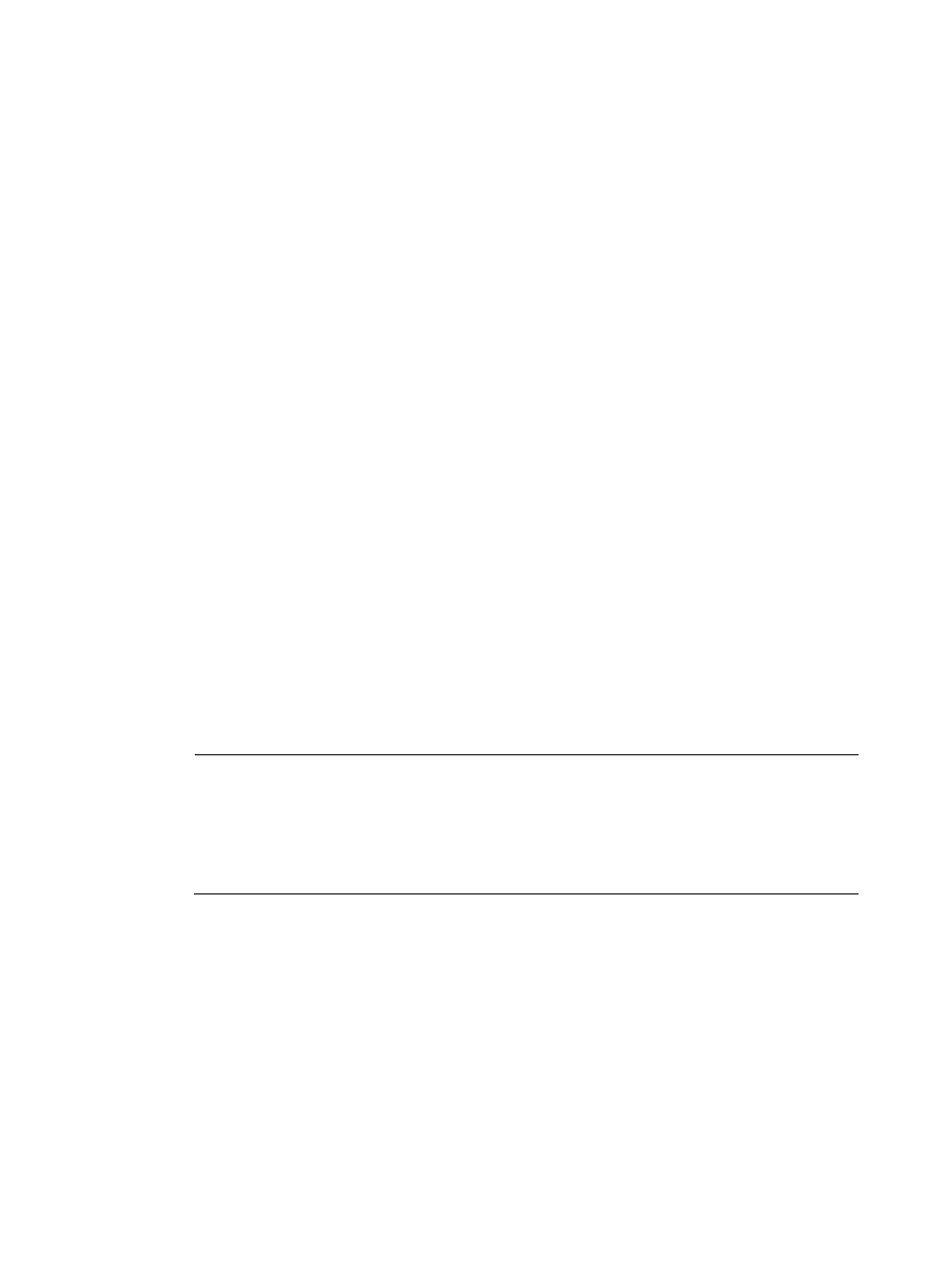
18
Exporting or importing CPEs
You can use the exporting CPE file function to export the existing CPE information from BIMS to a
separate file, which is convenient for backing up and reusing the CPE information.
You can use the importing CPE file function to modify the CPE basic and additional information items in
batches from a local Excel file, avoiding modifying them one by one in IMC. BIMS assigns new values
for each item during the importing process.
Exporting a CPE file
1.
Click Service > BIMS > Resource Management > Import/Export CPE.
2.
On the Import/Export CPE page, click Export.
3.
On the Download File page, click CPE Exporting Result.
The file save page appears.
4.
Save the file to your local path.
Importing a CPE file
1.
Click Service > BIMS > Resource Management > Import/Export CPE.
2.
On the Import/Export CPE page, click Import CPE to activate the import file load menu.
3.
Click Browse.
The Choose file to load page appears.
4.
Select the target import file, click Open, and then click Import to load the CPE file into BIMS.
The Import page appears. Both the Basic Information and the Additional Information are
displayed in this page.
NOTE:
The import process fails if the import file does not meet the legal parameter and order. The legal
parameter and order, which are CPE Name, Serial ID, OUI, Vendor, CPE Class, System Name,
Access Type. The Basic information cannot be modified on the import page during the import process.
However, it is available to assign a value from the target column of the import file as your additional
information value by using the list.
5.
Click OK to launch the importing process.
The CPE Importing Results page appears, where you can check the import results.
6.
Click Back to end the importing process.
Configuring CPEs in batches
You can use the Batch Operate function to configure CPE parameters in batches, which avoids accessing
the CPE details page to do the configurations one by one.