Renaming cpe software, Modifying cpe software, Exporting cpe software – H3C Technologies H3C Intelligent Management Center User Manual
Page 48
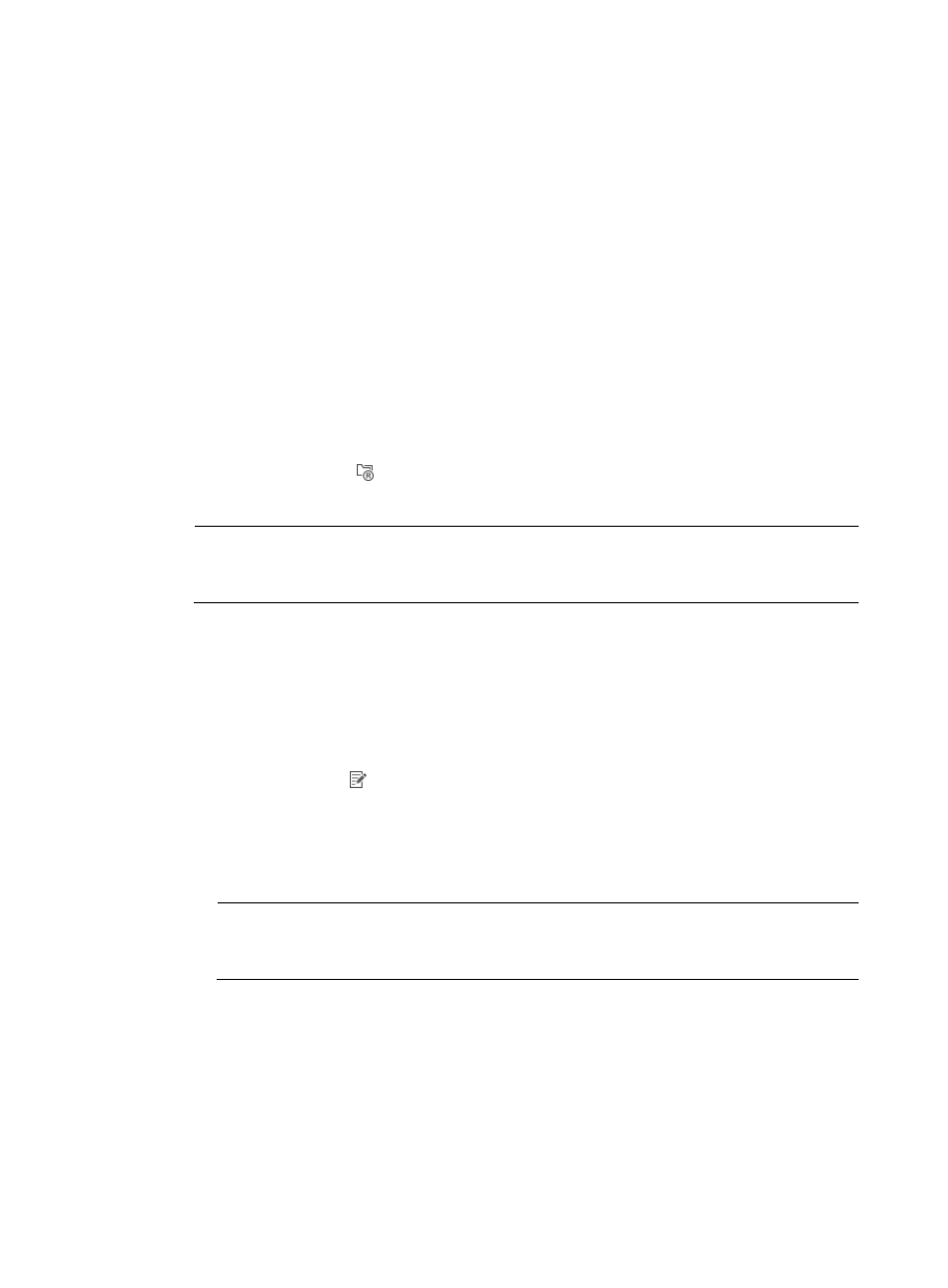
39
8.
Select the types of CPEs where the CPE software you import can be deployed:
a.
Click Select Class to the right of the Applicable CPEs field.
b.
In the Select CPE class dialog box, select the CPE classes from the Class List, and then click OK.
The classes you select appear in the Applicable CPE list. When deploying the target software,
you can only select the CPEs matching the CPEs classes set in the Applicable CPEs list.
9.
Enter a description for the software you import.
10.
Click OK.
The software you import appears in the Software List.
Renaming CPE software
To rename a software file in the Software Library:
1.
Click Service > BIMS > Configuration Management > Software Library.
All CPE software is displayed in the Software List.
2.
Click the Rename icon associated with the software you want to rename.
3.
Modify the software name in the Modify CPE Software Name dialog box.
NOTE:
The software name cannot begin or end with a period (.). Spaces in the software name are also not
permitted. In addition, the characters listed in
are not permitted in a software name.
4.
Click OK to confirm your changes.
Modifying CPE software
1.
Click Service > BIMS > Configuration Management > Software Library.
All CPE software is displayed in the Software List.
2.
Click the Modify icon associated with the software you want to modify.
3.
Modify the following information as needed:
{
Applicable CPEs—Define the types of CPEs where the software you import can be deployed.
You can click Select Class to add more CPE classes to the existing class list. Or, select one or
more existing classes, and then click Delete Class to remove them from the Applicable CPEs list.
NOTE:
If you do not configure this parameter, leaving the Applicable CPEs as null, you can select any
CPEs when deploying the target software.
{
Description—Enter a description of the CPE software.
4.
Click OK to confirm your changes.
Exporting CPE software
1.
Click Service > BIMS > Configuration Management > Software Library.
All CPE software is displayed in the Software List.