Managing system settings, Web manager configuration, Default polling interval – H3C Technologies H3C Intelligent Management Center User Manual
Page 89: Periodic inform interval, Cpe access parameters, For more information, see
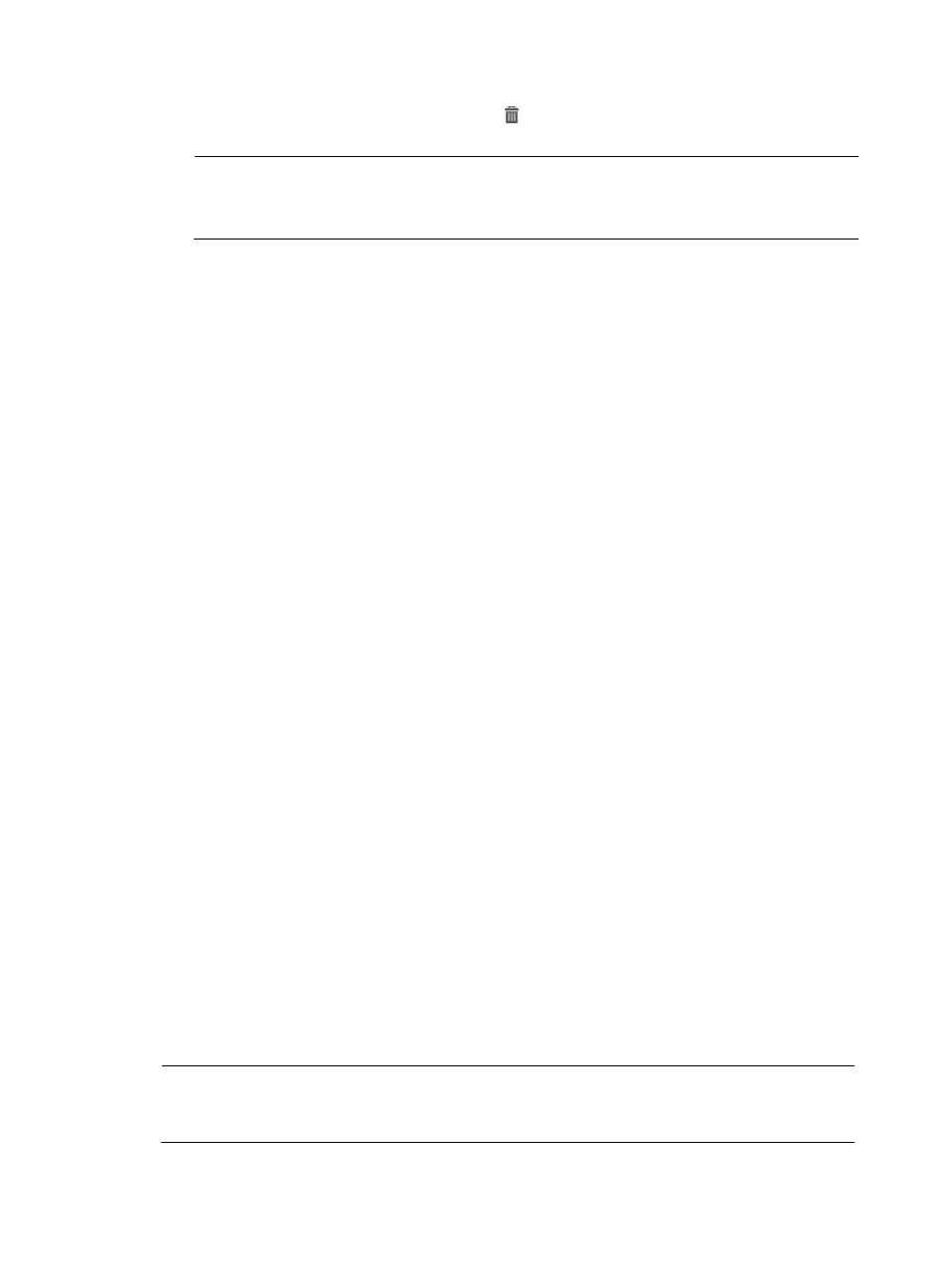
80
2.
On the CPE Class page, click the Delete icon
in
the
CPE Class List for the CPE class you want to
delete.
NOTE:
•
System-defined CPE classes cannot be deleted.
•
CPE classes in use cannot be deleted.
3.
Click OK.
Managing system settings
Use this function to manage system settings, including web manager configuration, polling and inform
intervals, CPE access parameters and adding policy, common password status, and ACS running log
settings, and convert system operation logs to syslog.
To manage system settings:
1.
Click Service > BIMS > System Configuration >System Settings.
2.
On the System Settings page, change the following as needed:
Web Manager Configuration
Select HTTP or HTTPS as the Protocol, enter a Port to use when opening the CPE Web-based manager,
and then click OK.
Default Polling Interval
BIMS visits the managed CPEs periodically to read the status and configuration information. Use this
setting to define that interval.
Enter a Status Polling Interval value (from 1 to 600 minutes) at which the system reads the CPE status, and
then click OK.
Enter a Configuration Polling Interval value (from 60 to 1500 minutes) at which the system reads the CPE
configuration information, and then click OK.
Periodic Inform Interval
The CPE should visit BIMS periodically. Use this setting to define that interval.
Enter an Inform Interval value (from 60 to 86400 seconds) at which the CPE sends CPE information to
the ACS using the Inform method at which the CPE sends CPE information to BIMS, and then click OK.
CPE Access Parameters
When BIMS sends a connection request to CPE, the CPE authenticates the username and password. If the
username and password do not match the corresponding settings in CPE, BIMS can't visit the CPE. Use
this setting to define a username and password.
Enter the Connection Request Username and Connection Request Password the ACS uses for sending
connection requests to the CPE, and then click OK.
NOTE:
The Connection Request Password value is a null string rather than an actual value when being read from
the CPE.