Modifying a configuration template folder, Deleting configuration template folder – H3C Technologies H3C Intelligent Management Center User Manual
Page 40
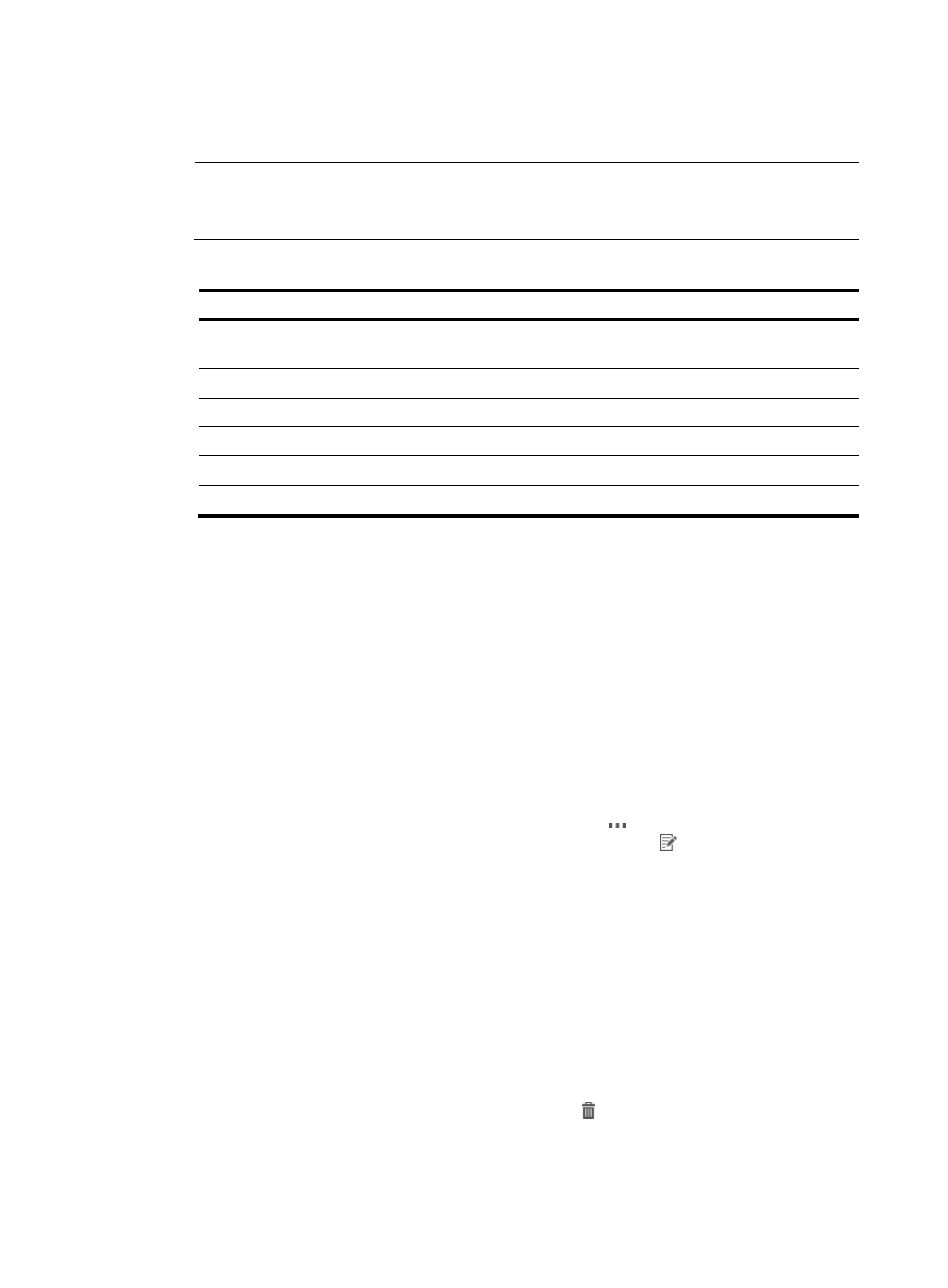
31
The Add Folder dialog box appears.
4.
Specify a name for the configuration template folder.
NOTE:
The folder names cannot begin or end with a period (.).In addition, the characters listed in
are not permitted in a configuration template file name.
Table 1 Invalid characters
Character
Name
Character
Name
*
Asterisk
'
Apostrophe or single
quotation
|
Vertical bars
:
Colon
\
Backslash
"
Double quotation
/
Forward slash
< >
Angle brackets
?
Question mark
!
Exclamation point
[] Brackets
5.
Enter a description for the folder.
6.
Click OK.
The folder you created appears in the folder you selected.
Modifying a configuration template folder
You must have administrative level access to modify a configuration template or folder.
To modify an existing configuration template folder:
1.
Click Service > BIMS > Configuration Management > Config Templates.
The configuration templates and folders stored at the template folder root level are displayed in the
Configuration Templates list.
2.
Navigate to the parent folder that contains the folder you want to modify.
3.
In the Configuration Templates list, click the Operation icon associated with the configuration
template folder you want to modify, and then click the Modify icon from the popup operation
list.
4.
Modify the description of the folder.
5.
Click OK to confirm your changes.
Deleting configuration template folder
To delete an existing configuration template folder:
1.
Click Service > BIMS > Configuration Management > Config Templates.
The configuration templates and folders stored at the template folder root level are displayed in the
Configuration Templates list.
2.
Navigate to the parent folder that contains the folder you want to delete.
3.
In the Configuration Templates list, click the Delete icon associated with the configuration
template folder you want to delete.
4.
Click OK to delete the target folder.