Recovering realtime alarms, Deleting realtime alarms – H3C Technologies H3C Intelligent Management Center User Manual
Page 93
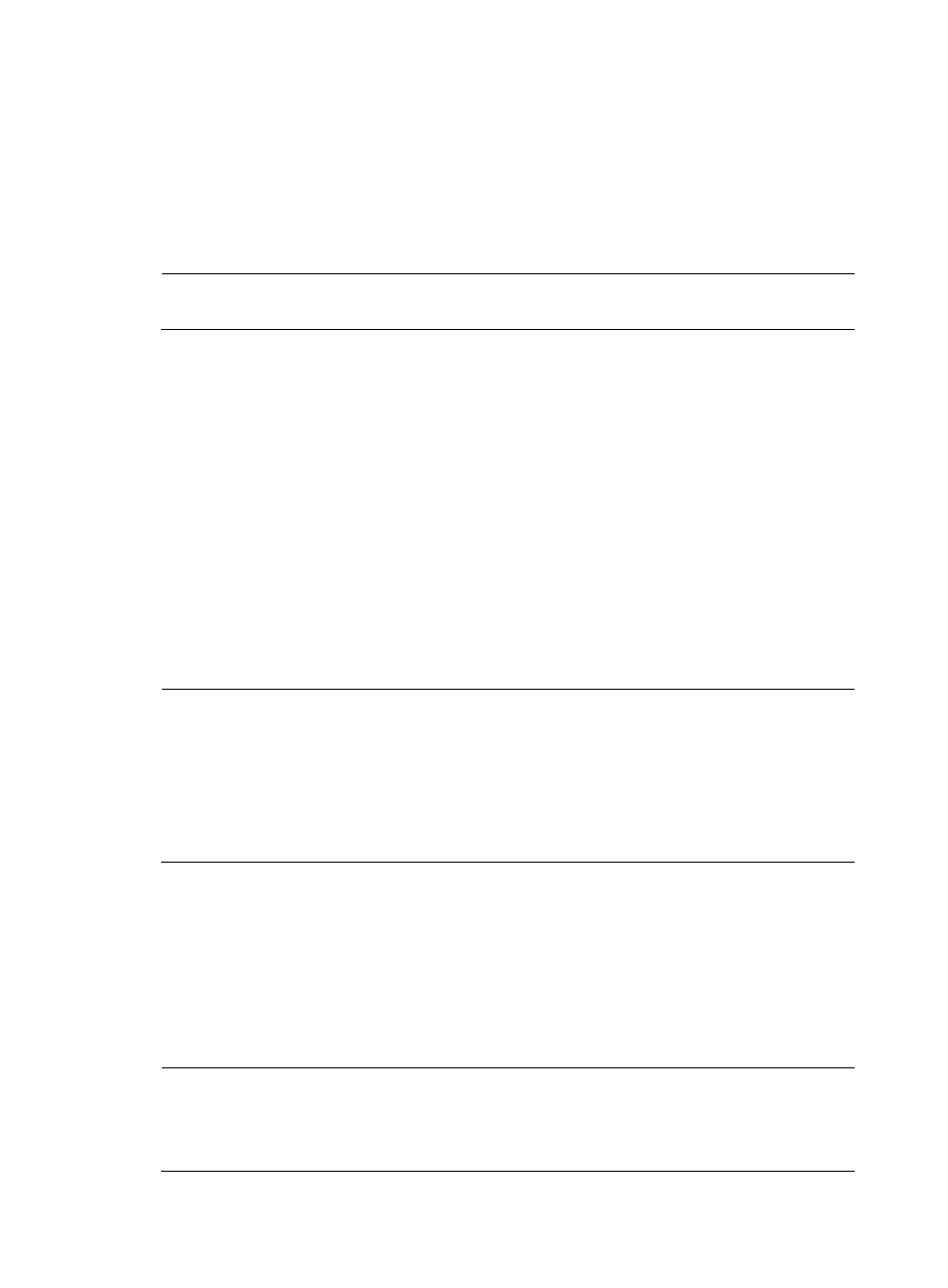
84
•
Alarm Source—The CPE name, IP address, or both to which this alarm refers. This field contains an
active link to navigate to the CPE details page for the source of this alarm. Locate and click the
active link in this field to view the CPE Details page.
•
Description—A description of the event or condition causing the alarm. The Description field
contains a link to the alarm details for the selected alarm. Locate and click the active link in this field
to view the Alarm Details page.
•
Alarm at—The date and time stamp of this alarm.
NOTE:
You can view alarms only for CPEs to which you have management access and control.
Recovering realtime alarms
Alarm recovery can be done by the system or by an operator. Operators can recover one or more alarms
from the realtime alarms list. Recovering an alarm has the effect of clearing it from the Real-time Alarm
view while retaining it in the alarm database for a period of time. When an alarm is recovered, the
selected alarm instance is considered resolved and it is removed from notification functions, though
recovered alarms can still be viewed from the All Alarms view.
To recover one or more alarms from the realtime alarms list:
1.
Click Alarm > CPE Alarm > Real-time Alarms.
2.
On the Real-time Alarms page, select the check boxes to the left of the alarm entries you want to
recover. If you want to recover all the alarms at the same time, select the check box to the left of
Level tab.
3.
Click Recover on the upper left corner of the Real-time Alarms list to recover all the selected alarms.
NOTE:
•
To recover alarms, you must be a system maintainer or an administrator, and you must have
management access and control to the CPEs that cause the alarms.
•
For each recovered alarm, the fault is cleared and no longer has any effect on the service. The system
changes the alarm status to be recovered upon receiving the CPE recovery message.
•
The system monitors unrecovered alarms every morning and recovers those not recovered within 30
days. However, the system does not recover the alarms generated by inaccessible devices.
Deleting realtime alarms
Deleting alarms removes alarm events from the database. BIMS is not able to report on an alarm when
it has been deleted. Alarm histories are a valuable data source for performance management and
should be considered before deleting any alarm. Instead, you can recover an alarm. Recovering an
alarm only clears it from the realtime alarm list while retaining it in the alarm database for a period of
time.
NOTE:
•
After a CPE in the system is removed, the alarms related to the CPE are deleted.
•
To delete alarms, you must be a system maintainer or an administrator, and you must have management
access and control to the CPEs that cause the alarms.