Deploying cpe configurations, Deploying, N, see – H3C Technologies H3C Intelligent Management Center User Manual
Page 50: Deploying cpe, Configurations, Rmation, see
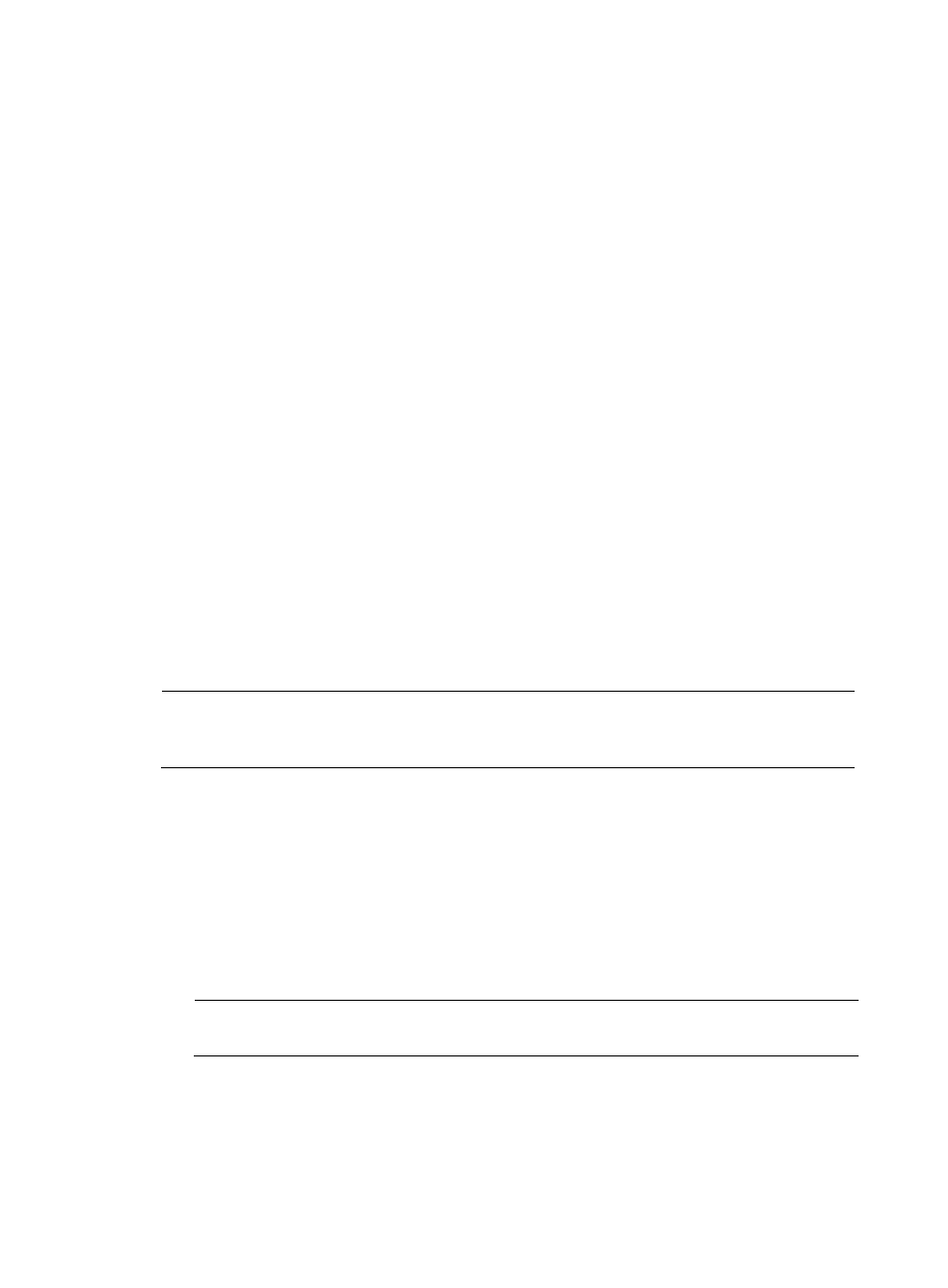
41
{
Device Model Check—Displays whether the selected CPE software applies to the device model.
{
Existing Baseline Software—Displays existing baseline software for the device model.
{
Delete—Deletes the device model.
6.
Click Next..
The Baseline Result page displays existing baseline software for each device model and the result
of this operation.
Deploying configurations and software using the
Deployment Guide
The Deployment Guide is a wizard that helps you deploy configuration files (segments) and software to
the CPEs. BIMS provides the following two methods for deploying CPE configuration templates and
software:
•
Manual deployment—Enables you to create a deployment task for the CPEs that are actually
managed by BIMS.
•
Automatic deployment—Enables you to create an automatic deployment task for the specified
virtual CPEs. The automatic deployment can only be performed on a virtual CPE. In this scenario,
when the specified virtual CPE accesses BIMS for the first time, BIMS authenticates the CPE, and
deploys the specified configurations or software to the CPE right after it passes the authentication.
For more information, see "
Deploying CPE configuration or software in the Deployment Guide generates a deployment task. BIMS
performs the deployment tasks according to the task attributes you set. You can view the deployment
results in the Deployment Task List. For more information, see "
NOTE:
Only operators who have system administrators or network maintenance access can create deployment
tasks.
Deploying CPE configurations
This function enables you to use a configuration template to deploy configurations to the CPEs managed
by BIMS. The deployment strategies include:
•
Startup configuration—When a configuration template is deployed as startup configuration on the
target CPE, the old startup configuration file is replaced by the contents of the new deployed
template. In this scenario, the target CPE shuts down, and then starts up with the new startup
configuration file.
NOTE:
Only configuration templates of File type can be deployed as startup configuration.
•
Running configuration—When a configuration template is deployed as running configuration on a
CPE, the CPE applies the contents of the new deployed template directly without restarting. The
contents of the configuration template are added to the current running configuration file to
generate a new running configuration file.