Wan ppp connection, Remote reboot, Factory reset – H3C Technologies H3C Intelligent Management Center User Manual
Page 25: Change cpe, Roll back configuration by force
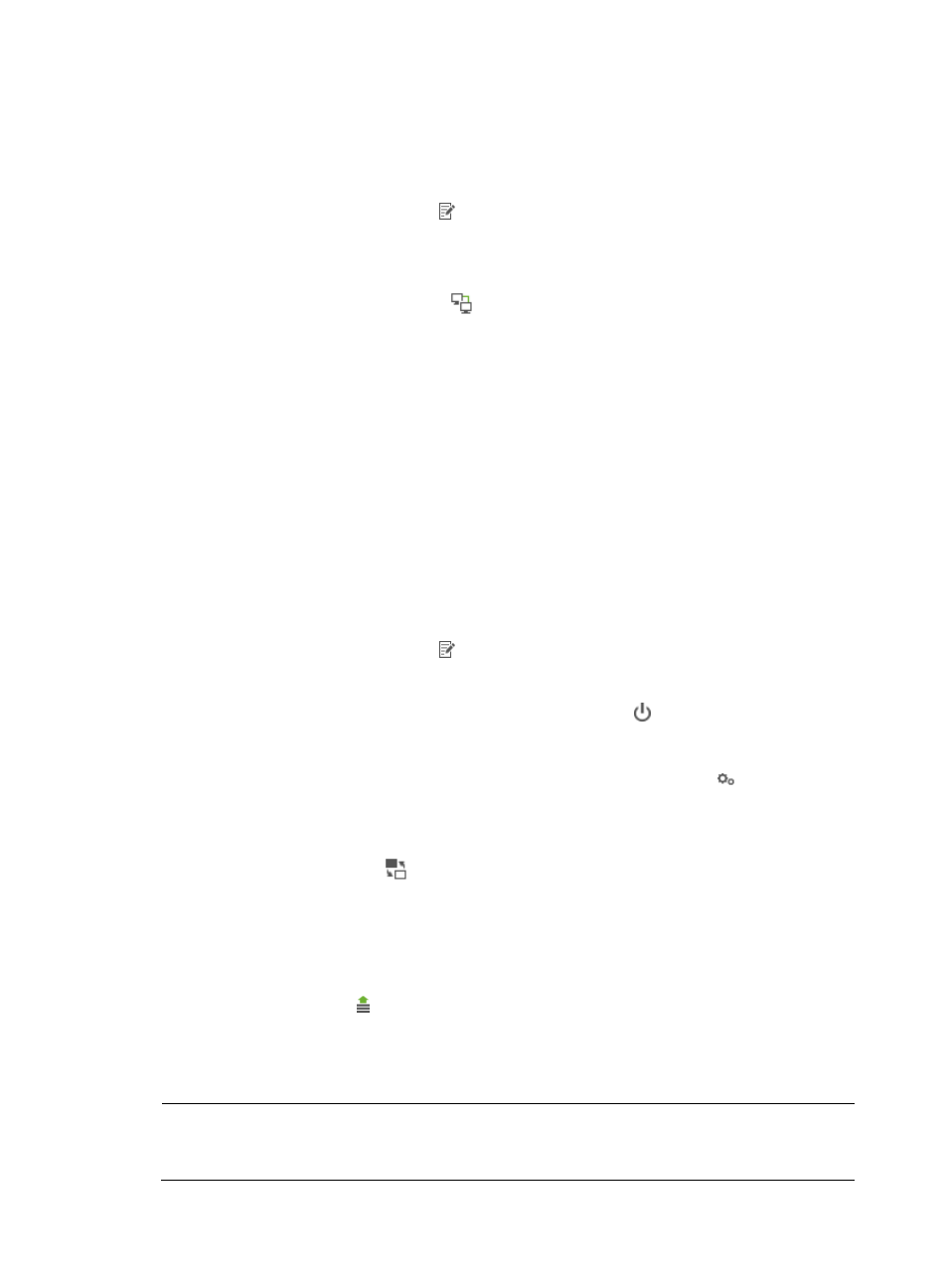
16
{
Address Type—IP address assignment method. Options include DHCP and Static.
{
External IP Address—External IP address that is used for NAT.
{
Default Gateway—Default gateway IP address. The IP address is displayed if the address type
is Static.
{
Modify—Click the Modify icon to configure the WAN IP connection.
WAN PPP Connection
To view the WAN PPP connection page:
1.
Click the WAN PPP Connection icon
.
The WAN PPP Connection Management page appears.
2.
Specify the query conditions in the Query WAN PPP Connection pane, and then click Query.
The WAN PPP Connection List displays all matching PPP connections.
WAN PPP Connection List contents
{
Connection Name—Name of the WAN IP connection. Click the name to view connection
details.
{
Connection Type—Options include IP Routed, DHCP Spoofed, PPPoE Bridged, PPPoE Relay,
PPTP Relay, and L2TP Relay.
{
Connection Status—Options include Connected and Unconnected.
{
NAT Enable—Status of NAT.
{
External IP Address—External IP address used for NAT.
{
Remote IP Address—Remote IP address of the connection.
{
Modify—Click the Modify icon to modify PPP settings.
Remote Reboot
To execute a remote reboot from BIMS, click the Remote Reboot icon .
Factory Reset
To reset the CPE configuration to the factory defaults, click the Factory Reset icon .
Change CPE
To change a CPE:
1.
Click the Change CPE icon
to replace the old CPE with a new one.
2.
Instead of configuring the new CPE, you can just specify the OUI and Serial ID. Then BIMS matches
all configurations of the old CPE to this new one. The new CPE will work as the previous one.
Roll Back Configuration By Force
To roll back the CPE configurations to the latest archive configuration file by force, click the Roll Back
Configuration By Force icon .
This function is only available when you apply the Roll Back When CPE Connection Fails item during the
deploy configuration procedure. In addition, the CPE device must support regular back up the
configurations automatically. For more information, see "
NOTE:
Make sure the CPE device supports the configuration auto backup function before executing Roll Back
Configuration By Force.