Cpe adding policy, Common password – H3C Technologies H3C Intelligent Management Center User Manual
Page 90
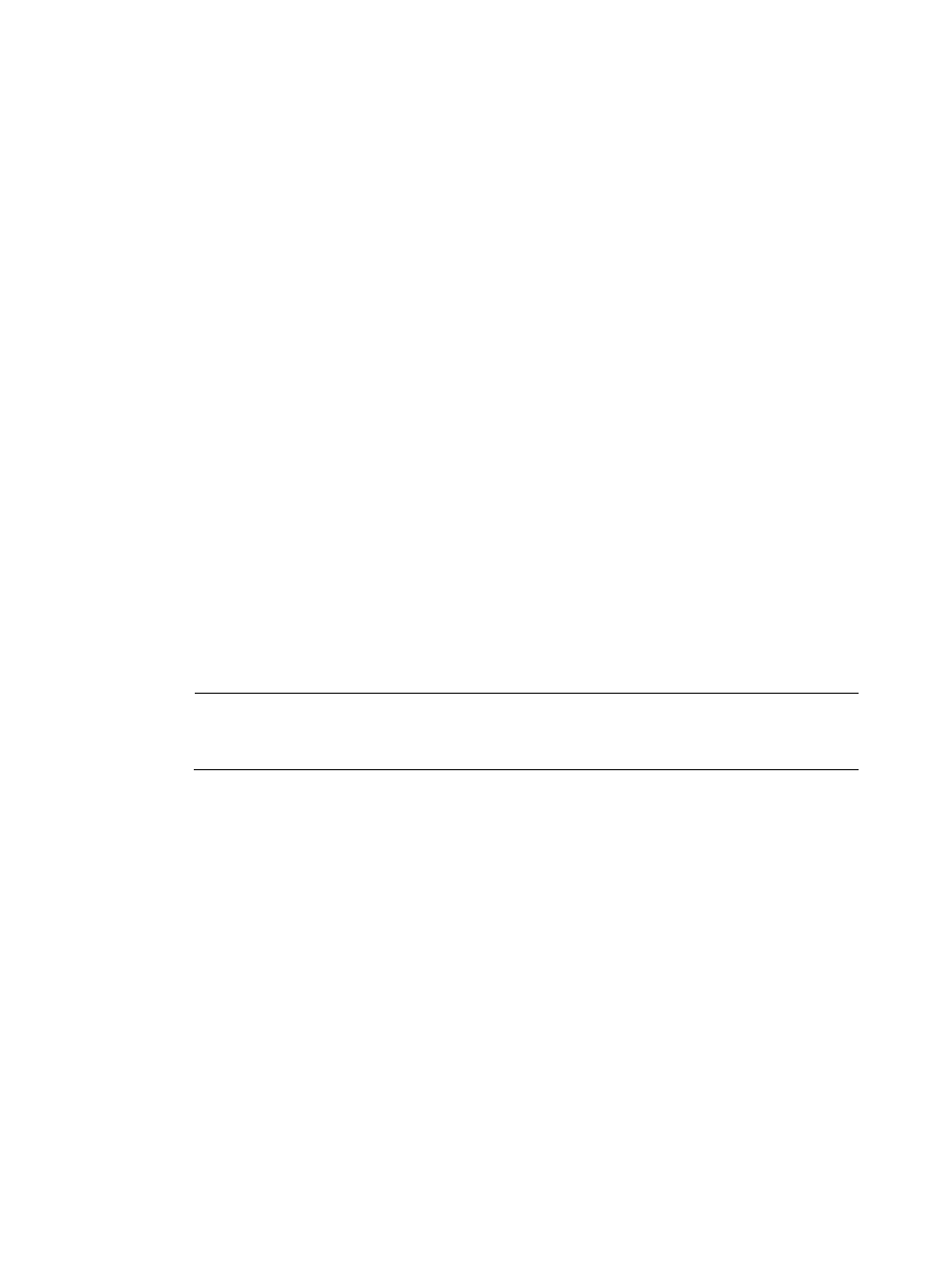
81
CPE Adding Policy
•
Add CPE Automatically
Use this setting to determine whether BIMS can automatically add a CPE. Usually, a CPE record
would first be added to the CPE List, creating a virtual CPE in BIMS. When the CPE accesses BIMS
for the first time and passes the BIMS authentication, it becomes a real CPE. If this parameter is set
to Allow, the operator needn't add CPE information in the CPE List. When the CPE passes the BIMS
authentication, BIMS automatically synchronizes the CPE information.
To configure this setting:
a.
Select whether to Allow or Prohibit automatically adding a CPE.
b.
Click OK.
•
Synchronize System Name When Adding CPE
a.
Select Enable or Disable.
−
Enable—When a CPE is added to BIMS for the first time, BIMS automatically synchronizes
its system name with its device label.
−
Disable—When a CPE is added to BIMS for the first time, BIMS does not synchronize its
system name with its device label.
b.
Click OK.
Common Password
Typically, a CPE cannot connect to BIMS if it has a different ACS username or password than BIMS. For
a CPE to authenticate to BIMS by using only the ACS password, set its ACS password as a common
password. The CPE can pass authentication if its ACS password is the same as the common password in
the following situations:
•
The ACS username is not configured on BIMS when the authentication type is OUI + Serial ID.
NOTE:
If the ACS username is configured on BIMS, the CPE must use the same ACS username and password
as BIMS to pass authentication.
•
The CPE uses a different ACS username than BIMS when the authentication type is ACS name.
To set the common password status and password update policy on BIMS:
1.
Set the common password status:
{
To use the common password mechanism, set the Common Password Status option to Enabled,
enter a common password, and then click OK.
{
To disable the mechanism, select the Common Password Status as Disabled, and then click OK.
2.
Set the password update policy to be used after the CPE connects to BIMS by using the common
password mechanism:
{
To change the ACS password to a random string, set the Change ACS Password to Random
String option to Enabled. The ACS password change will be updated on both the CPE and the
ACS.
{
To retain the current ACS password, set the Change ACS Password to Random String option to
Disabled. By default, Disabled is selected.
This step is available if the Common Password Status option is set to Enabled.