Manually adding a cpe – H3C Technologies H3C Intelligent Management Center User Manual
Page 19
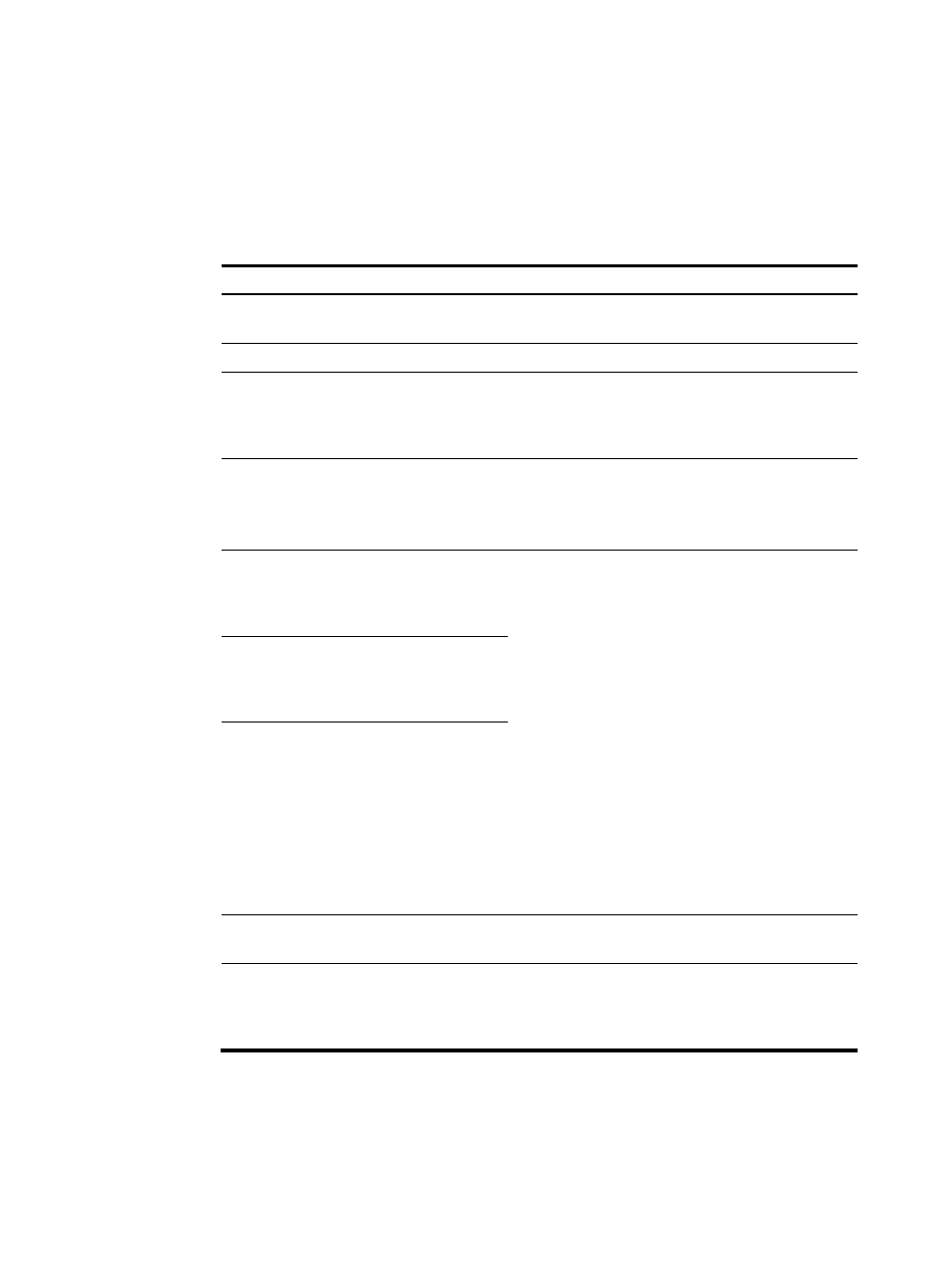
10
Manually adding a CPE
1.
Click Service > BIMS > Resource Management > Add CPE.
2.
On the Add CPE page, specify the following parameters in the Basic information and Additional
information areas:
{
Basic information—The authentication type you select affects the parameters displayed in this
area. Specify the parameters by following the instructions in this table:
Parameter Instruction
Parameter
Instruction
Authentication
Type
Select OUI + Serial ID.
Authentication
Type
Select ACS Username.
CPE Name
Enter the CPE name.
CPE Name
Enter the CPE name.
OUI
Enter the OUI of the
vendor. The OUI should
be six hexadecimal
characters.
ACS URL
Enter the ACS URL.
Serial ID
Enter the CPE serial ID.
ACS Username
Enter the ACS username.
It must be unique in BIMS and be the
same as the ACS username on the
CPE.
ACS Username
Enter the ACS username.
It must be the same as
the ACS username on
the CPE.
ACS Password
Generated
Select one of the following modes:
•
Automatically
Generated—System
automatically generates the
ACS password. This mode only
applies to deploying CPE
configuration by using a USB
flash drive.
•
Manual Input—If you select this
mode, configure the following
parameters:
{
ACS Password—Enter the
ACS password. It must be the
same as the ACS password
configured on the CPE.
{
ACS Confirm
Password—Enter the ACS
password again.
ACS Password
Enter the ACS password.
It must be the same as
the ACS password
configured on the CPE.
ACS Confirm
Password
Enter ACS password
again.
CPE Class
Select a CPE class from
the list.
CPE Class
Select a CPE class from the list.
CPE Group
Select a CPE group. This
item is available only
when you have already
added a CPE group.
CPE Group
Select a CPE group. This item is
available only when you have
already added a CPE group.
{
Additional information—The customized additional information appears here only when you
added it before. For more information about the additional information function, see "
3.
Click OK.
The CPE that you add appears in the CPE List.