7 cpe alarm management, Managing realtime alarms, Viewing realtime alarms – H3C Technologies H3C Intelligent Management Center User Manual
Page 92
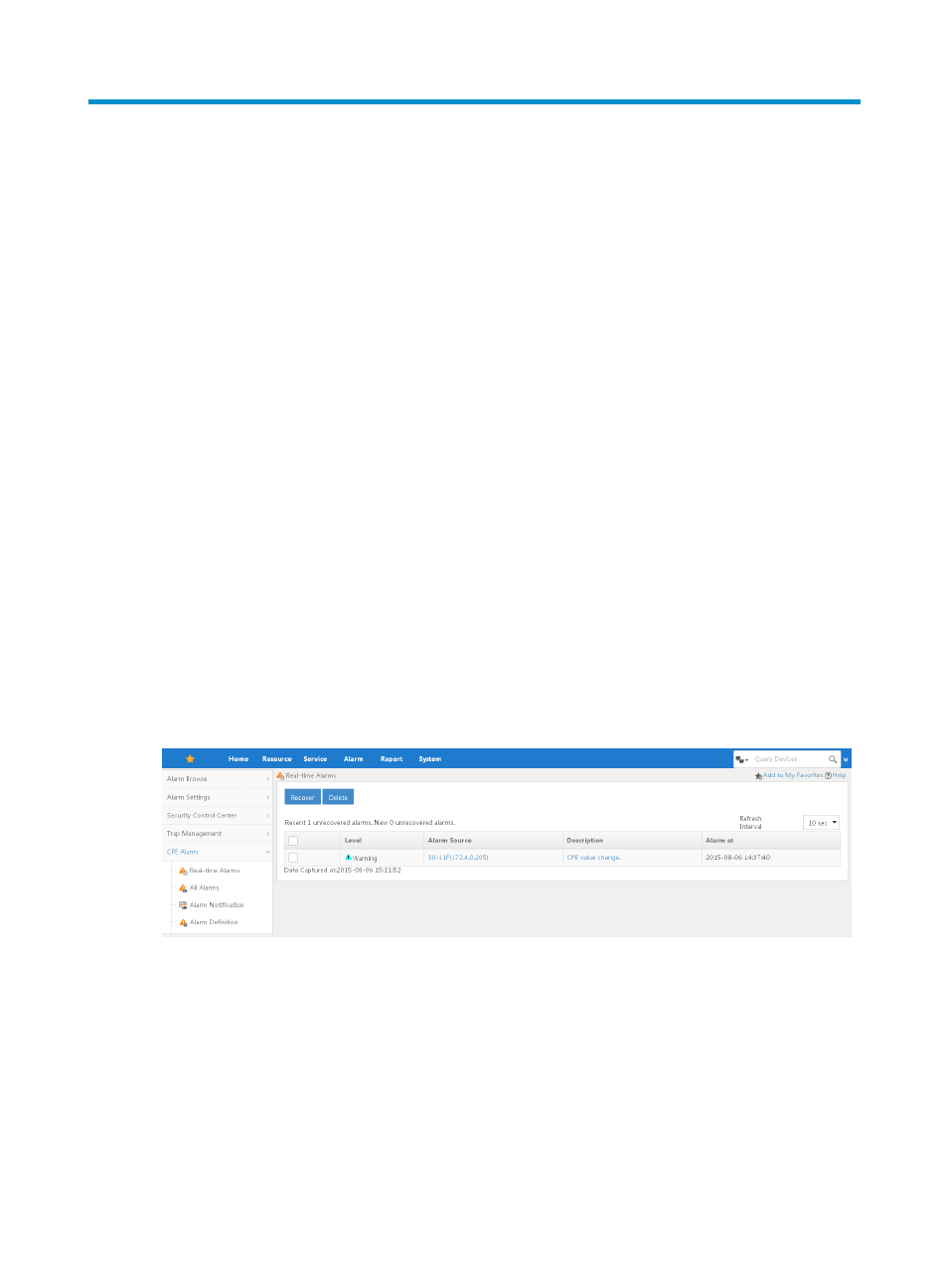
83
7 CPE alarm management
CPE alarm management enables you to manage the alarms reported from the managed CPEs and
generated during the system operation. It contains four main functions:
•
Real-time Alarms—Enables you to view information on unrecovered alarms in real time, and to
query, acknowledge and recover realtime alarms from the realtime alarms list.
•
All Alarms—Enables you to view alarms of all types including: recovered, unrecovered,
acknowledged and unacknowledged.
•
Alarm Notification—Enables you to forward alarms to operators via e-mail or SMS text message,
or to other management systems when alarms conform to certain notification rules. You can also use
this function to define notification rules.
•
Alarm Definition—Enables you to define the conditions under which an event generated from CPEs
becomes an alarm.
Managing realtime alarms
The realtime alarm page allows you to view 50 unrecovered alarms at Warning and higher levels. It
contains information about each alarm, including level, alarm source, description, and time. You can
also access actions such as Recover and Delete from this page.
To view the Real-time Alarms page:
Click Alarm > CPE Alarm > Real-time Alarms.
The Real-time Alarms page opens, as shown in
.
Figure 4 Real-time Alarms page
Viewing realtime alarms
The Real-time Alarms page displays:
•
Refresh Interval—The alarms received within the latest refresh interval are new alarms. From the
Refresh Interval list on the upper right corner of the browsing pane, you can set the refresh interval
to 5 seconds, 10 seconds, 30 seconds, 1 minute, or 5 minutes. The default interval is 10 seconds.
•
Level—The current severity or alarm level status for the associated alarm.