Modifying a backup task, Enabling or disabling a backup task, Deleting backup tasks – H3C Technologies H3C Intelligent Management Center User Manual
Page 72
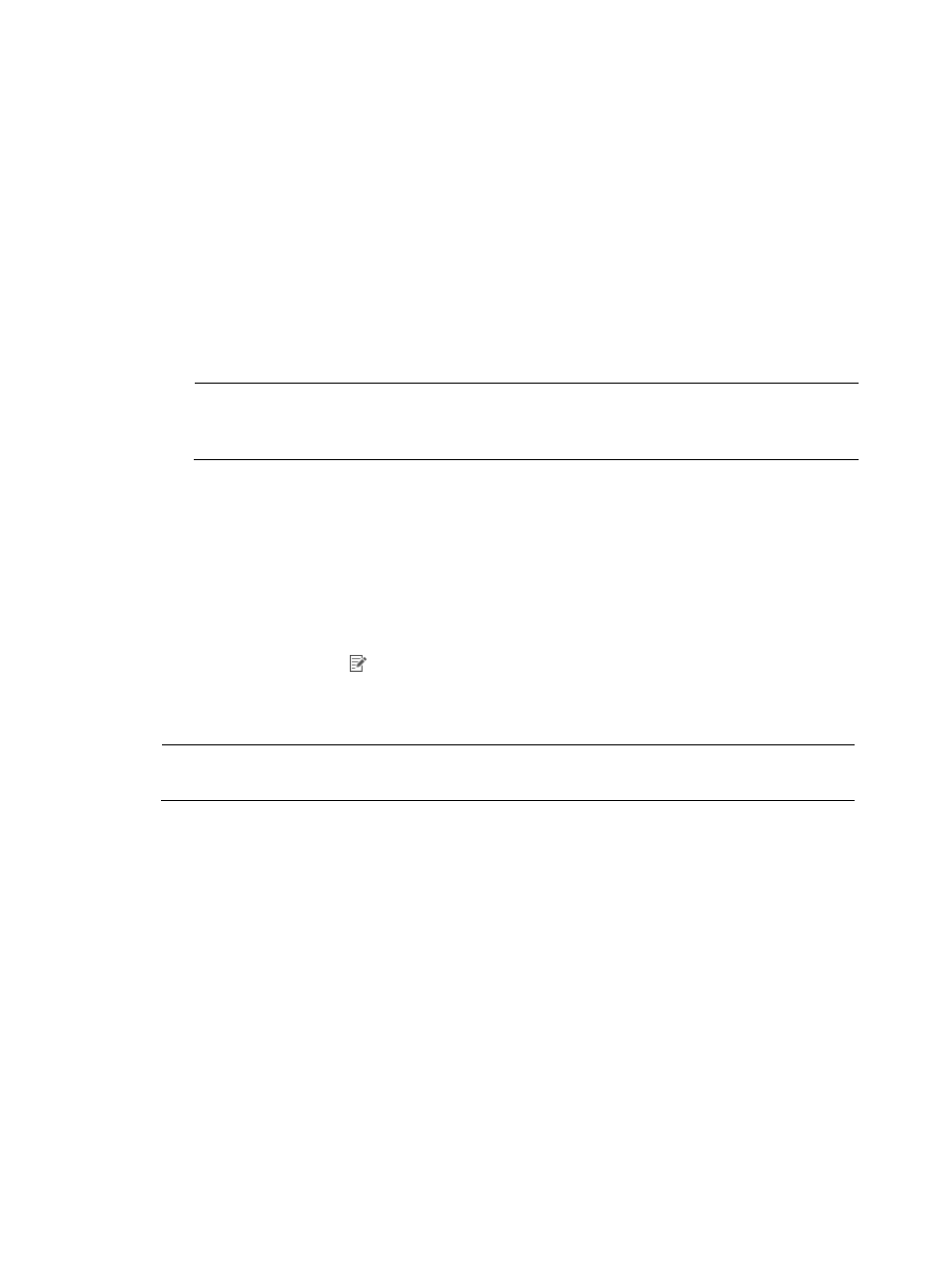
63
−
Immediately—Execute the backup task immediately.
−
Scheduled—Schedule a date and time to execute the backup task.
−
Quickly—This option aims at the NAT CPE. For a NAT CPE, BIMS can execute a backup task
to it only when the NAT CPE polls BIMS. HP recommends that you select this option when
creating a backup task for the NAT CPEs.
{
Back up Network-Wide CPEs—Select this check box to back up all the CPEs managed by BIMS.
If enabling this function, you needn't configure the CPE List below.
{
Description—Enter a brief description of the backup task.
4.
Click Select CPE, select the CPEs for which you want to back up the configuration, and then click
OK.
The selected CPEs appear in the CPE List.
NOTE:
When you select CPEs for a backup task, BIMS automatically filters the CPEs configured with auto
backup tasks.
5.
Click OK.
The task you create appears in the Backup Task List.
Modifying a backup task
1.
Click Service > BIMS > Configuration Management > Backup Configuration.
All backup tasks are displayed in the Backup Task List.
2.
Click the Modify icon associated to the task you want to modify.
3.
Modify the task attributes. For more information, see "
4.
Click OK to confirm your changes.
NOTE:
You cannot modify a One-off backup task which is executed immediately.
Enabling or disabling a backup task
You can disable a backup task that is executed periodically or will be executed at a scheduled time. You
can also re-enable disabled tasks to continue performing the configuration backup.
To enable or disable the scheduled execution function of a backup task:
1.
Click Service > BIMS > Configuration Management > Backup Configuration.
All backup tasks are displayed in the Backup Task List.
2.
Click Disabled to disable an enabled task, or click Enabled to enable a disabled task.
Deleting backup tasks
1.
Click Service > BIMS > Configuration Management > Backup Configuration.
All backup tasks are displayed in the Backup Task List.