Querying and viewing cpe configuration list – H3C Technologies H3C Intelligent Management Center User Manual
Page 62
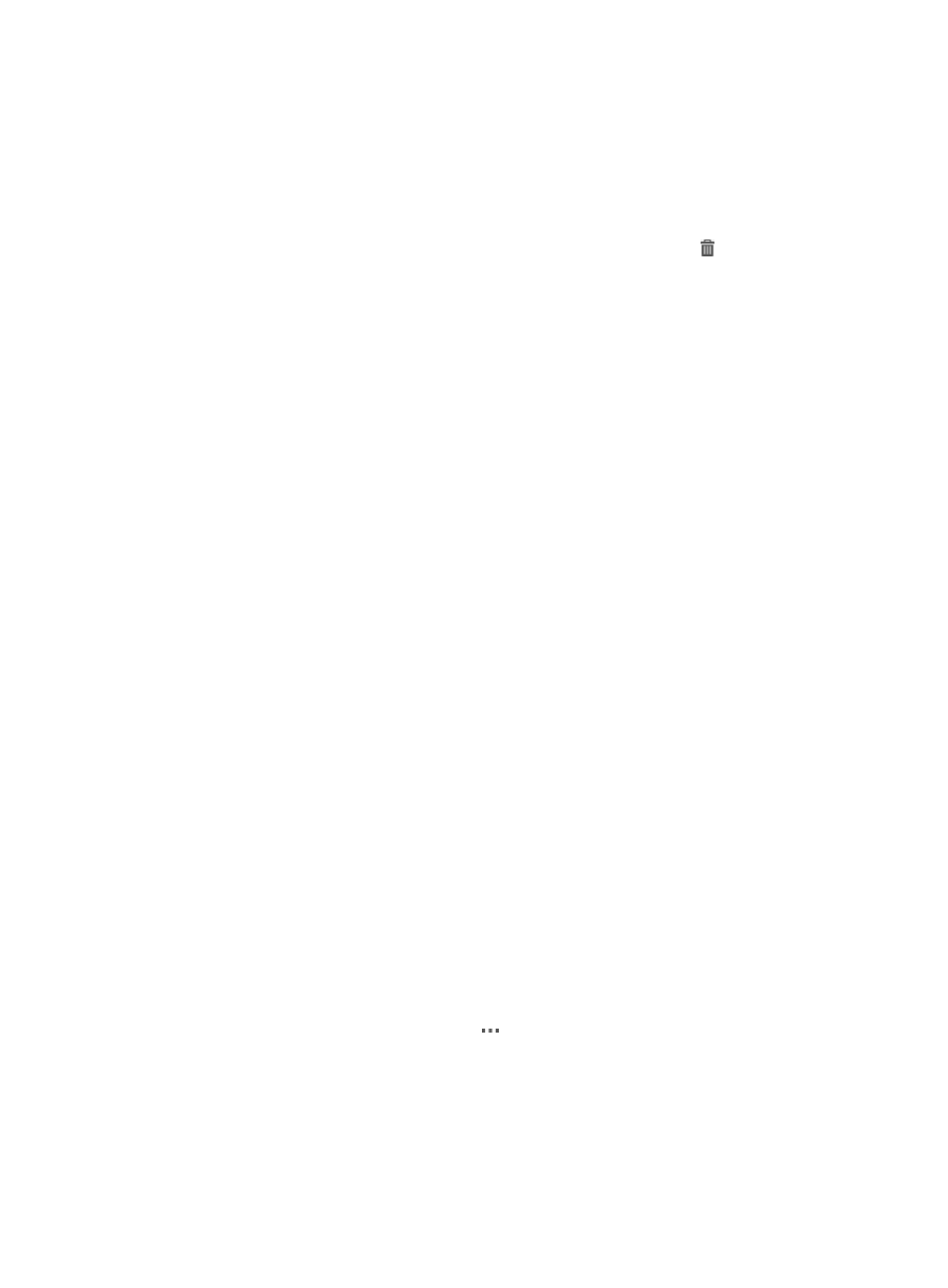
53
•
The type of task is Auto Restore Configuration to Baseline or Auto Restore Software to Baseline.
To delete deployment tasks:
1.
Click Service > BIMS > Configuration Management > Deployment Task.
All deployment tasks are displayed in the Deployment Task List.
2.
Select the check boxes associated with the tasks you want to delete, and then click Delete.
When delete one deployment task, you can directly click the Delete icon associated with the
target task.
3.
Click OK.
Managing CPE configurations using Configuration
Center
The Configuration Center is a central portal for viewing the configuration details of the CPEs managed
by BIMS, including the latest running and startup configuration files, current software version, and last
backup time of the configurations. In addition, the Configuration Center integrates the following
functions:
•
Deploying CPE software or configuration templates
•
Backing up CPE configurations
•
Restoring CPE configuration or software to baseline
•
Managing CPE configurations
Querying and viewing CPE configuration list
To query and view the configuration information of a CPE:
1.
Click Service > BIMS > Configuration Management > Configuration Center.
The Configuration Center page appears.
2.
The configuration details of the CPEs managed by BIMS are displayed in the CPE configuration list,
which includes:
{
CPE Name—The name of the CPE managed by BIMS. Click the CPE name link to open the CPE
Details page. For more information, see "
"
{
IP Address—The IP address of the CPE managed by BIMS.
{
CPE Class—The CPE class. For more information, see "
{
Current Version—The current version of the software deployed on the associated CPE.
{
Last Backup Time—The date and time when backing up configurations of the associated CPE
for the last time.
{
Operation—Click the Operation icon to display an operation list, which contains the
following operation links:
−
Latest Running Configuration—Click the link to view the latest running configuration of the
associated CPE.
−
Latest Startup Configuration—Click the link to view the latest startup configuration of the
associated CPE.