Modify cpe name, Modify polling interval, Modify access parameters – H3C Technologies H3C Intelligent Management Center User Manual
Page 23: Modify cpe configuration
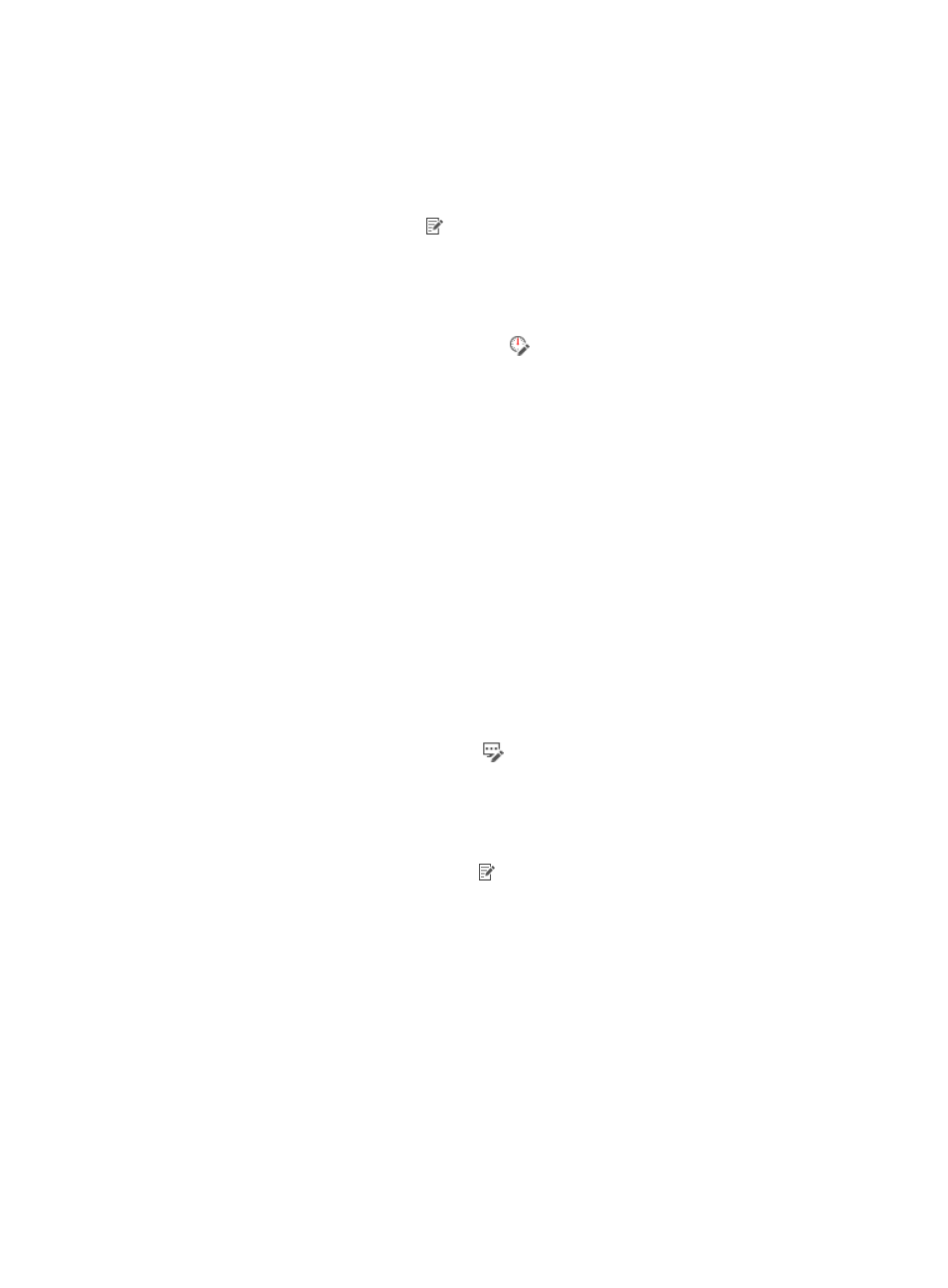
14
•
Factory Reset.
•
Roll Back Configuration By Force.
Modify CPE Name
To modify the CPE name:
1.
Click the Modify CPE Name icon .
2.
Enter a new name in the Modify CPE Name dialog box, and then click OK.
Modify Polling Interval
To modify the polling interval:
1.
Click the Modify Polling Interval modify icon
.
2.
Enter the status polling interval in the Status Poll Interval field.
The value range is 1 to 600 minutes, and the default is 5 minutes.
BIMS determines the reachability of a CPE as follows:
{
For a CPE not behind a NAT device, BIMS sends HTTP requests. The CPE is reachable if BIMS
receives HTTP responses.
{
For a CPE behind a NAT device, BIMS calculates the interval between the current time and the
last access from the CPE. The CPE is reachable if the interval is shorter than the Inform interval.
3.
Enter the configuration polling interval in the Configuration Poll Interval field.
The value range is 60 to 1500 minutes, and the default is 120 minutes. This interval determines the
amount of time BIMS waits before polling managed CPEs for any configuration changes.
4.
Click OK to accept the polling interval configuration.
Modify Access Parameters
For BIMS to access the CPE, make sure the BIMS use the same CPE username and password as the CPE.
To modify access parameters:
1.
Click the Modify Access Parameters icon
.
2.
Enter new parameters in the Modify Access Parameters dialog box, and then click OK.
Modify CPE Configuration
To modify a CPE configuration:
1.
Click the Modify CPE Configuration icon .
The Modify CPE Configuration page appears.
2.
Configure the following attributes:
{
ACS URL—Specify the ACS URL for the CPE to initiate a new connection to.
{
ACS Username—Specify the username for authentication to the ACS URL.
{
ACS Password—Specify the password for authentication to the ACS URL.
{
Periodic Inform Status—Enable or disable the CPE to periodically send Inform messages to the
ACS.
{
Periodic Inform Interval—Specify the interval for the CPE to automatically send Inform
messages to the ACS. By default, the interval is 600 seconds.