Process description – H3C Technologies H3C Intelligent Management Center User Manual
Page 120
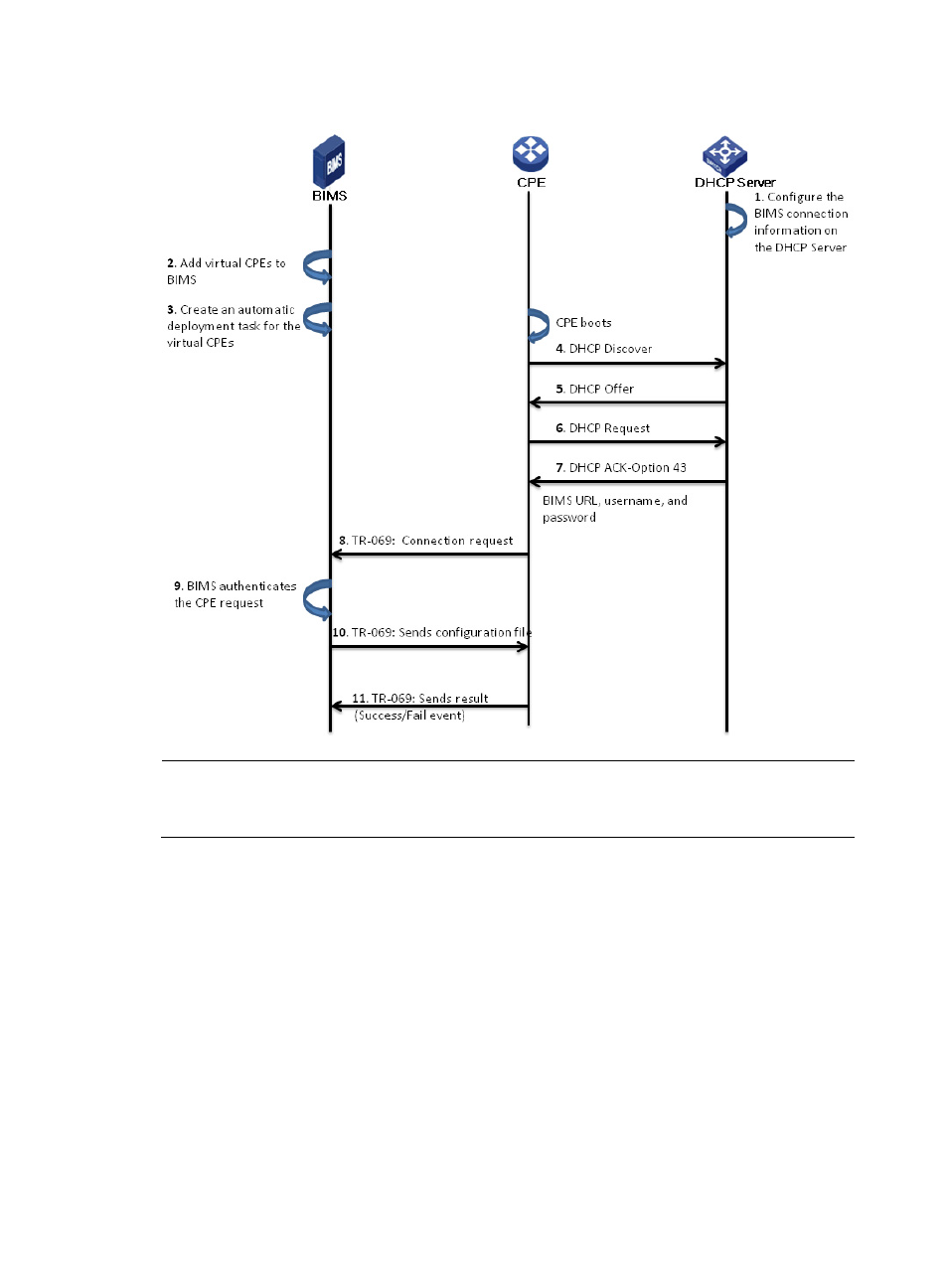
111
Figure 16 Zero-configuration CPE solution process
NOTE:
To use the zero-configuration CPE deployment solution, HP recommends that you configure DHCP server
in the data center server, which informs the CPEs of the BIMS connection information.
Process description
The following steps describe the process shown in
.
1.
Configure BIMS connection information, such as the BIMS URL, connection username and
password, on the DHCP Server.
2.
Add virtual CPEs to BIMS.
Add a CPE record containing CPE name, serial ID, OUI, and related information to the CPE List of
BIMS.
3.
Customize a startup configuration file, and create an automatic deployment task for the virtual
CPEs.
4.
The target CPE boots and sends DHCP discover packet.
5.
The DHCP server replies with an Offer.
6.
The CPE sends a DHCP request to the DHCP server.