Managing cpe additional information, Adding cpe additional information, Modifying cpe additional information – H3C Technologies H3C Intelligent Management Center User Manual
Page 26: Deleting cpe additional information, Adding, Cpe additional information
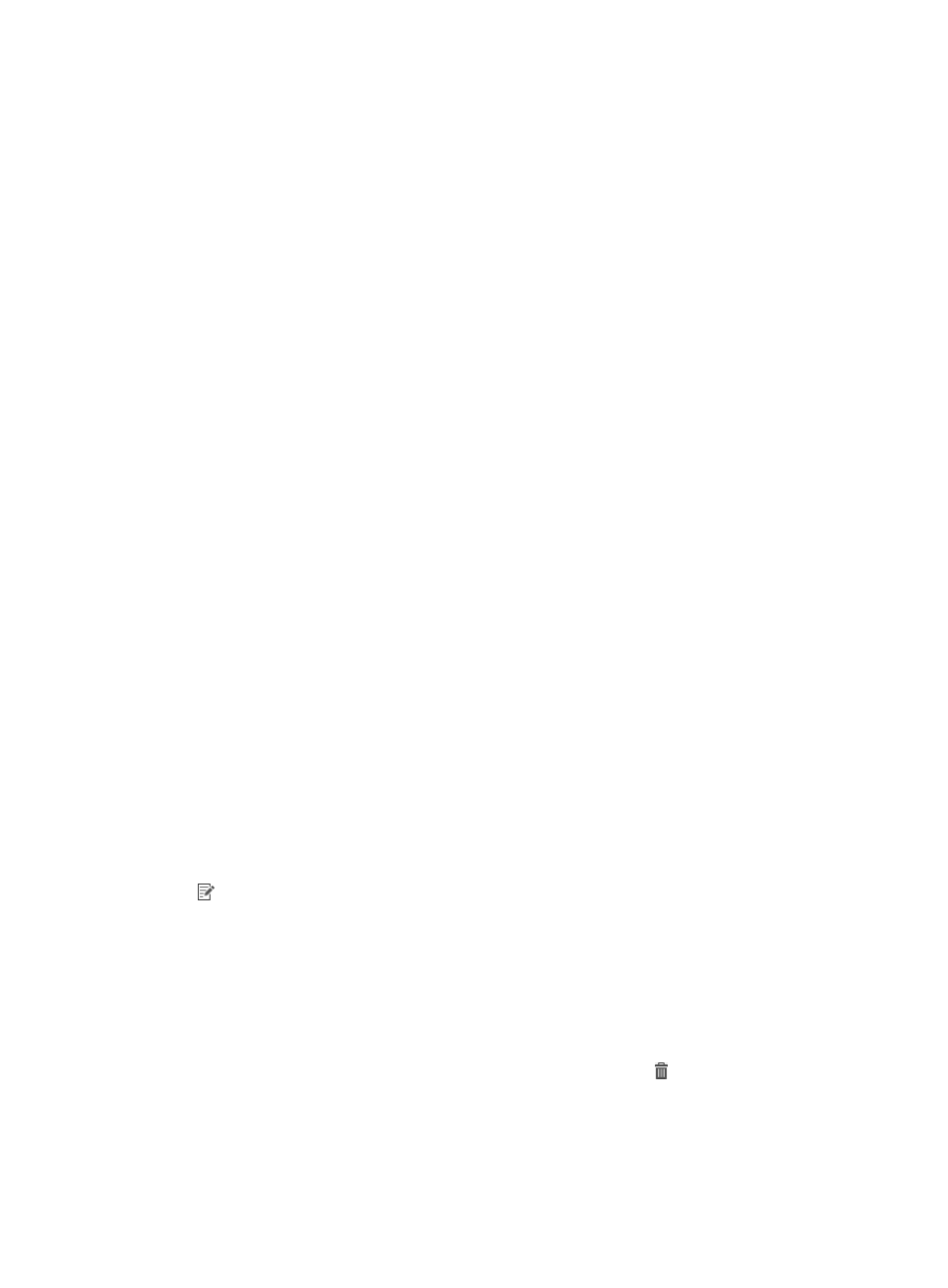
17
Managing CPE additional information
In addition to basic information, BIMS provides an additional information function, which can help you
customize information for marking the CPE device. This can be position information, parameter values,
or any information you want to add. In addition, you can use it to assign the parameter value directly
when you deploy configuration templates or deploy configurations to the CPE in batches. For more
information about how to deploy configurations by using additional information, see "
configurations and software using the Deployment Guide
Adding CPE additional information
1.
Click Service > BIMS > Resource Management > CPE Additional Information.
2.
On the CPE Additional Information page, click Add.
3.
On the Add CPE Additional Information page, complete the following:
{
Field Name—Specify the additional information name.
{
Variable Name—Specify a variable name for the CPE additional information, which is used
when you are operating the configuration deploy procedure.
{
Null Property—Select if the variable value can be null.
{
Field Type—Specify a type for the field. The available values are Integer and Any Characters.
{
Default Value—Specify a default value for the additional information.
{
Maximum Value—Specify the maximum value for the variable.
{
Minimum Value—Specify the minimum value for the variable.
4.
Click OK.
Modifying CPE additional information
The CPE additional name information cannot be modified. To modify other CPE additional information
parameters:
1.
Click Service > BIMS > Resource Management > CPE Additional Information.
2.
On the Add CPE Additional Information page, select the target CPE, and then click the Modify icon
.
3.
On the Modify CPE Additional Information page, reset the parameter values.
4.
Click OK.
Deleting CPE additional information
1.
Click Service > BIMS > Resource Management > CPE Additional Information.
2.
On the CPE Additional Information List page, click the Delete icon to delete a specific CPE.