Process description, N in, Figure 19 – H3C Technologies H3C Intelligent Management Center User Manual
Page 129
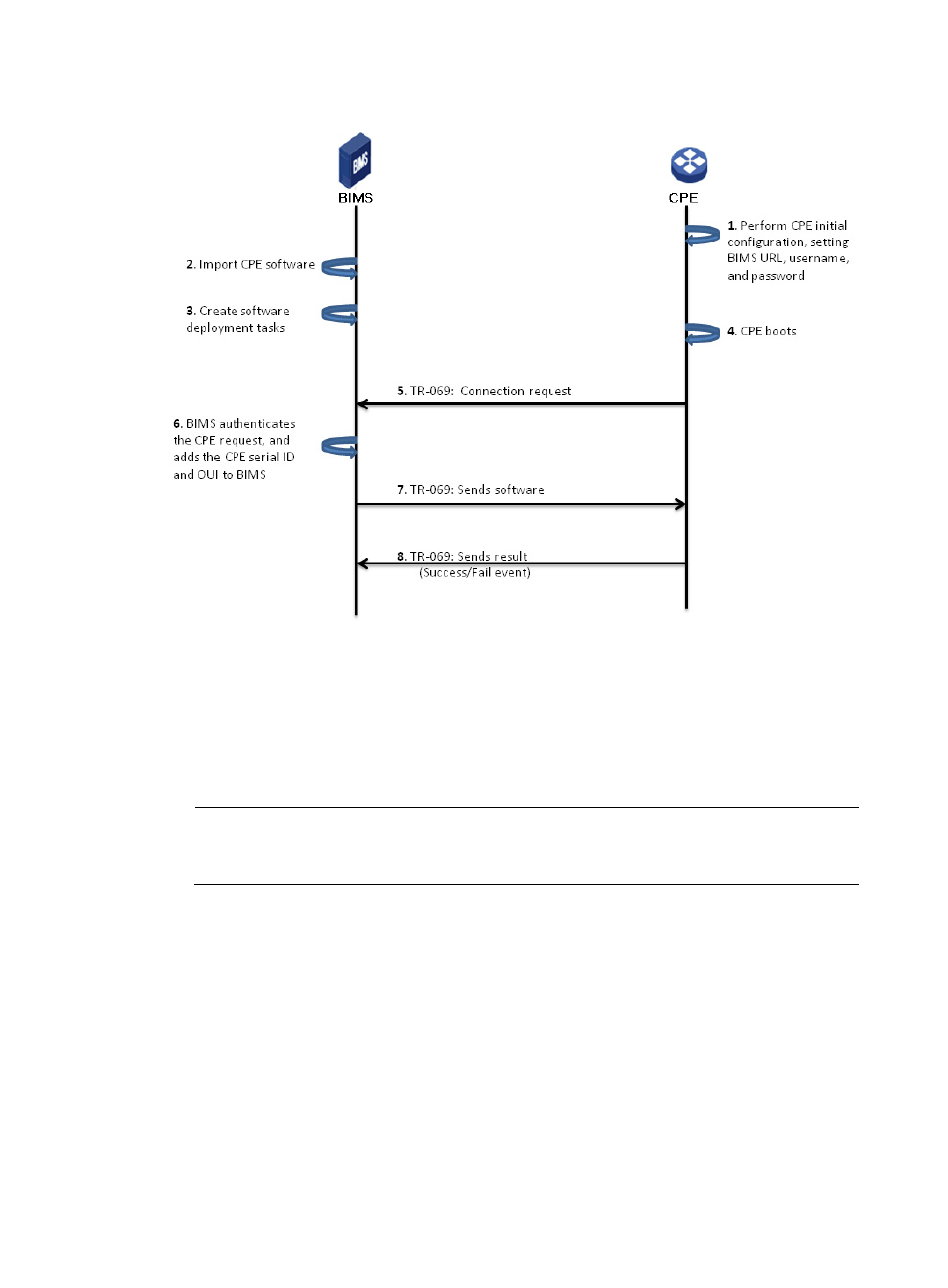
120
Figure 19 Automatically deploying a CPE
Process description
The following steps describe the process shown in
1.
Plan and configure BIMS authentication users for each branch, and then inform the administrators
in each branch of the BIMS URL, connection username and password. The administrators in the
branches perform CPE initial configurations on the CPE devices, including setting the BIMS URL
and connection information.
NOTE:
Connection usernames and passwords configured on the CPE devices must match those configured in
BIMS. Otherwise, the CPEs cannot pass the BIMS authentication.
2.
Import the latest CPE software (V1.5) to BIMS.
3.
Create software deployment tasks for deploying the MSR20–10 CPEs.
4.
An MSR20–10 CPE boots.
5.
The CPE sends TR-069 connection request to BIMS.
6.
BIMS authenticates the request, checking whether the username and password in the request
match those configured for BIMS authentication users or the common password parameter.
7.
After the CPE passes the authentication, BIMS sends the software to the CPE.
8.
The CPE applies the software and sends the operation event (Success or Fail) to BIMS.