3 cpe group management – H3C Technologies H3C Intelligent Management Center User Manual
Page 32
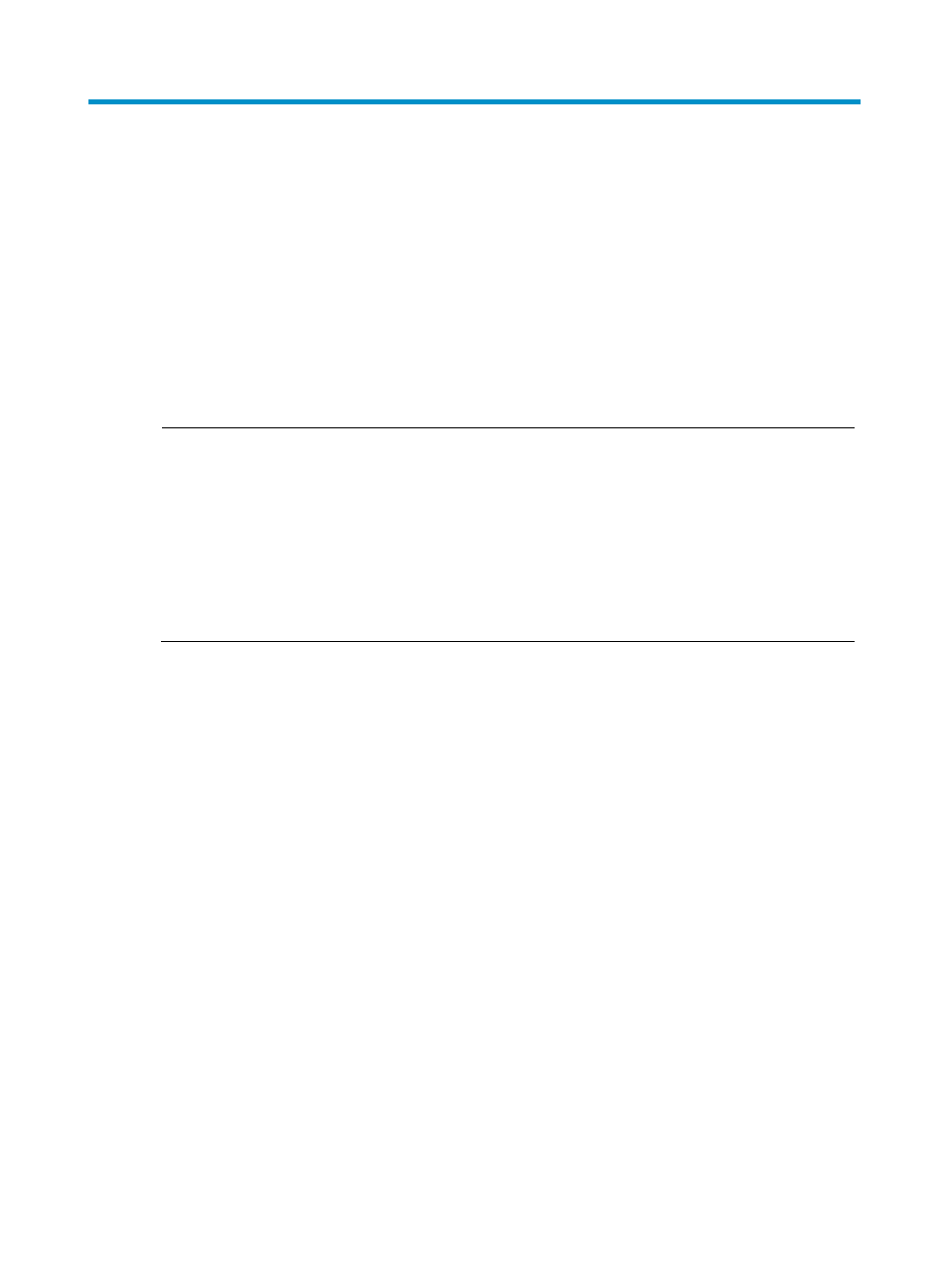
23
3 CPE group management
A CPE group facilitates rights assignment to operators. You can create CPE groups, and add related
CPEs to each CPE group for management.
CPE groups are classified as follows:
•
Root group—Functions like a root directory. An administrator can assign the management right of
a root group to other operators.
•
Subgroup—Functions like a subdirectory.
If an operator has the management right on a root group, then the operator also has the management
right on all subgroups of the root group. Both types of groups can contain CPEs and subgroups.
NOTE:
•
Only an administrator can add, modify, and delete CPE groups.
•
An operator can manage multiple CPE groups. A CPE group can be managed by multiple operators.
•
Only an administrator can view the ungrouped CPEs.
•
A CPE group can have multiple levels of subgroups, like the folder system of Windows.
•
The status of a CPE group is determined by the status of the CPE with the highest severity level in the CPE
group and the subgroups.
•
If there is no CPE in a CPE group, the status of the CPE group is Unmanaged.
To open the CPE Group Details page:
1.
Click Service > BIMS > CPE Group.
The CPE Group page appears.
2.
Click the active link in the Group Name field in the CPE Group List.
On the CPE Group Details page, you can view the following information:
•
Basic Info of Device Group contains:
{
Group Name—The name of the CPE group.
{
Description—A description of the CPE group.
•
Operators contains:
{
Login Name—An operator's login name.
{
Full Name—An operator's full name.
{
Role—An operator's role: administrator, maintainer, or viewer.
{
Manage All Groups—Whether the operator has management access to all groups.
{
Description—A description of the CPE group.
•
CPE List lists all subgroups and CPEs within the selected CPE group. It contains:
{
Status—The status of the associated subgroup or CPE as:
−
Normal—The CPE group is working normally.
−
Suspended—The CPE group has stopped working.
−
Unmanaged—The CPE group is currently not being managed.