Viewing check task details, Running a check task immediately, Enabling or disabling a check task – H3C Technologies H3C Intelligent Management Center User Manual
Page 78: Checking task execution results
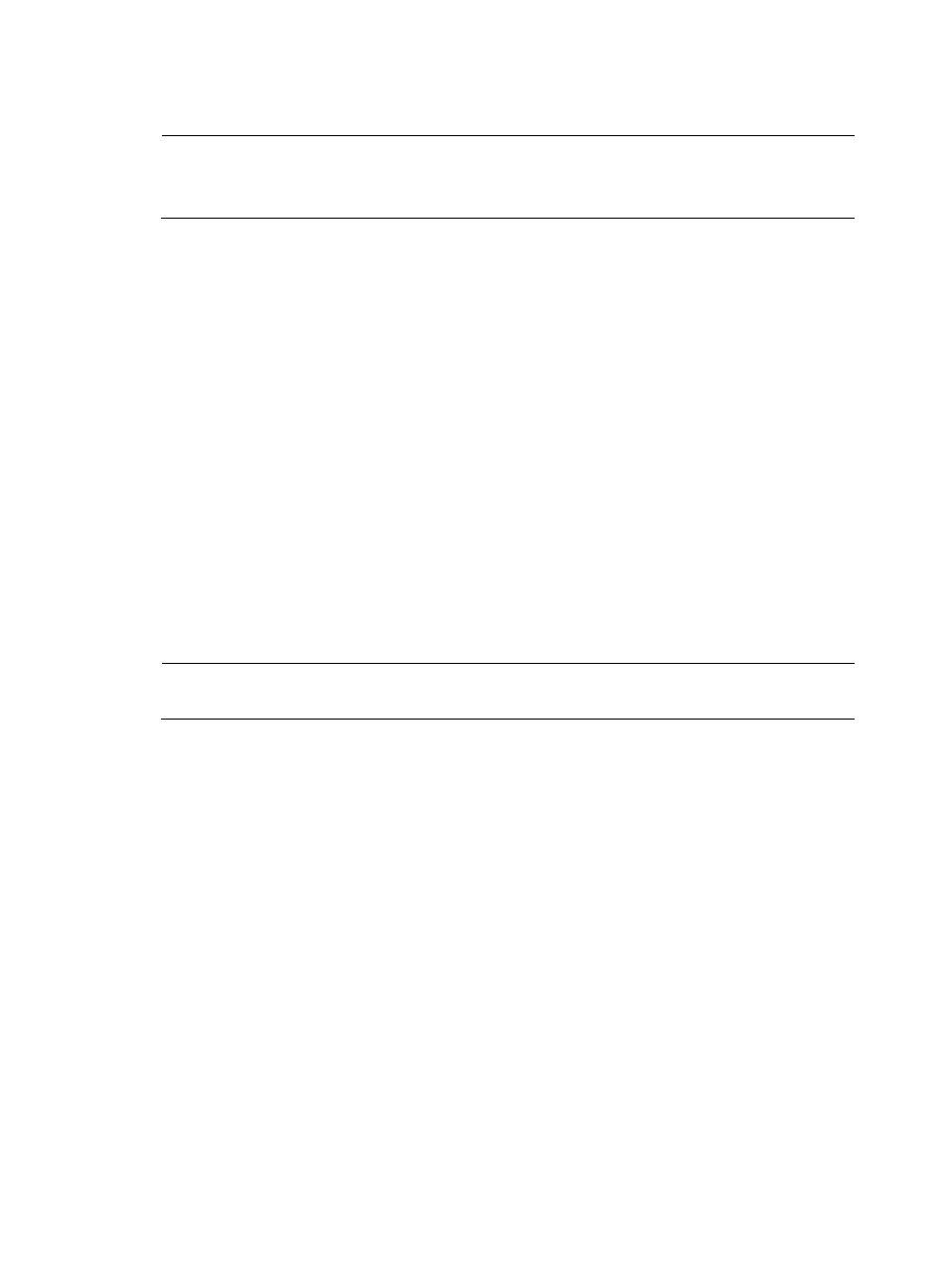
69
3.
Click the Delete on the top of the task list.
NOTE:
•
You cannot delete an executing task.
•
Deleting a check task causes the loss of its history records.
Viewing check task details
1.
Click Service > BIMS > Compliance Center > Check Task.
2.
On the Check Task page, click the target task name.
3.
On the Task Details page, check the Task Name, Severity, Execute Task, and Description
information in the Task Attributes pane. This information cannot be modified here.
4.
Compliance policies are listed in the Compliance Policy Information pane. You can check the rule
details by clicking a specific policy name. For more information about compliance policy, see
"
5.
Check the Status, CPE Name, IP Address, and CPE Class in the CPE Information pane.
Running a check task immediately
1.
Click Service > BIMS > Compliance Center > Check Task.
2.
On the Check Task page, select one or more check tasks by selecting their check boxes.
3.
Click Run on the top of the task list.
NOTE:
You cannot run a check task immediately when its status is Finished or Executing.
Enabling or disabling a check task
This function is available only when the check task execution is set to Periodically or the Operation
column in the task list is empty.
To enable or disable a check task:
1.
Click Service > BIMS > Compliance Center > Check Task.
2.
On the Check Task page, select a target check task, and click Enable or Disable under the
Operation column to enable or disable the check task.
Checking task execution results
1.
Click Service > BIMS > Compliance Center > Check Task.
2.
On the Check Task page, select a target check task, and then click the severity level options under
the Check Results column.
The Task Execution Results page appears. This page has five panes.
Task Attributes
{
Task Name—The task name.