Managing the cpe software deploy history – H3C Technologies H3C Intelligent Management Center User Manual
Page 69
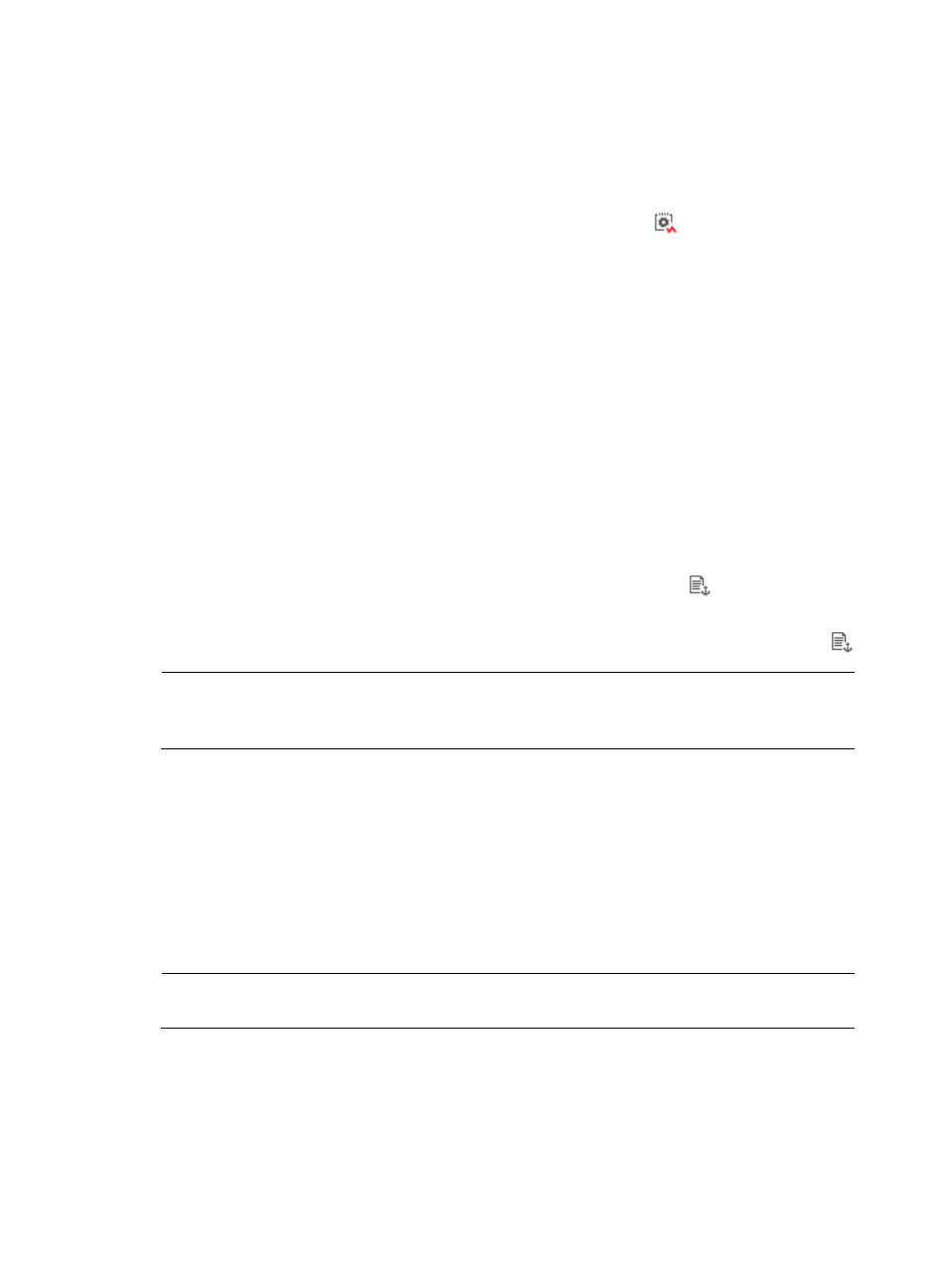
60
3.
Click OK.
A deployment task is created for deploying the configuration file to the target CPE.
To compare configuration files in the Configuration Backup History list, do one of the following:
•
To compare the configuration files on two different CPEs:
a.
In the Configuration Backup History list, click the Compare icon
associated with one of the
configuration files to be compared.
The General Configuration Comparison page appears.
b.
In the Select Right File pane, click Select CPE, and then select the CPE whose configure file is to
be compared with the target file.
c.
Select the type of file that you want to compare.
d.
Click OK, and then compare the two file in the displayed configuration file comparison dialog
box.
•
To compare the configuration files on the same CPE:
a.
Open the Configuration Backup History list associated with the target CPE, and then select two
configuration file records.
b.
Click Compare, and then compare the two files in the displayed configuration file comparison
dialog box.
To set a configuration file as baseline:
In the Configuration Backup History list, click the Make Baseline icon
associated with the
configuration file to be set as baseline.
The corresponding configuration file is set as baseline, and the Version file displays a Baseline icon
.
NOTE:
Each CPE has only one baseline configuration file. When you baseline a configuration file, the existing
baseline file changes to a common configuration file.
BIMS provides a function for restoring a configuration to baseline you can use to schedule this task to run
automatically. Also, you can manually restore the CPE configuration to baseline as needed. For more
information, see "
Setting CPE configuration attributes
" and "
Restoring CPE software to baseline
To delete historical configuration backup records:
1.
In the Configuration Backup History list, select the check boxes of the historical records you want
to delete.
1.
Click Delete to delete the historical configuration backup records and the backed up configuration
files.
NOTE:
You cannot delete a baseline configuration file.
Managing the CPE software deploy history
The Configuration Management page displays a Software Deploy History list, which provides the
historical deployment records of the current CPE.
You can set a one-off or periodical deployment task to deploy CPE software on a CPE. When the task is
executed, the deployed software and related information is recorded in the Software Deploy History list