Epson WorkForce AL-MX300DN User Manual
Page 102
Advertising
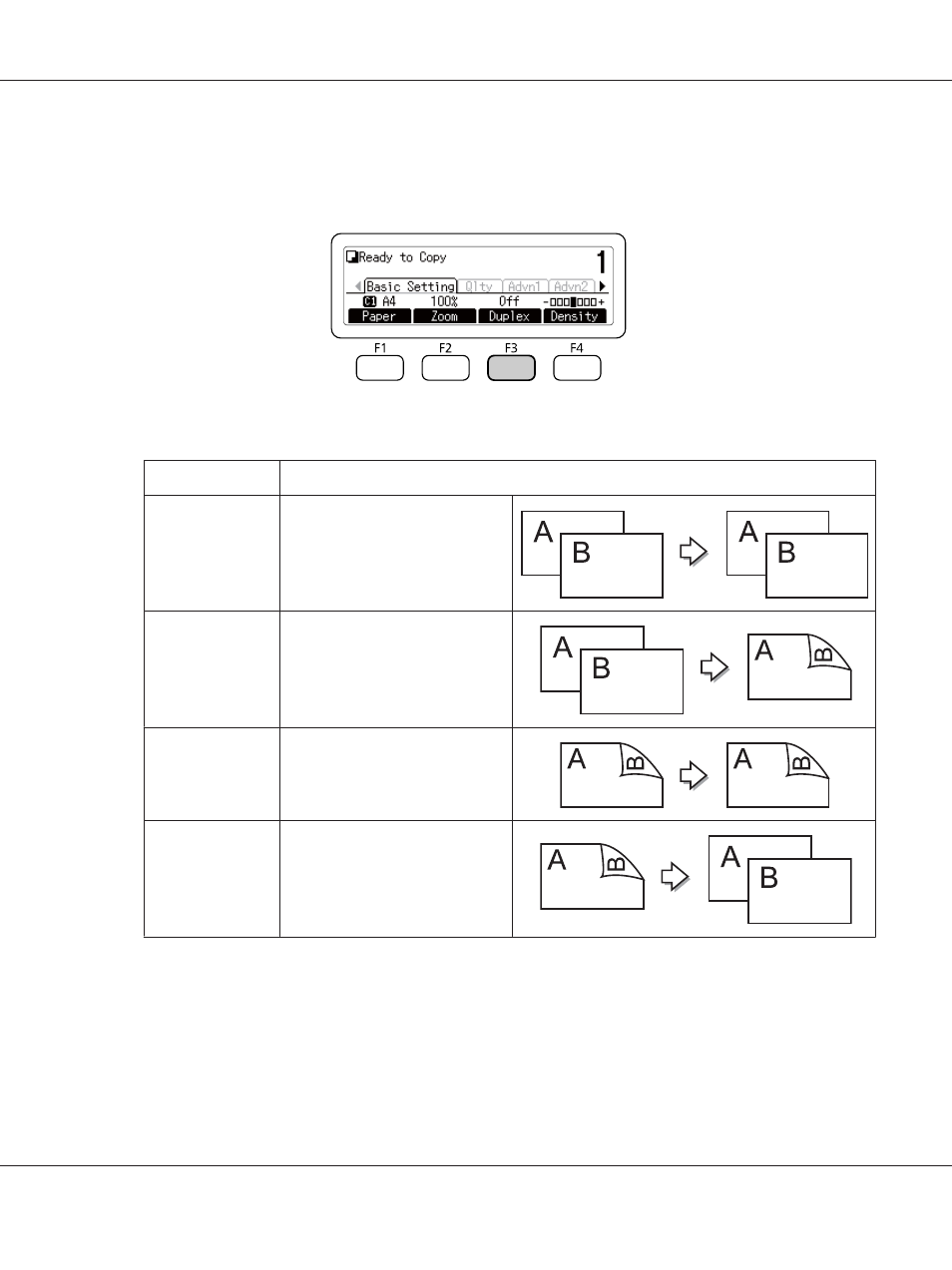
3. Specify the number of copies using the numeric keypad on the control panel.
4. Press the l or r button several times to select the Basic Setting tab and press the F3 button.
5. Select the type of duplex copying using the u or d button.
Setting
Description
Off
Normal copying.
Simplex>Duplex
Two single-sided originals are
printed onto each side of a single
sheet of paper.
Duplex>Duplex
Each side of a double-sided
original is printed on each side of a
sheet of paper.
Duplex>Simplex
Each side of a double-sided
original is printed onto one side of
a single sheet of paper.
6. Press the OK button.
Note:
If necessary, press the F1 to F3 buttons to specify the binding position of the original and output and
document orientation.
AL-MX300 Series User's Guide
Copying 102
Advertising