Cleaning the adf pickup roller, Transporting the printer, For long distances – Epson WorkForce AL-MX300DN User Manual
Page 202
Advertising
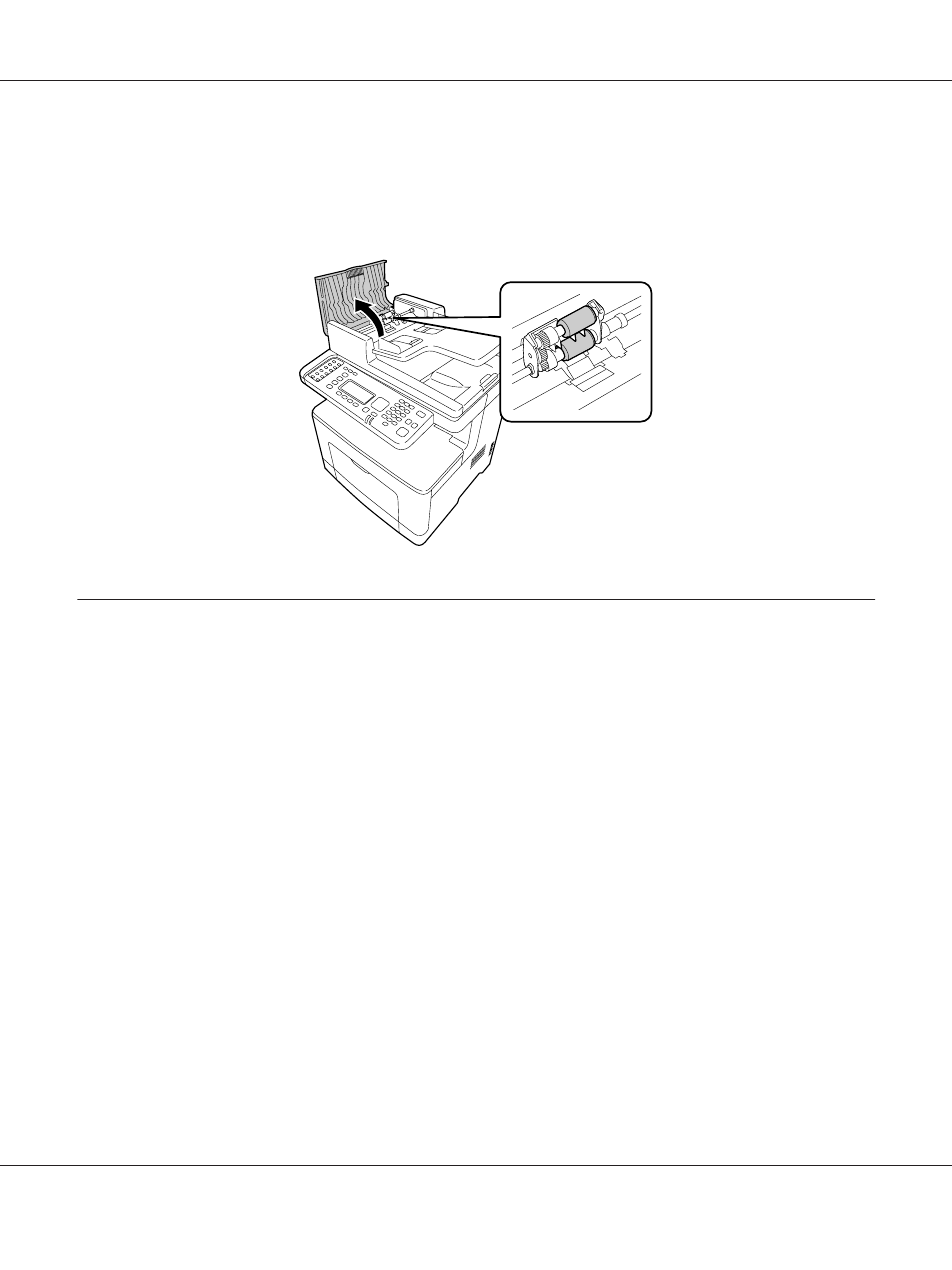
Cleaning the ADF pickup roller
When the Auto Document Feeder has failed to feed paper, open the ADF cover, and wipe away the
roller with a wet, well-wrung cloth and remove paper dust.
Transporting the Printer
For long distances
Before you move the printer, prepare the location where you are going to place it.
See the following sections.
❏ “Setting up the printer” on page 15
❏ “Finding the place for the printer” on page 17
Repacking the printer
If you need to transport your printer for long distances, carefully repack it using the original box and
packing materials.
1. Turn off the printer and remove the following items:
❏ Power cord
❏ Interface cables
AL-MX300 Series User's Guide
Cleaning and Transporting the Printer 202
Advertising