Thick paper – Epson WorkForce AL-MX300DN User Manual
Page 48
Advertising
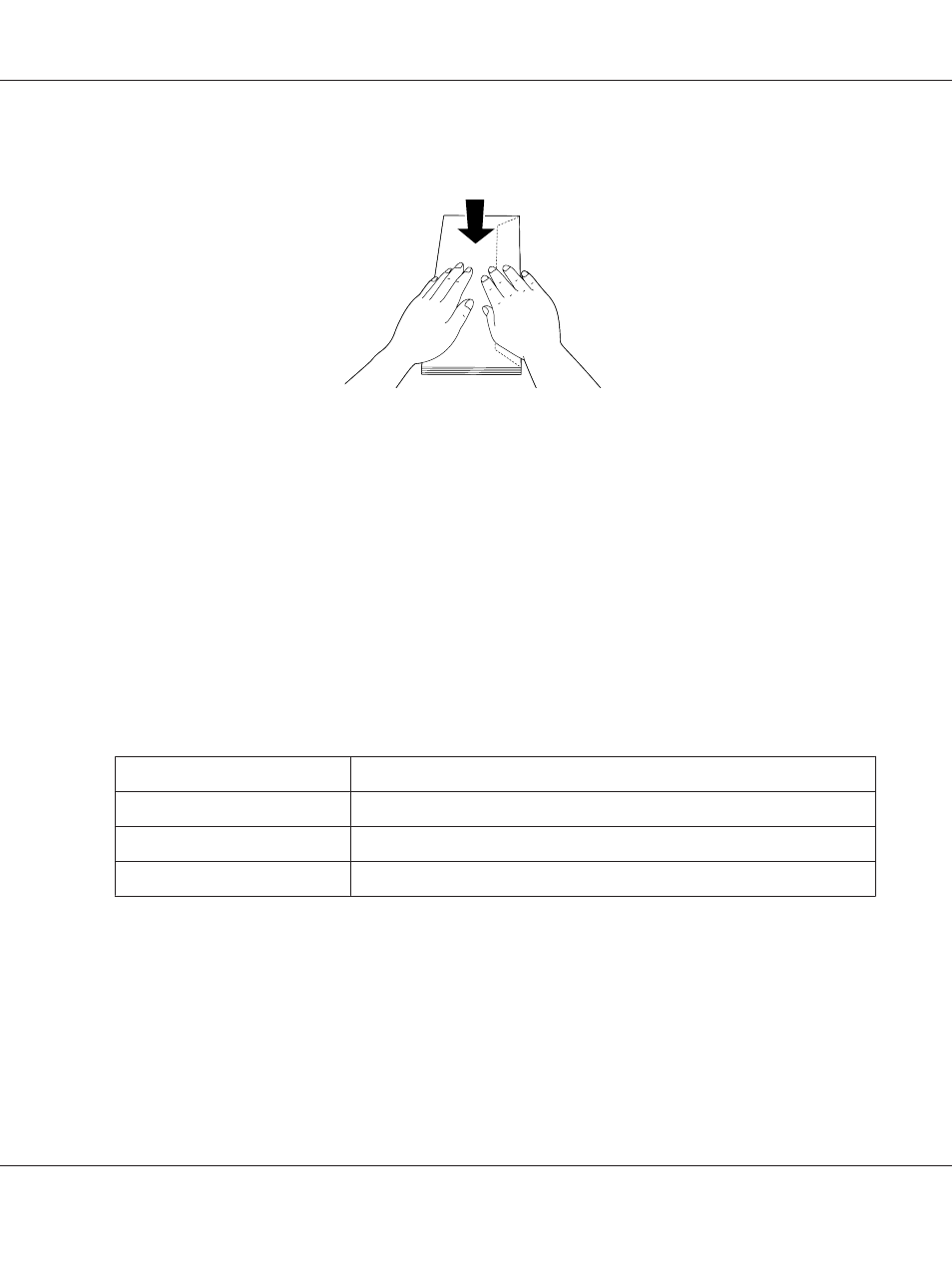
❏ If you do not load envelopes in the MP tray right after they have been removed from the packaging,
they may bulge. To avoid jams, flatten them as shown below before loading them in the MP tray.
❏ If envelopes do not feed well, reducing the number of envelopes that are loaded may solve the
problem.
Thick paper
Available paper source
❏ MP tray
❏ Lower paper cassettes
Printer driver settings
MP tray
Printer driver settings
Paper Size
A4, A5, A6, B5, LT, HLT, LGL, GLT, GLG, EXE, F4
Paper Source
MP Tray
Paper Type
Thick (for 106 to 163 g/m² paper), Extra Thick (for 164 to 216 g/m² paper)
AL-MX300 Series User's Guide
Paper Handling 48
Advertising