Epson WorkForce AL-MX300DN User Manual
Page 123
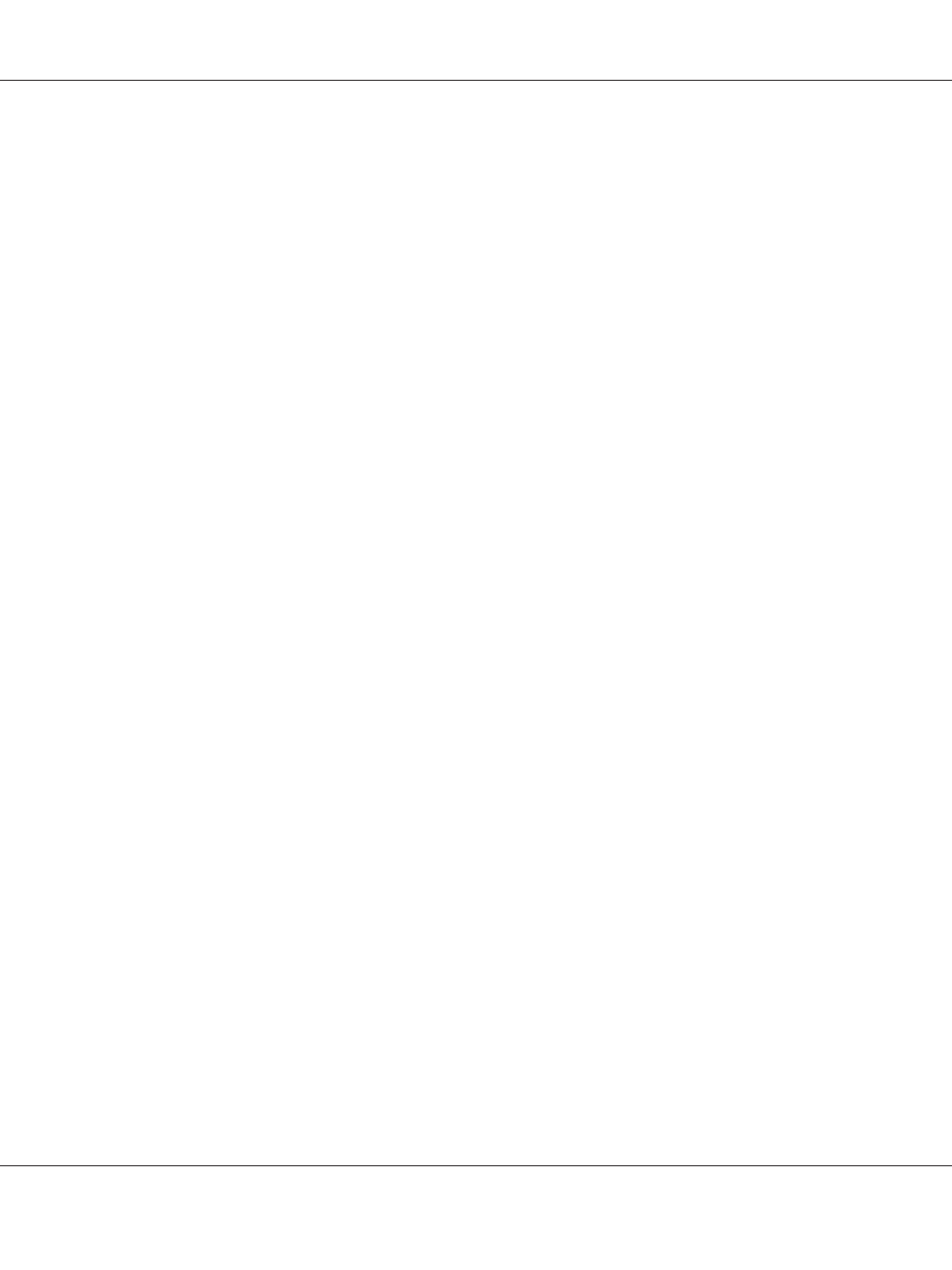
Note:
❏ You can enter up to 20 characters for a recipient name.
❏ To correct a name while entering it, use the l and r buttons to select a character and the Clear
button to delete it.
❏ Group-dial allows you to send documents to several people at the same time. You can create a
group-dial list using EpsonNet Config.
The recipient is added to the speed-dial list.
Registering for quick-dial
You can assign recipients from the registered speed-dial list for the Quick-Dial buttons (1 to 12).
1. Press the Setting button on the control panel.
2. Press the u or d button several times to select Address Settings, and then press the OK button.
3. Press the u or d button several times to select Fax No., and then press the OK button.
4. Press the u or d button several times to select Quick Dial Settings, and then press the OK
button.
5. Select an unregistered number displayed as Not Registered using the u and d buttons, and
then press the F3 button to select Editing.
Note:
To change a recipient assigned for the quick-dial, select the number that you want to change a
recipient, and then press the F3 button.
6. Select a recipient you want to assign for quick-dial using the u and d buttons, and then press the
OK
button.
Note:
Press the F4 button to confirm the detailed information about the registered speed-dial.
The selected recipient is assigned for the quick-dial.
AL-MX300 Series User's Guide
Faxing (DNF Model Only) 123