Printing a configuration status sheet – Epson WorkForce AL-MX300DN User Manual
Page 220
Advertising
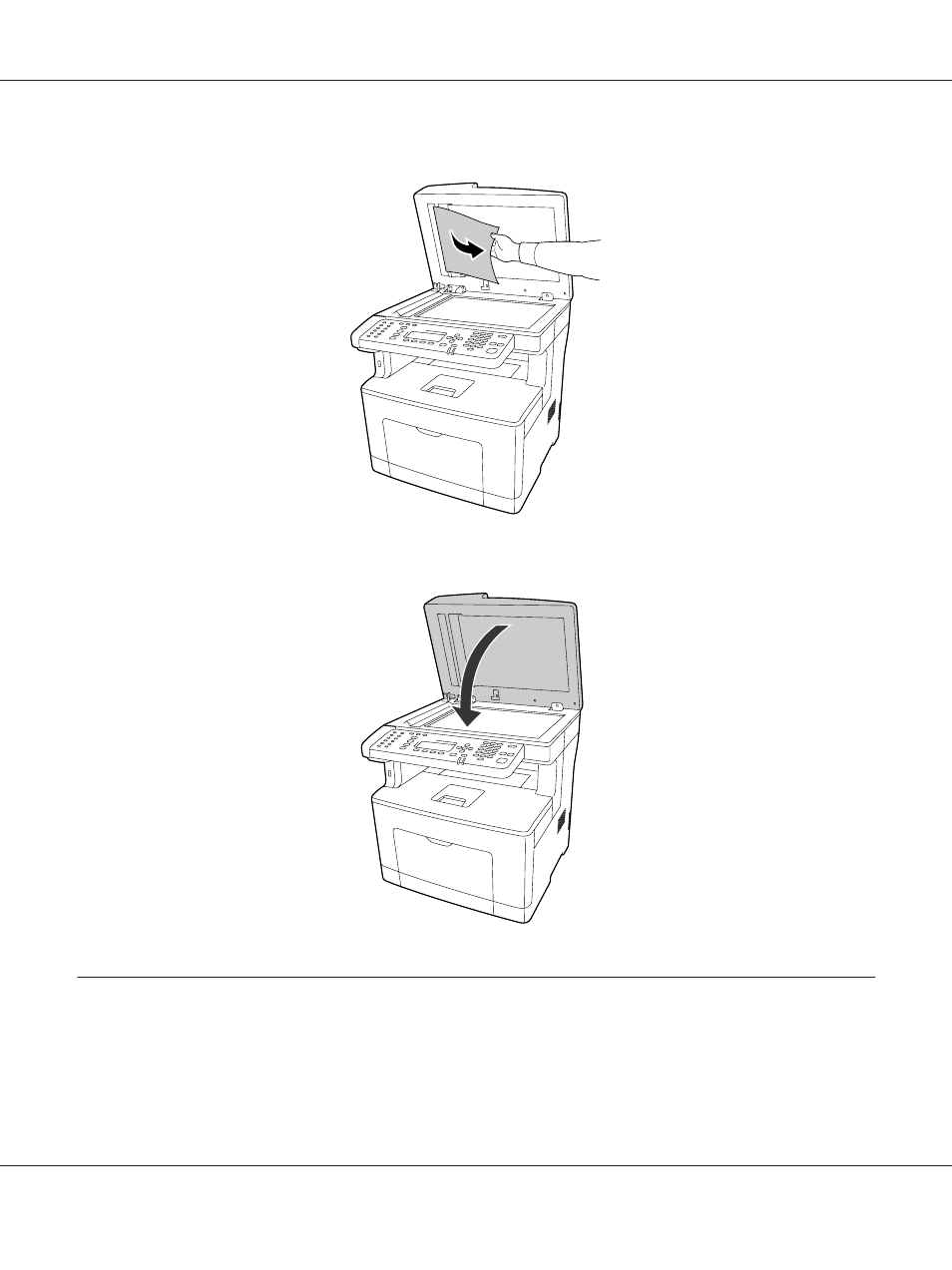
9. Gently pull any sheets of paper out.
10. Close the document cover.
Printing a Configuration Status Sheet
To confirm the current status of the printer, and that the options are installed correctly, print a
configuration status sheet using the printer’s control panel or the printer driver.
AL-MX300 Series User's Guide
Troubleshooting 220
Advertising