Reset menu – Epson WorkForce AL-MX300DN User Manual
Page 140
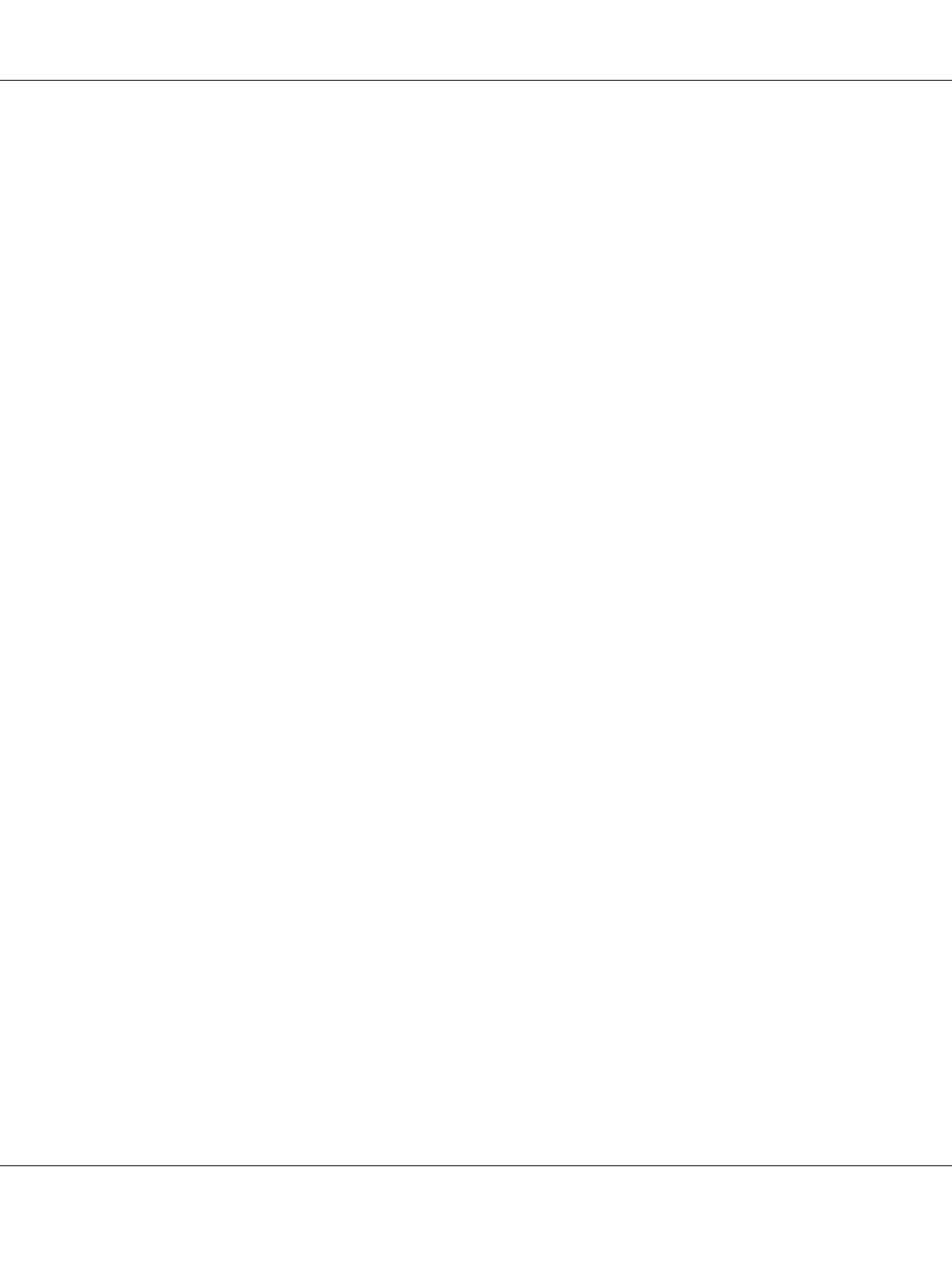
The printer recovers from the power off mode when the power switch is turned on.
Time to Off
(For DN models sold in the EU only)
Specifies the length of the time until the printer enters the power off mode if there are no button
operations and no jobs to be printed.
Note:
You can adjust the time before power management is applied. Any increase will affect the product's
energy efficiency. Please consider the environment before making any change.
Reset Menu
Clear Warning
Clears warning messages that show errors except for these that occur from consumable products or
mandatory-replacement parts.
Clear All Warnings
Clears all warning messages that appear on the LCD panel.
Reset All
Stops printing and clears the printer memory. The print jobs received from all interfaces are erased.
Note:
Performing Reset All clears print jobs received from all interfaces. Be careful not to interrupt someone
else’s job.
Reset Fuser Counter
Reset the fuser unit life counter when you replace the fuser unit. For instructions on replacing the fuser
unit, see the documentation supplied with the fuser unit.
AL-MX300 Series User's Guide
Using the Control Panel 140