Specifying the zoom ratio – Epson WorkForce AL-MX300DN User Manual
Page 106
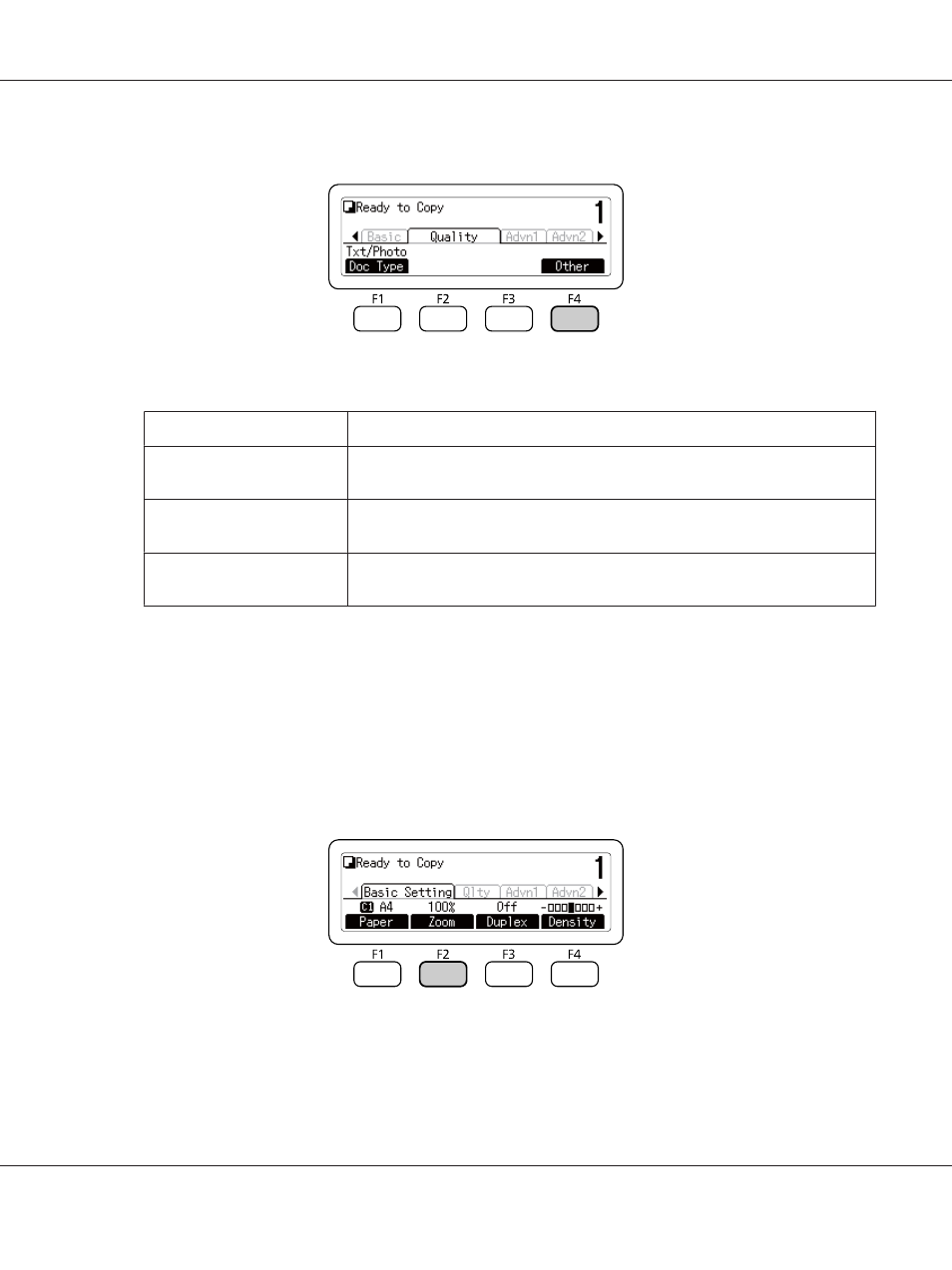
4. Press the F4 button.
5. Select the following items using u or d button, and then press the OK button.
Settings
Description
RmvBckgrd
You can adjust the density of the background by selecting from 5 levels (-2 to 2).
The higher the level, the darker the image becomes. The default value is 0.
RmvMoire
You can adjust the image quality in moiré patterns by selecting from 5 levels (-2 to
2
). The default value is 0.
Contrast
You can adjust the image quality in contrast by selecting from 7 levels (-3 to 3). The
higher the level, the greater the contrast becomes. The default value is 0.
6. Specify the value using the l or r button, and then press the OK button.
Specifying the zoom ratio
1. Press the Copy button.
2. Press the l or r button several times to select the Basic Setting tab and press the F2 button.
3. Press the F1 button repeatedly to select either Fixed or Manual.
4. Specify the settings using the u or d button, and then press the OK button.
AL-MX300 Series User's Guide
Copying 106