Common settings, Setup menu – Epson WorkForce AL-MX300DN User Manual
Page 131
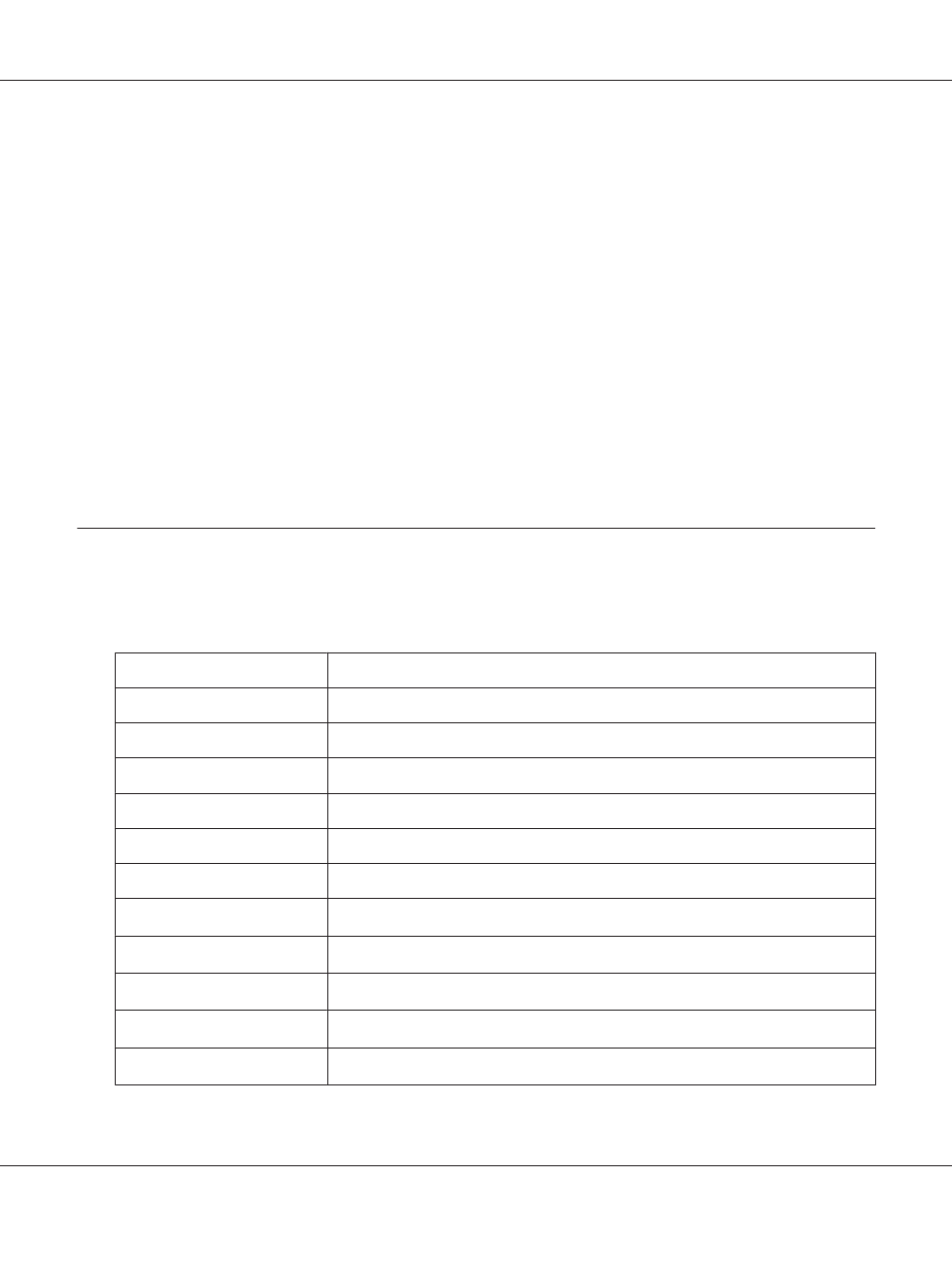
Fax Protocol Trace
Prints a protocol log for fax communications.
Check Fax Connection
Diagnosis the fax connection and prints a report.
PS3 Status Sheet
Prints a sheet showing information about the PS3 mode such as the PS3 version.
PS3 Font List,
PCL Font Sample, ESCP2 Font Sample, FX Font Sample, I239X Font Sample
Prints a sample of the fonts available for your selected printer emulation.
Common Settings
Setup Menu
Item
Settings (default in bold)
Operation Time Out
10, 20, 30, 60, 90, 120, 150, 180, 300, 600 sec
Operation Time
Off, 10, 20, 30, 60 sec
I/F Time Out
0, 5 to 60 to 300 in increments of 1
MP Tray Priority
Normal, Last
Manual Feed
Off, 1st Page, EachPage
Copies
1 to 999
Duplex
*1
Off, On
Binding
*1
Long Edge, Short Edge
Start Page
*1
Front, Back
Skip Blank Page
*2
Off, On
Auto Eject Page
*2
Off, On
AL-MX300 Series User's Guide
Using the Control Panel 131