Basics of sending faxes (automatic faxing) – Epson WorkForce AL-MX300DN User Manual
Page 111
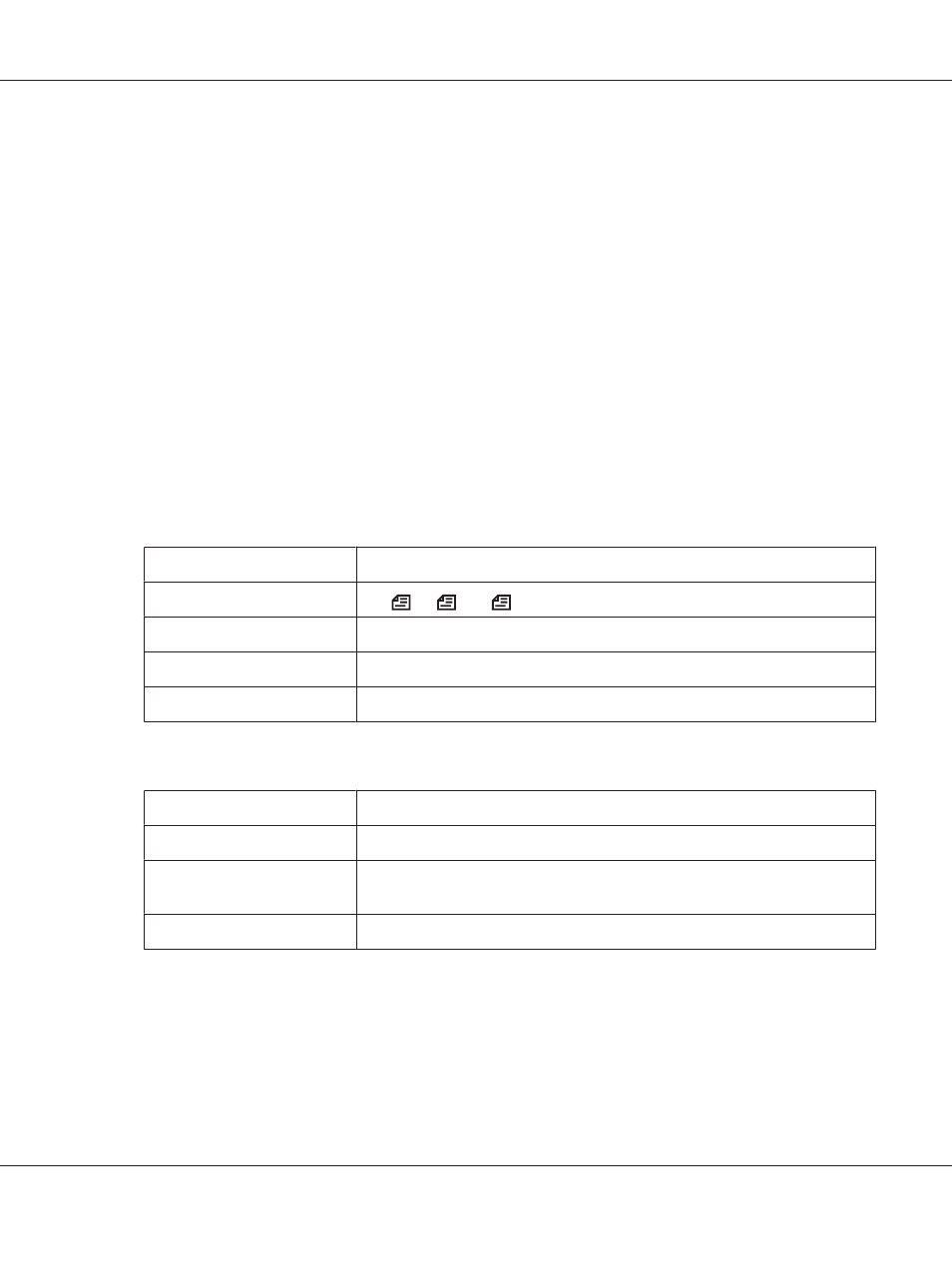
Basics of sending faxes (automatic faxing)
1. Press the Fax button.
2. Place your original either on the document table or in the Auto Document Feeder. For details on
how to set your original, see “Setting Your Originals” on page 50.
3. Enter the recipient’s fax number directly from the numeric keypad on the control panel.
Note:
To avoid mis-sending, you can require that the number be entered again. Press the Setting button,
and then set Direct Dialing Limits to Enter Twice in Transmission Settings of the Fax
Settings
menu.
4. Make the appropriate settings for your fax if necessary.
Basic Setting
Tab
Item
Settings (default in bold)
Document Size Selection
A4
, LT
, LGL
Image Quality Selection
Draft, Fine, Super Fine, Ultra Fine, Photo
ADF Duplex Selection
Off (Simplex), On (Duplex)
Fax Density Selection
-3 to 0 to 3
Advanced
Tab
Item
Settings (default in bold)
Fax Speed
Fast(33,600bps), Medium(14,400bps), Slow(9,600bps)
Send Fax Later
On, Off
On: Specified Time 00:00 - 17:00 - 23:59
Continuous Scan from ADF
Off, On
5. Press the Start button to start the transmission.
AL-MX300 Series User's Guide
Faxing (DNF Model Only) 111