Support menu, Printer adjust menu, Support menu printer adjust menu – Epson WorkForce AL-MX300DN User Manual
Page 163
Advertising
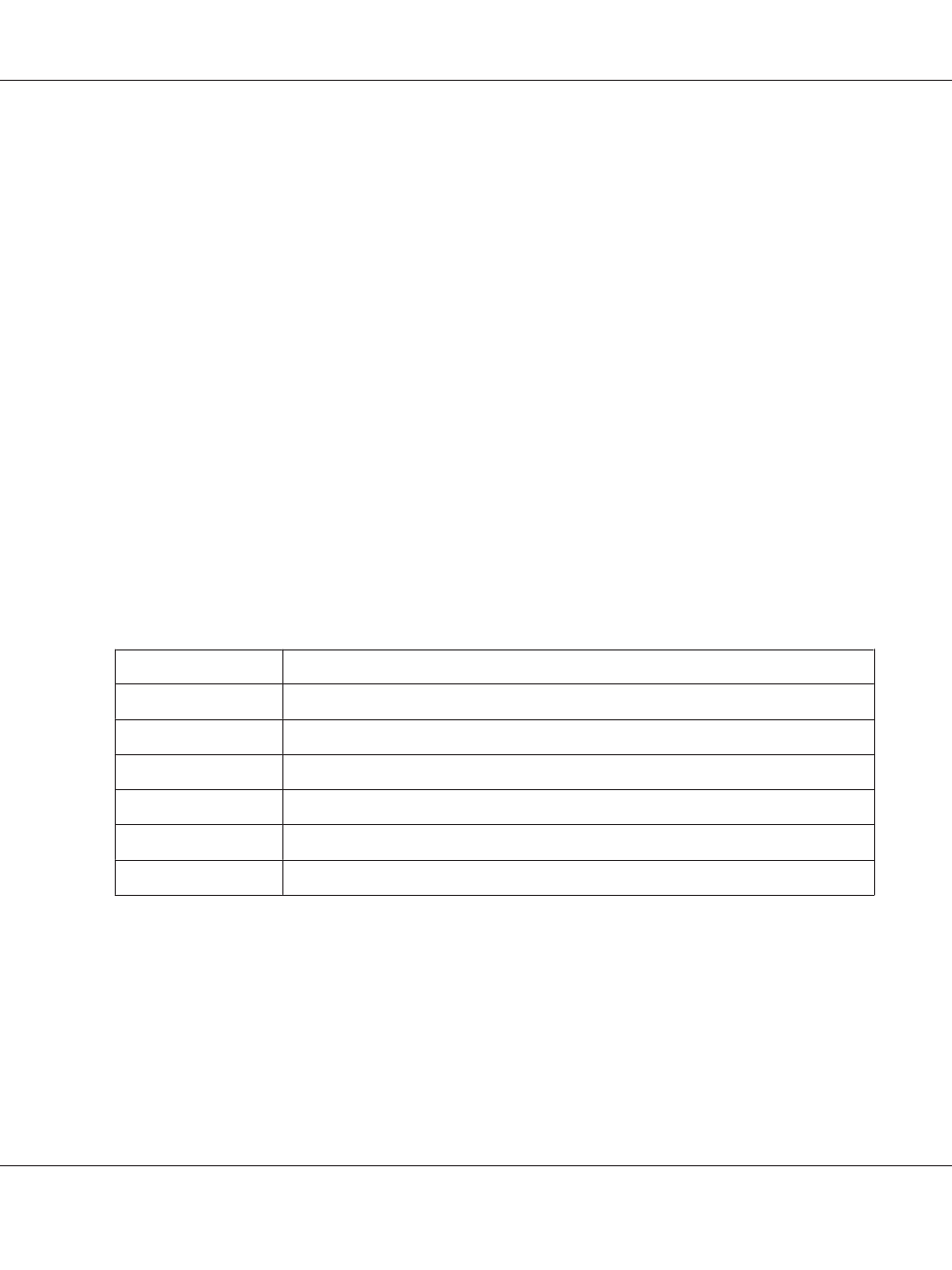
Support Menu
SupportStatusSheet
Prints a sheet showing information about settings of Support Menu and Printer Adjust Menu.
Extend Print Area
Makes the maximum print area larger according to the printed data.
Printer MIBv1 Mode
Uses MIBv1 as a policy rule definition reporting the printer information to SNMP manager.
Printer Adjust Menu
Note:
❏ This menu is a special function. You don’t have to change it for ordinary use.
❏ The settings in this menu may affect the remaining service lives of consumable products or
maintenance parts.
Item
Settings (default in bold)
Plain
0 , 1
Preprinted
0 , 1
Letterhead
0 , 1
Recycled
0 , 1
Color
0 , 1
Special
0 , 1, 2
AL-MX300 Series User's Guide
Using the Control Panel 163
Advertising