Print layout – Epson WorkForce AL-MX300DN User Manual
Page 104
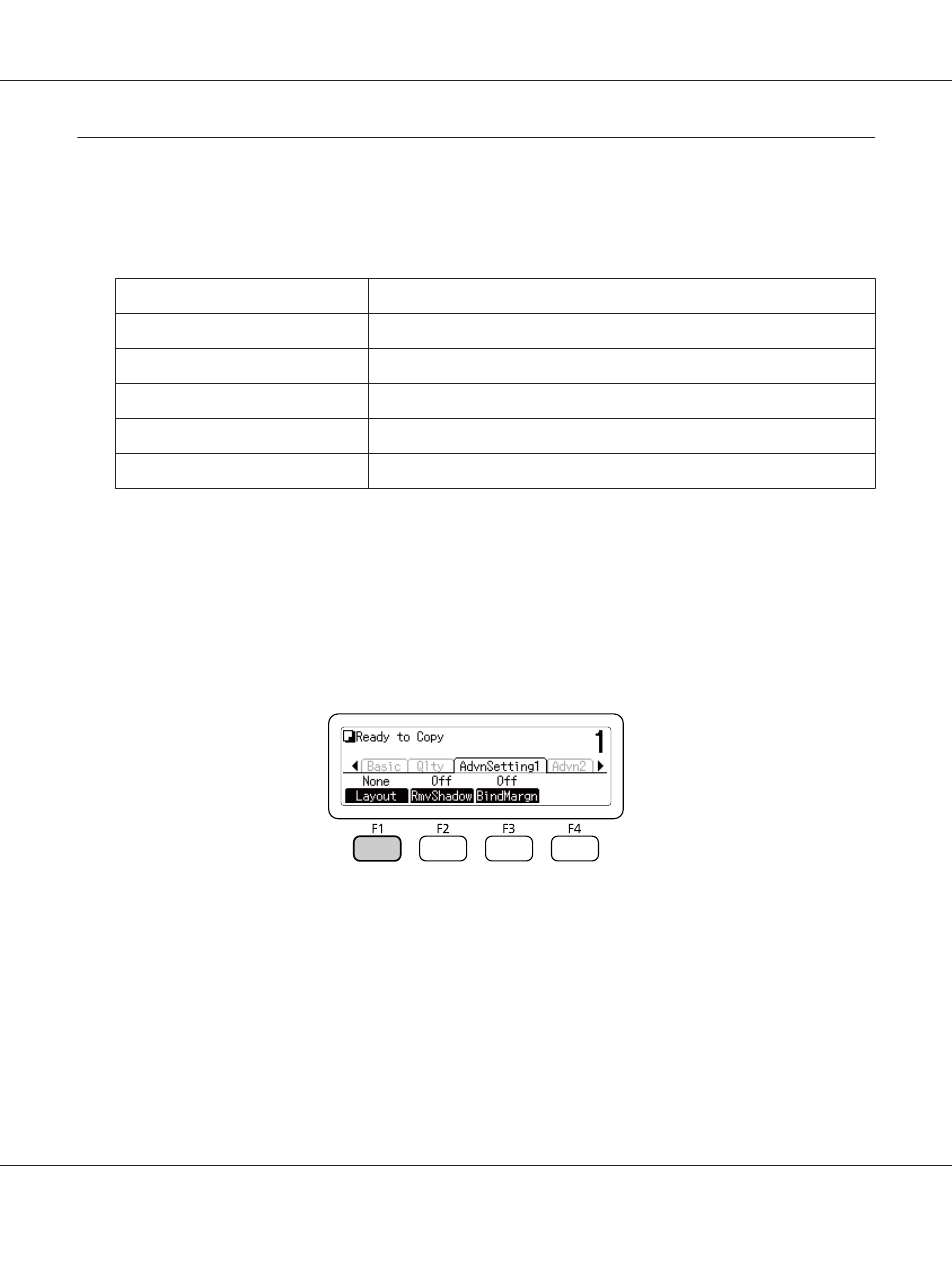
Print Layout
With the layout printing, you can copy two single-sided originals onto a single page.
The following combination of paper size is available.
Document Size
Output Size
A4
A4, A5, Letter, Legal
A5
A4, A5, Letter, Legal
A6
A4, A5, Letter, Legal
Letter
A4, A5, Letter, Legal
Legal
A4, A5, Letter, Legal
1. Press the Copy button.
2. Place your original either on the document table or in the Auto Document Feeder. For details on
how to set your original, see “Setting Your Originals” on page 50.
3. Specify the number of copies using the numeric keypad on the control panel.
4. Press the l or r button several times to select the AdvnSetting1 tab and press the F1 button.
5. Select On using the u or d button and press the OK button.
Note:
If necessary, specify the desired settings, such as Allocation Document Size, Select Paper,
Select Order
, and Document Direction Selection.
6. Press the OK button, and then press the Start button.
The printer starts layout copying.
AL-MX300 Series User's Guide
Copying 104