Job information – Epson WorkForce AL-MX300DN User Manual
Page 255
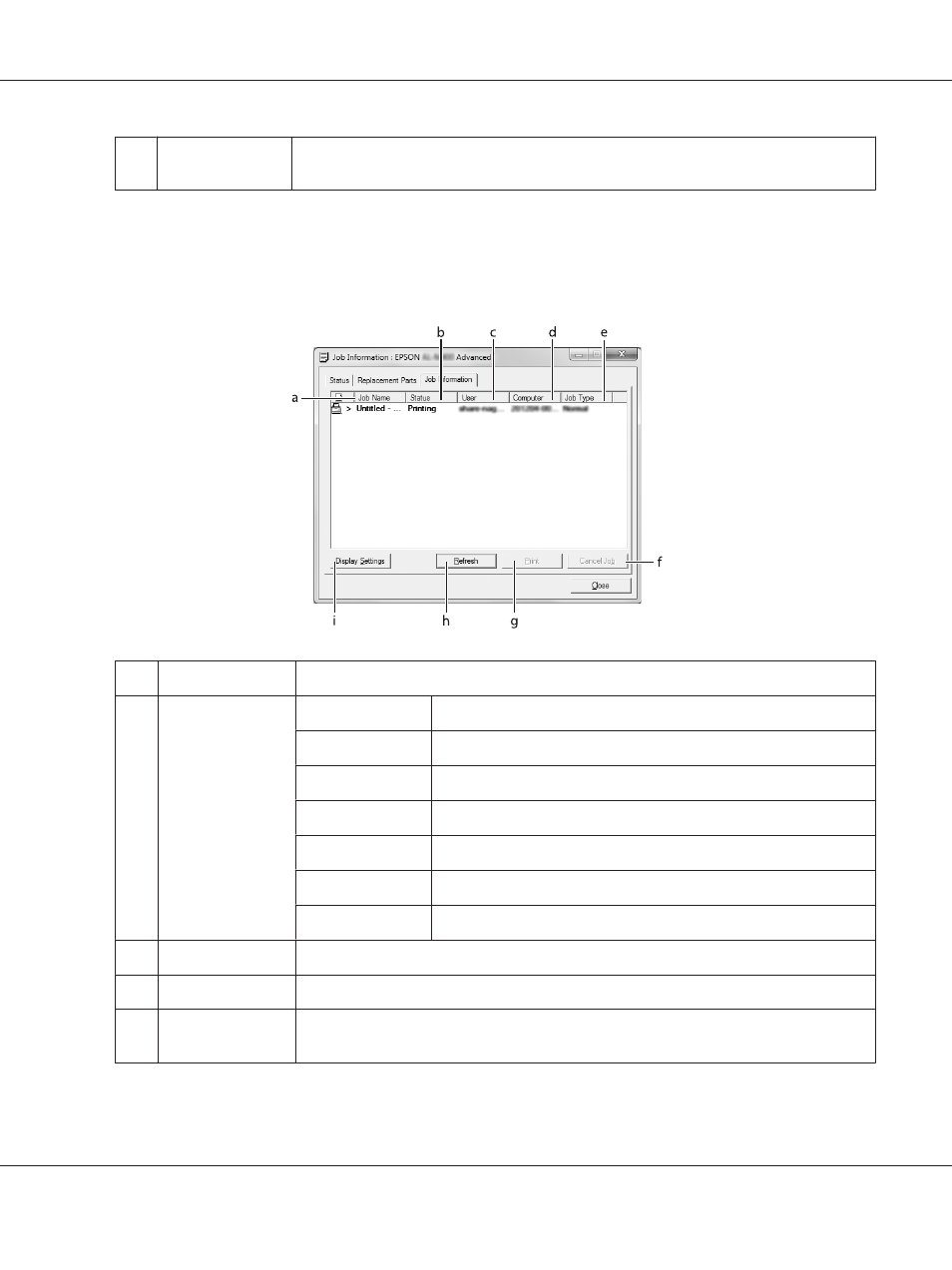
e.
Fuser Unit:
Indicates the remaining service life of the fuser unit. The service icon flashes when the fuser
unit has some error or has neared the end of its service life.
Note:
The remaining service lives of the replacement parts are displayed only if genuine Epson parts are used.
Job Information
a.
Job Name:
Displays the user’s print job names. Other user’s print jobs are displayed as --------.
b.
Status:
Waiting:
Indicates the print job is waiting to be printed.
Spooling:
Indicates the print job is being spooled on your computer.
Deleting:
Indicates the print job is being deleted.
Printing:
Indicates the print job is printed currently.
Completed:
Indicates the print job have finished.
Canceled:
Indicates the print job have been canceled.
Held:
Indicates the print job is on hold.
c.
User:
Displays the user name.
d.
Computer:
Displays the name of the computer that sent the print job.
e.
Job Type:
Displays the job type. About the Reserve Job function, see “Using the Reserve Job Function”
on page 71.
AL-MX300 Series User's Guide
About the Printer Software 255