Printing menu, Page size specifies the paper size. wide a4 – Epson WorkForce AL-MX300DN User Manual
Page 142
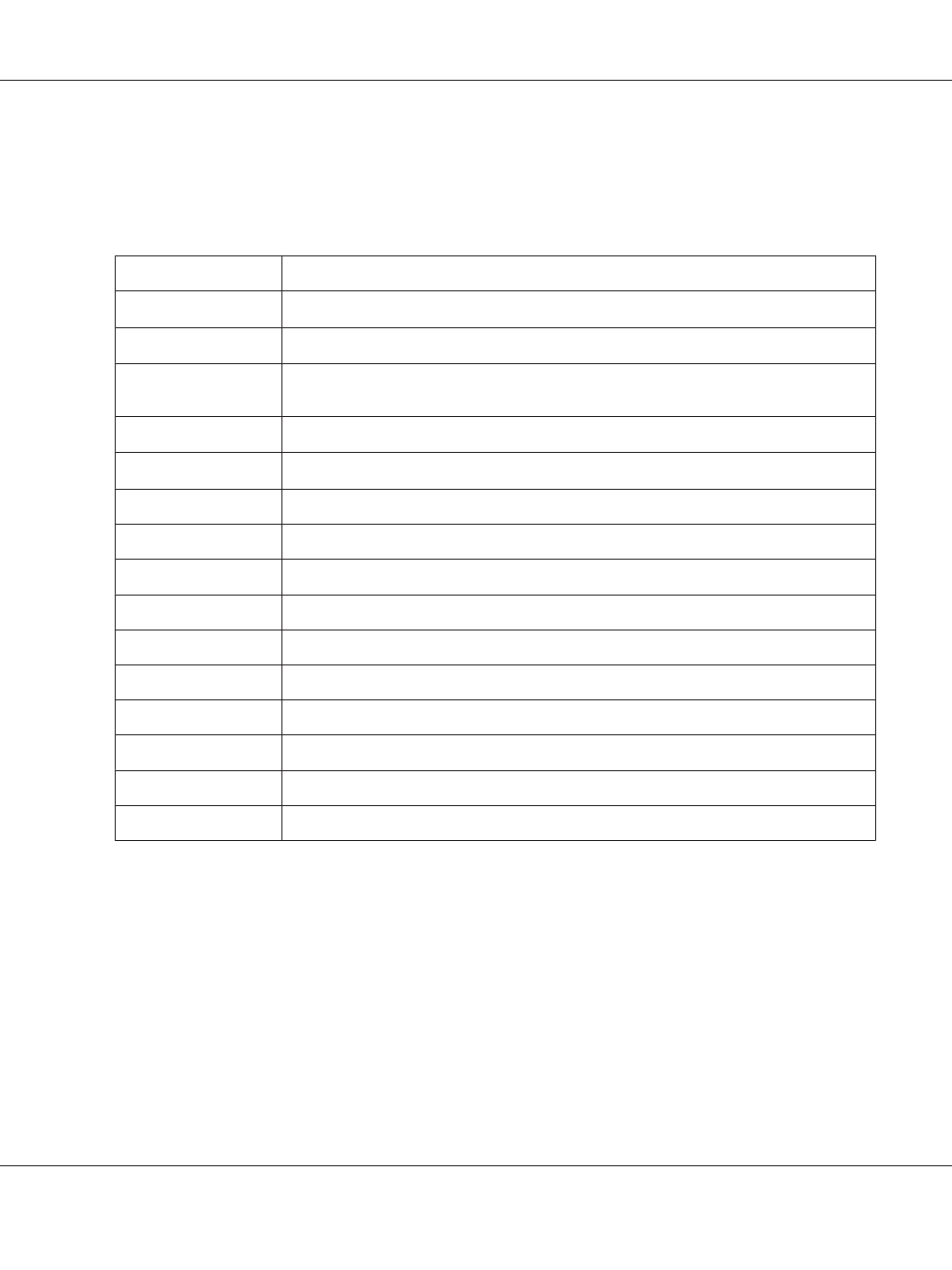
Printing Menu
Note:
The settings are overridden by the settings made in the printer driver.
Item
Settings (default in bold)
Page Size
A4, A5, A6, B5, LT, HLT, LGL, GLT, GLG, EXE, F4, MON, DL, C6, CTM
*1
Wide A4
Off, On
Media Type
Unspecified, Plain, SemiThk, Preprinted, Letterhead, Recycled, Color, Labels, Thick, ExtraThk,
Envelope, Special
Page Side
Front, Back
Paper Source
Auto, MP Tray, Cassette1, Cassette2
*2
Orientation
Port, Land
Resolution
300, 600, 1200
RITech
On, Off
Toner Save
Off, On
Density
1 to 3 to 5
Emphasize Thin Lines
Off, On
Top Offset
-99.0 ... 0.0 ... 99.0mm in 0.5 increments
Left Offset
-99.0 ... 0.0 ... 99.0mm in 0.5 increments
T Offset B
-99.0 ... 0.0 ... 99.0mm in 0.5 increments
L Offset B
-99.0 ... 0.0 ... 99.0mm in 0.5 increments
*1
The minimum and maximum of custom paper sizes vary depending on the tray.
(MP Tray/Standard lower paper cassette)
Minimum: 76.2
× 127.0 mm, maximum: 215.9 × 355.6 mm
(Optional paper cassette)
Minimum: 139.7
× 210.0 mm, maximum: 215.9 × 355.6 mm
*2
Available only when the optional paper cassette unit is installed.
Page Size
Specifies the paper size.
Wide A4
AL-MX300 Series User's Guide
Using the Control Panel 142