Epson WorkForce AL-MX300DN User Manual
Page 265
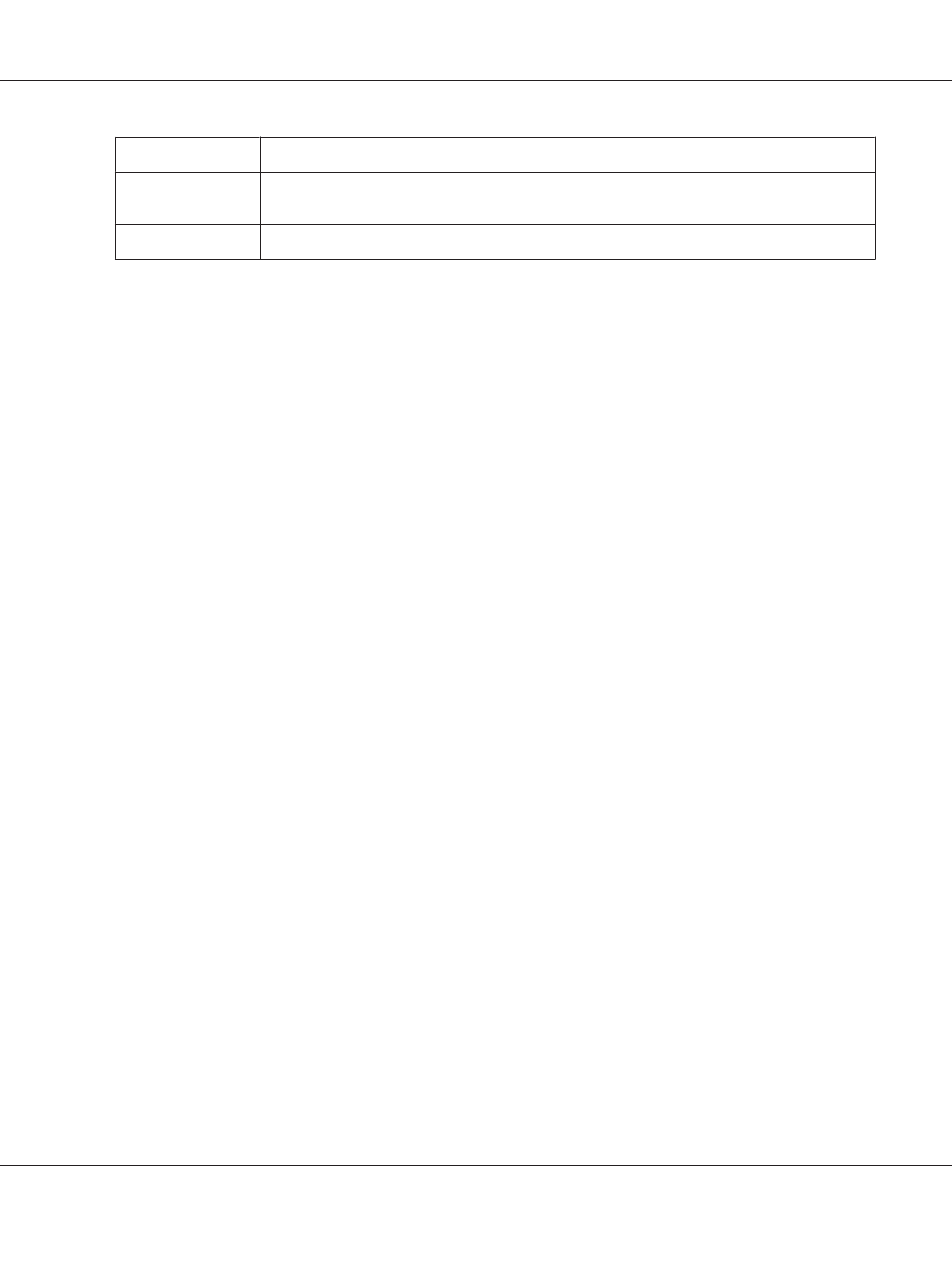
Recommended
OS
Windows 8, 8 x64, 7, 7 x64, Vista, Vista x64, XP, XP x64, Server 2012 x64, Server 2008, Server 2008
x64, Server 2003, or Server 2003 x64
Remarks
No restrictions for these systems
Supported Printers
If your CD/DVD drive is D:, open Epson_Universal_P6_Supplement.txt in the D:\Driver
\PCLUniversal
, and refer to Supported Printers.
Supported Languages
If your CD/DVD drive is D:, open Epson_Universal_P6_Supplement.txt in the D:\Driver
\PCLUniversal
, and refer to Supported Languages.
Installing the Printer Driver
1. Insert the printer Software Disc into your CD/DVD drive.
Note:
If your computer does not have a CD/DVD drive, download the driver from the Epson website, and
then install it.
2. If your CD/DVD drive is D:, double-click EP_P6x86.exe in the D:\Driver\PCLUniversal
\
<model name>\Win32\ for 32-bit Windows OS or EP_P6x64.exe in the D:\Driver
\PCLUniversal\
<model name>\Win64\ for 64-bit Windows OS.
Note:
Change the drive letter as needed for your system.
3. Follow the on-screen instructions.
After the installation is done, access your printer's Properties to customize the settings and
Printing Preferences
to make the appropriate printer driver settings.
Note:
The printer driver's online help provides details on printer driver settings.
AL-MX300 Series User's Guide
About the Printer Software 265