Using the control panel menu, Accessing the each menu – Epson WorkForce AL-MX300DN User Manual
Page 126
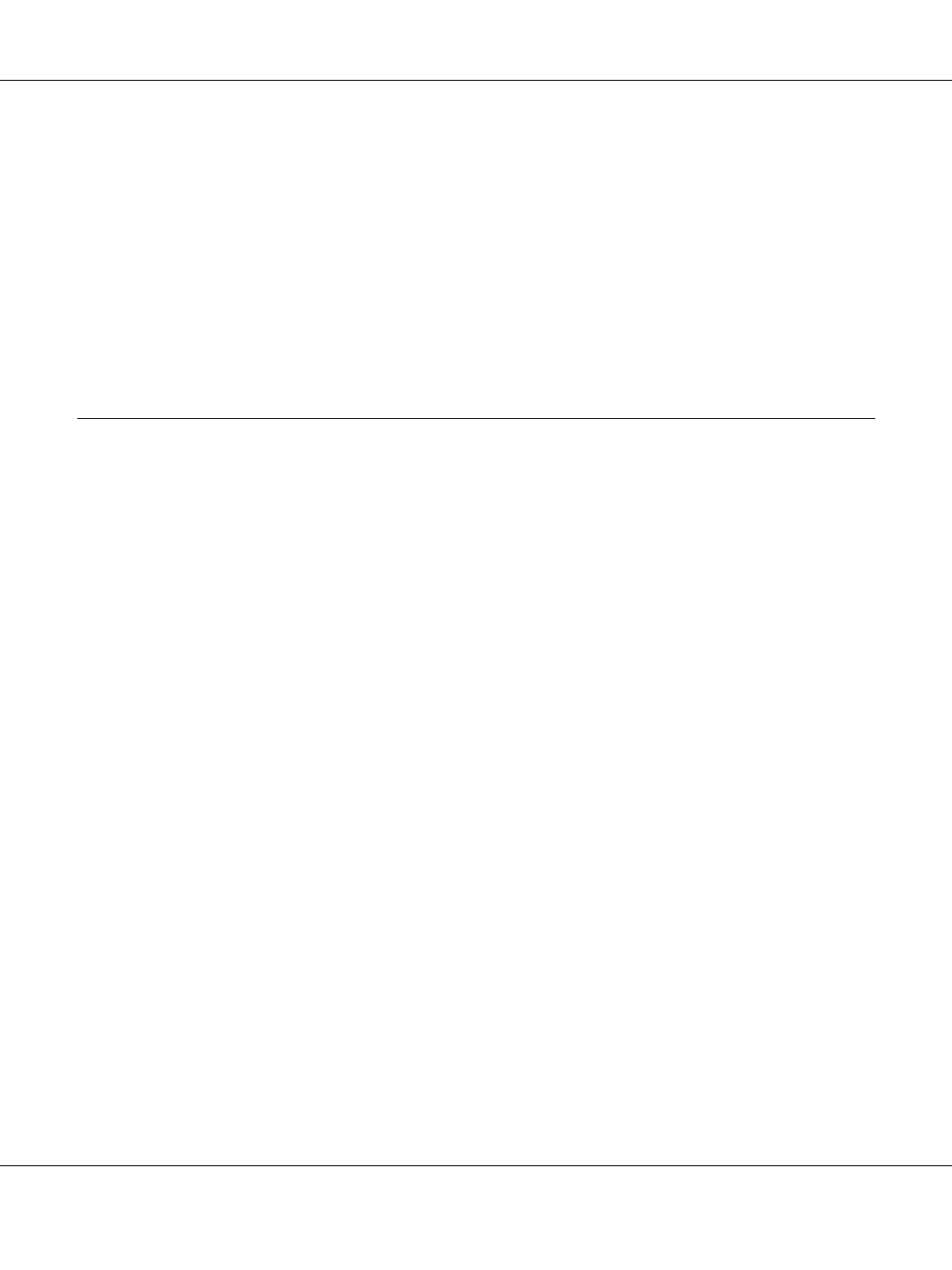
❏ If no button is pressed for more than 3 minutes, any changes made are canceled and the mode returns
to the mode set for the Default Mode setting.
❏ You cannot switch between modes in the following cases.
- When an error has occurred on the whole system such as a service call error or a system error.
- When a job is being processed in any of the modes.
❏ Fax reception is available even while copying.
❏ For DNF model, TWAIN scan (only when the scanner is not operating) and printing using the host
interface are available even in the Fax mode.
Using the Control Panel Menu
Accessing the each menu
1. Press the Setting button on the control panel.
2. Use the u and d buttons to select your desired setup menu, and then press the OK button to view
the items in the Settings menu.
3. Use the u and d buttons to scroll through the menus, and then press the OK button to view the
items available for the menu.
4. Use the u and d buttons to scroll through the items, and then press the OK button to carry out the
operation indicated by the selected item, or to view the values available for the item.
5. Use the u and d buttons to specify the value.
6. Press the Return button several times to exit the menu.
Note:
Use the same procedure in other modes to specify a value or do operations.
AL-MX300 Series User's Guide
Using the Control Panel 126