Copying problems, Copy operational problems, Copy quality problems – Epson WorkForce AL-MX300DN User Manual
Page 244: Copy operational problems copy quality problems
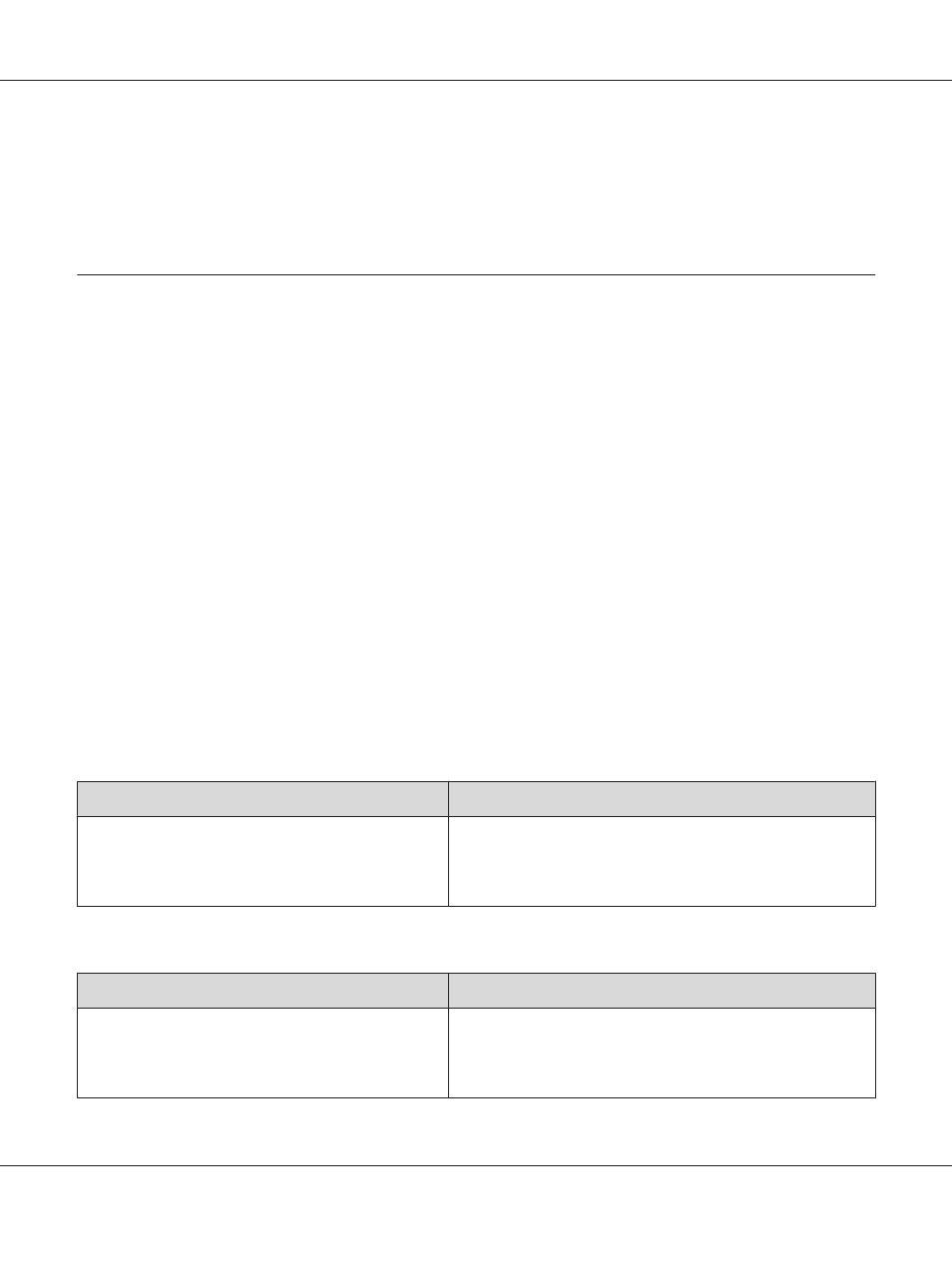
Images are rotated incorrectly
Make sure the documents or photos are placed on the document table correctly. See “Setting Your
Originals” on page 50 for details.
Copying Problems
Copy operational problems
The printer does not copy
Make sure the original is loaded correctly. See “Setting Originals to Copy” on page 99.
Auto Document Feeder:
Place the original face-up in the Auto Document
Feeder.
document table:
Place the original face-down on the document table.
Copy quality problems
As a first step, see “Print Quality Problems” on page 226.
Printout is not fine enough
Cause
What to do
You may not be using the correct type of paper for
copying.
The available paper types for copying are not the same as that for
printing. When you copy an original, use the correct type of paper.
For details of the avairable paper types, see “Basic Copying” on
page 99.
The information on the back side or background color is printed on the copy
Cause
What to do
The original is almost transparent or extremely thin.
When you copy a thin double-sided original, the information on
the back side of the original may be printed on the copy. Using
black paper or an underlay beneath the original may solve the
problem.
AL-MX300 Series User's Guide
Troubleshooting 244