Printing fax reports, Displaying memory, Printing fax reports displaying memory – Epson WorkForce AL-MX300DN User Manual
Page 121
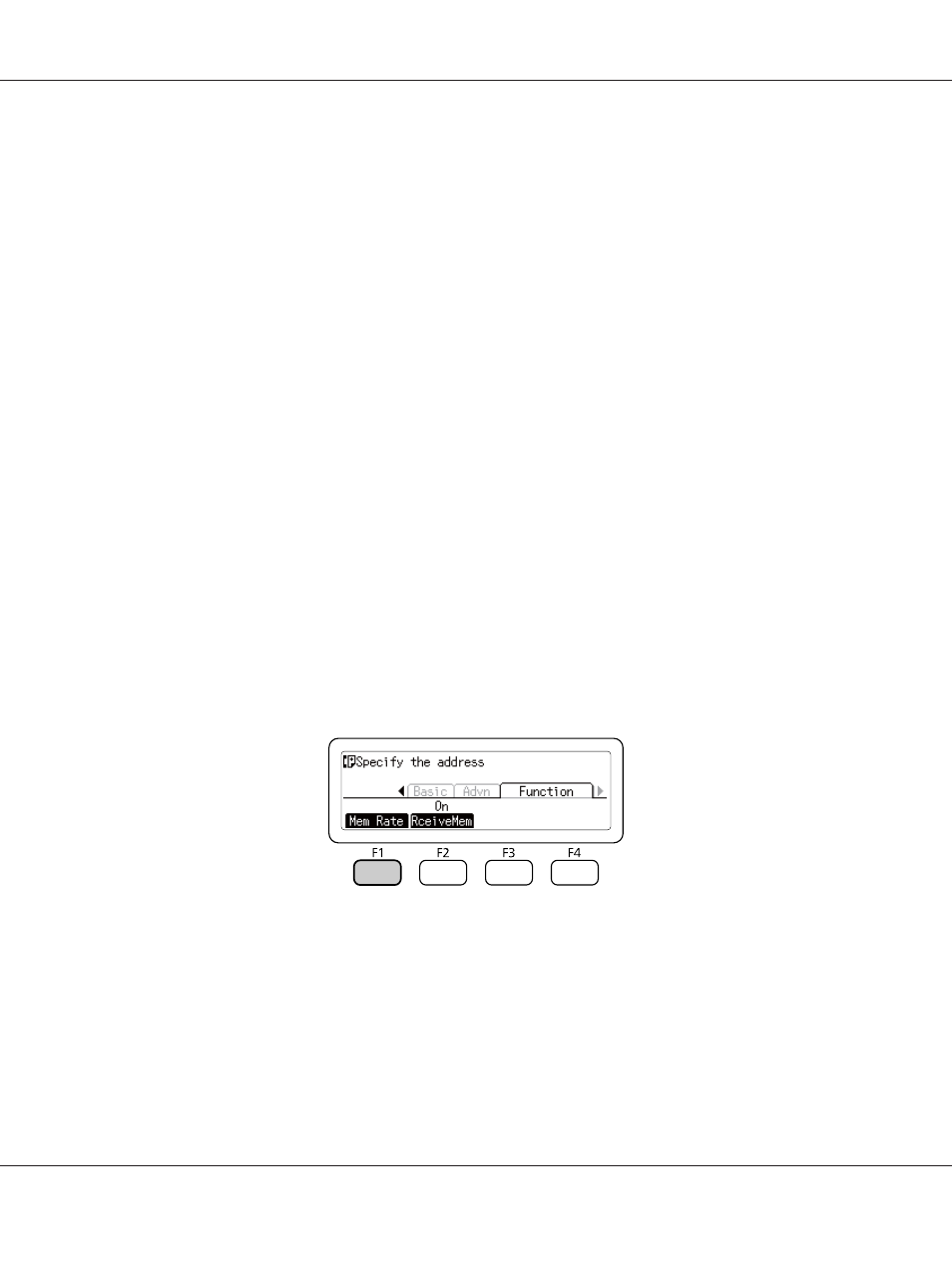
3. Press the F4 button to close the fax job history.
Printing fax reports
You can print the fax reports such as speed-dial list, communication report or memory job
information to check various information and transmission results.
1. Press the Setting button.
2. Press the u or d button several times to select the System Report Printing, and then press the
OK
button.
3. Press the u or d button to select the report or list you want to print, and then press the OK button.
Printing starts.
Displaying memory
This function is used to check the printer’s memory utilization.
1. Press the Fax button.
2. Press the l or r button several times to select the Function tab and press the F1 button.
The memory utilization information is displayed.
AL-MX300 Series User's Guide
Faxing (DNF Model Only) 121