Epson WorkForce AL-MX300DN User Manual
Page 132
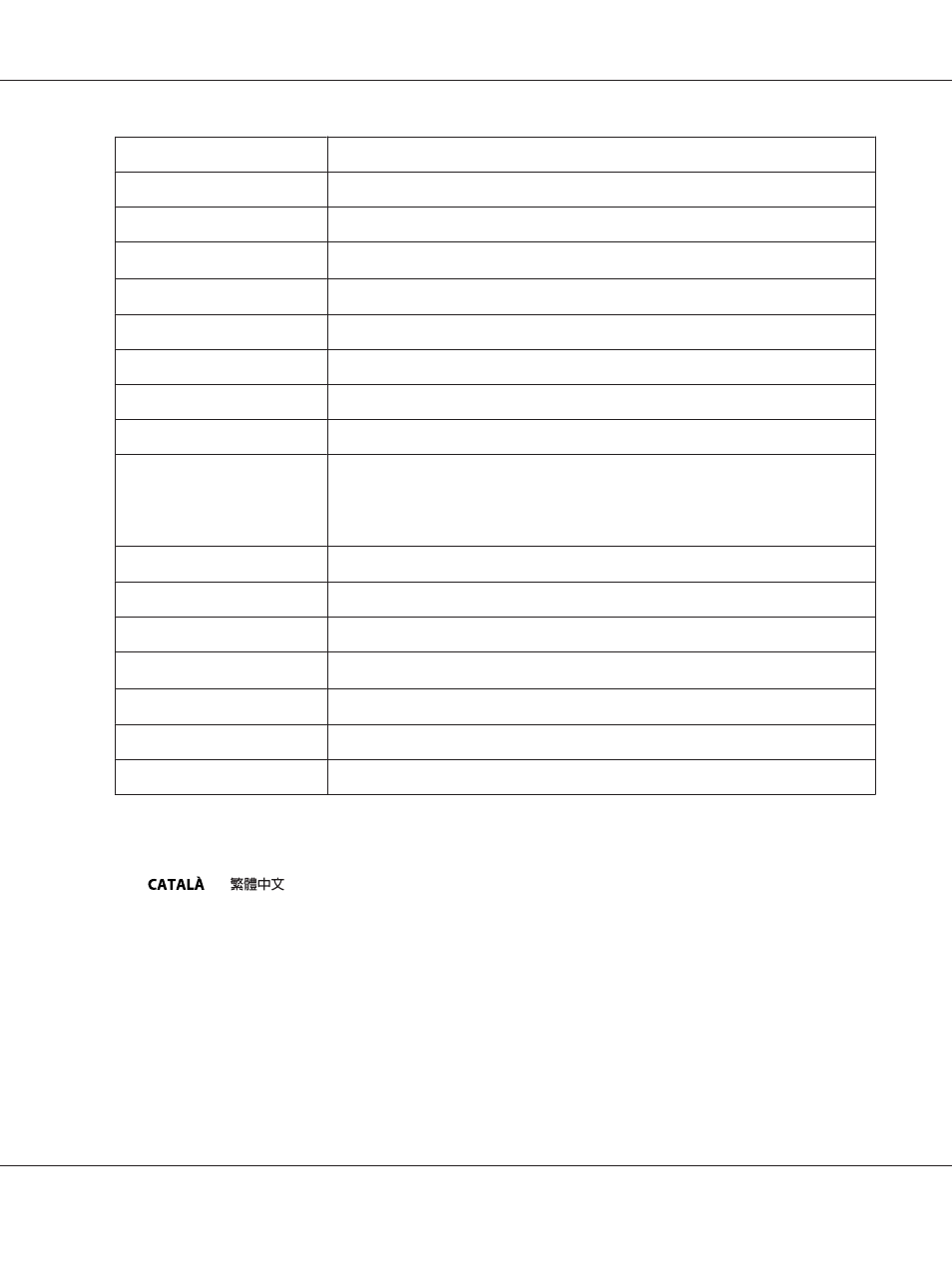
Item
Settings (default in bold)
Size Ignore
Off, On
Auto Cont
Off, On
Page Protect
*3
Auto, On
A4/LT Auto Switching
On, Off
Extended Mode
Off, On
LCD Contrast
0 to 7 to 15
LCD Backlight
Auto, Off
B/W Reverse Disp.
Off, On
Sound Volume
Operation Sound: Off, Medium, Large
Finish Sound: Off, Medium, Large
Caution Sound: Off, Medium, Large
RAM Disk
Off, Normal, Maximum
Convert to Simplex
Odd Page, 1 Page, Off
Confirm Media Type
No, Yes
Job Information
*4
Display Pattern 1, Display Pattern 2, Off
Local Time Diff.
-14:00 … 0:00 … +14:00
Time Setting
2010/ 01/01 00:00 to 2098/12/31 23:59
Date Format
DD/MM/YY, MM/DD/YY, YY/MM/DD
*1
Available only when you use A4 or LT size paper.
*2
Available only for ESC/Page, ESC/P2, FX, or I239X mode.
*3
Not available in PS3 and PCL.
*4
If
or
is selected as the language when the printer is turned on for the first time after you purchase it,
the default value is Off. If another language is selected, the default value is Display Pattern 1.
Operation Time Out
Set the time till the time out that occurs after finishing operations on the control panel. If the specified
time has passed, the screen will return to the mode set for the Default Mode setting.
Operation Time
AL-MX300 Series User's Guide
Using the Control Panel 132