Adjusting the weight of thin lines, Setting the advanced layout, Duplex printing – Epson WorkForce AL-MX300DN User Manual
Page 61
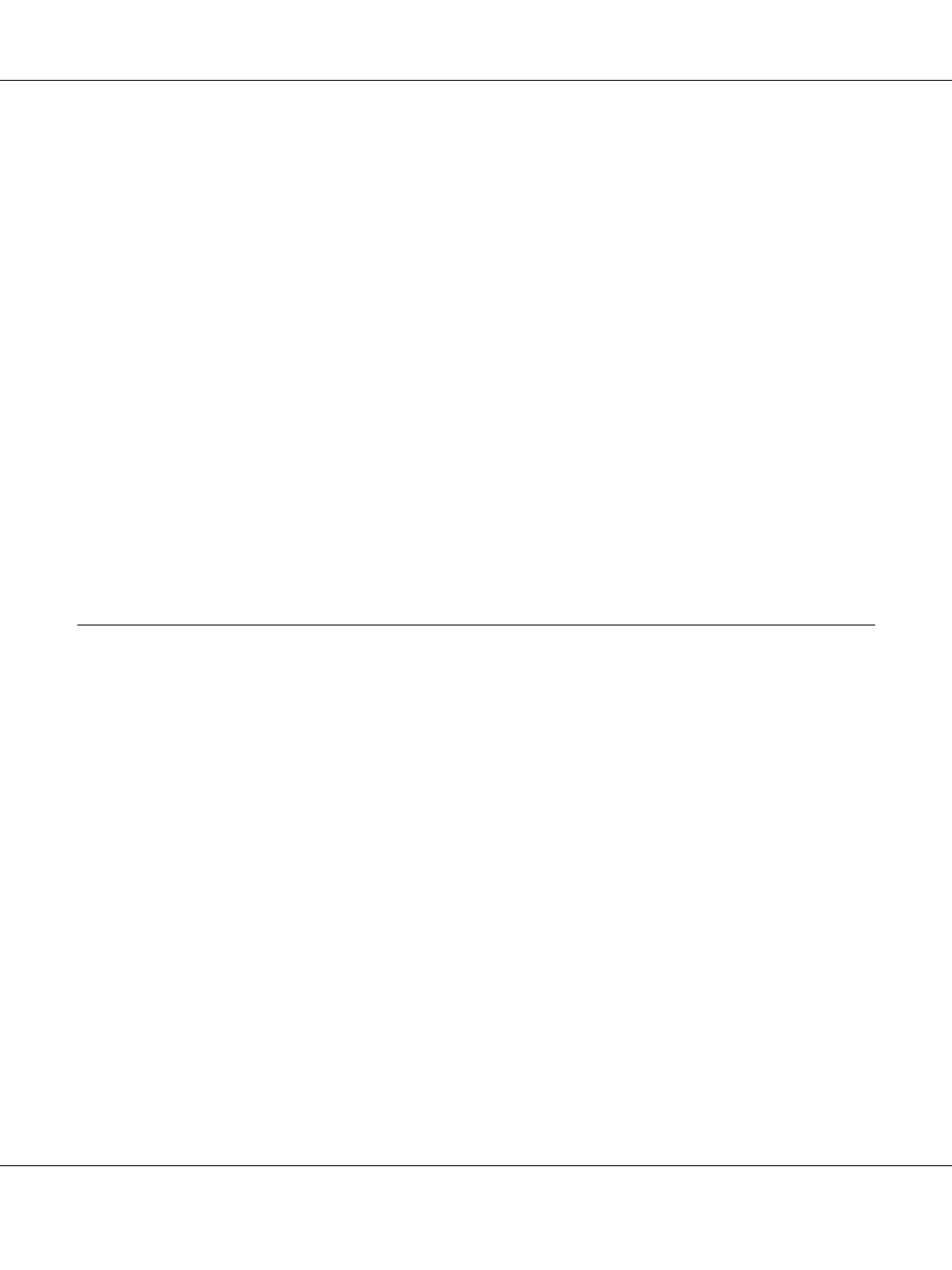
Note:
You can select For Color Text when you print only text and For Color Graphs and Images when
you do not need to enhance texts.
3. Click Decoration Settings, and select appropriate settings in the Decoration Settings dialog
box.
Adjusting the weight of thin lines
Thin lines can be printed in thicker lines as visible.
1. Click the Basic Settings tab.
2. Select Advanced, then click More Settings to open the More Settings dialog box.
3. Select the Emphasize Thin Lines check box, then click OK.
The default setting for the Emphasize Thin Lines is on.
Setting the Advanced Layout
Duplex printing
This function allows you to print on both sides of the paper automatically.
For Windows users
1. Click the Basic Settings tab.
AL-MX300 Series User's Guide
Printing 61