Scanning in office mode – Epson WorkForce AL-MX300DN User Manual
Page 89
Advertising
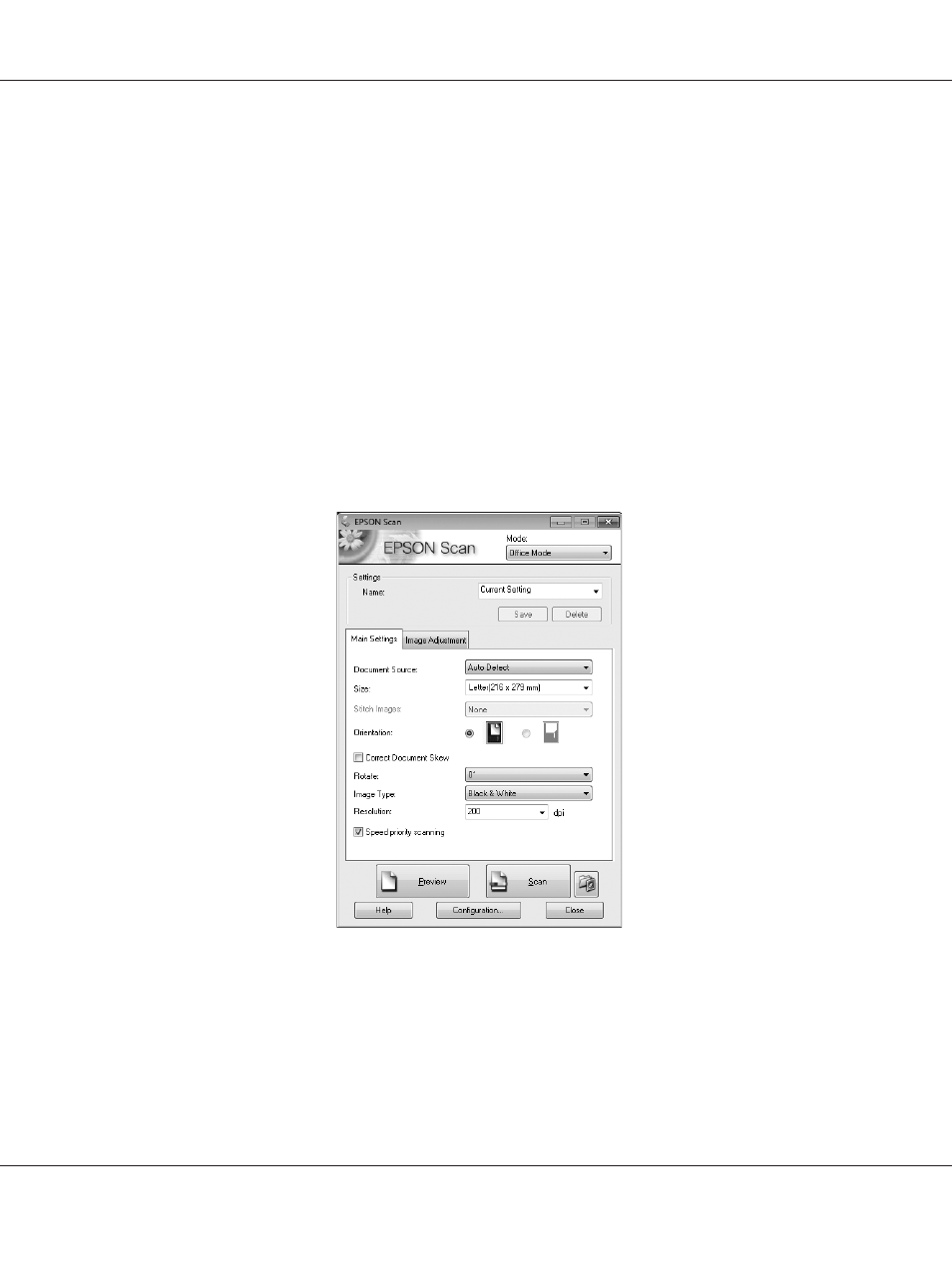
Scanning in Office Mode
Office Mode lets you quickly scan text documents without previewing your image.
Note:
❏ If you install Epson Scan in Windows Server 2012 and Server 2008, you must have been done install
to Desktop Experience.
❏ See the Help for more details on Epson Scan.
1. Place the original(s) on the document table. See “Setting Your Originals” on page 50 for
instructions.
2. Start Epson Scan. See “Starting Epson Scan” on page 88 for instructions.
3. Select Office Mode in the Mode list.
4. Select the Document Source setting.
5. Select the size of your original as the Size setting.
6. Select the Image Type setting.
AL-MX300 Series User's Guide
Scanning 89
Advertising