Epson WorkForce AL-MX300DN User Manual
Page 178
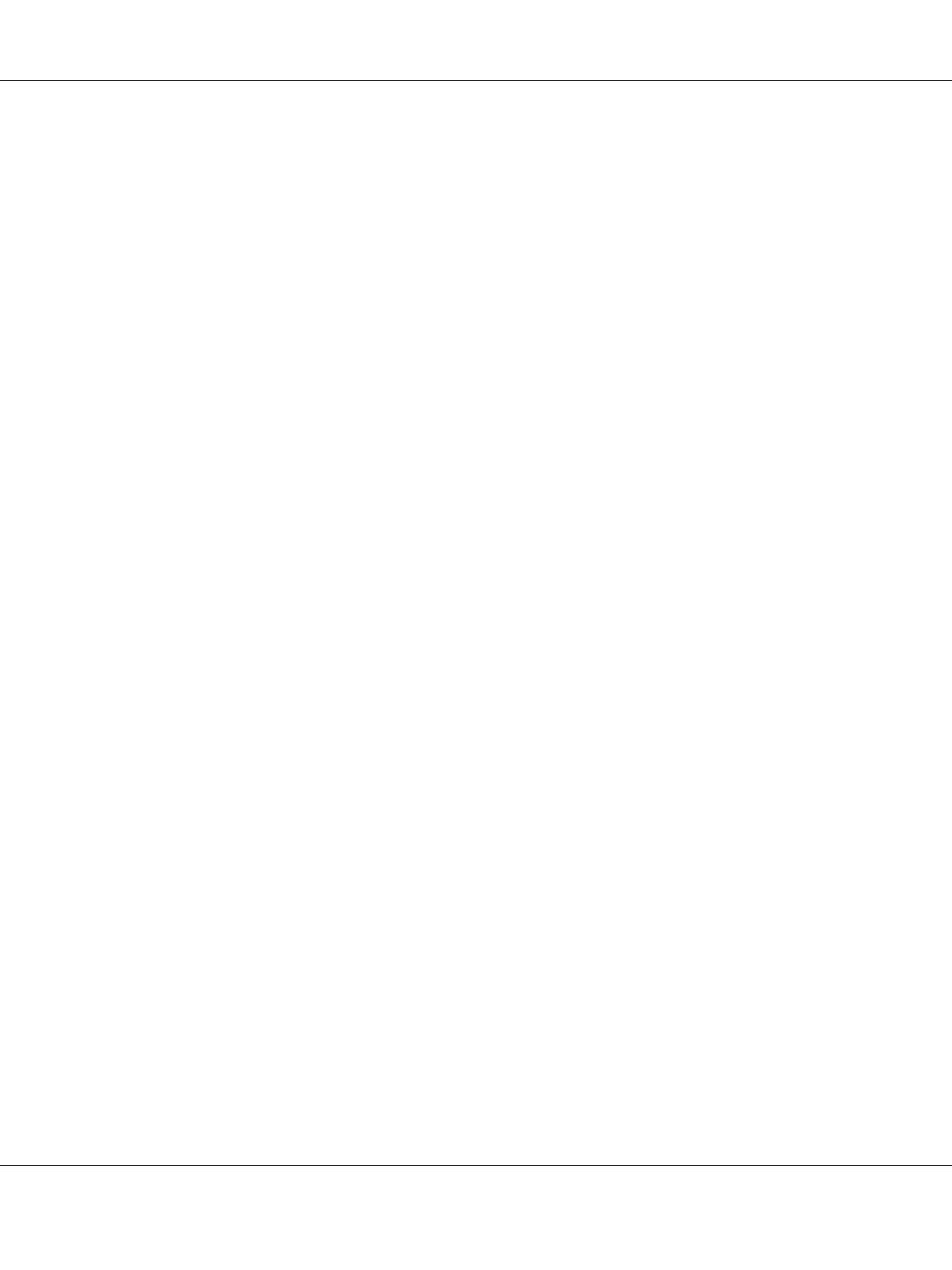
Reserve Job Canceled
The printer cannot store the data of your print job using the Reserve Job function. The maximum
number of print jobs stored on the printer’s memory has been reached, or the memory has no more
memory available to store a new job. To store a new print job, delete a previously stored job. Also, if
you have any Confidential Jobs stored, printing those jobs will make more memory available.
You may also increase the available memory space by changing the RAM Disk setting to Normal or
Maximum
. For details, see “Setup Menu” on page 131.
To clear this error, select Clear Warning from Reset Menu in the Common Settings menu. See
“Accessing the each menu” on page 126 for instructions.
Reset All
All Printer Settings have been reset to the default configuration, or to the last settings that were saved.
ROM CHECK
The printer is checking the ROM.
Scanner Error Cannot Be Executed
An error occurred in the scanner unit. Turn off the printer, and then turn it on again several minutes
later. If the error occurs again, contact your dealer or a qualified customer support person for
assistance.
Scanner Error Unable to Scan/
Scanner Error Unable to Copy
An error occurred in the scanner unit. Turn off the printer, wait several minutes and then turn it on
again.
Searching Files
The printer is searching files in the USB memory.
Select A4, A5, LT or LGL Paper Size for ID Card copying
Use the paper source for which A4, A5, LT, or LGL has been set for the Paper size to do Layout or ID
Card
copying.
Select Other Paper Size
AL-MX300 Series User's Guide
Using the Control Panel 178