Status and error messages – Epson WorkForce AL-MX300DN User Manual
Page 167
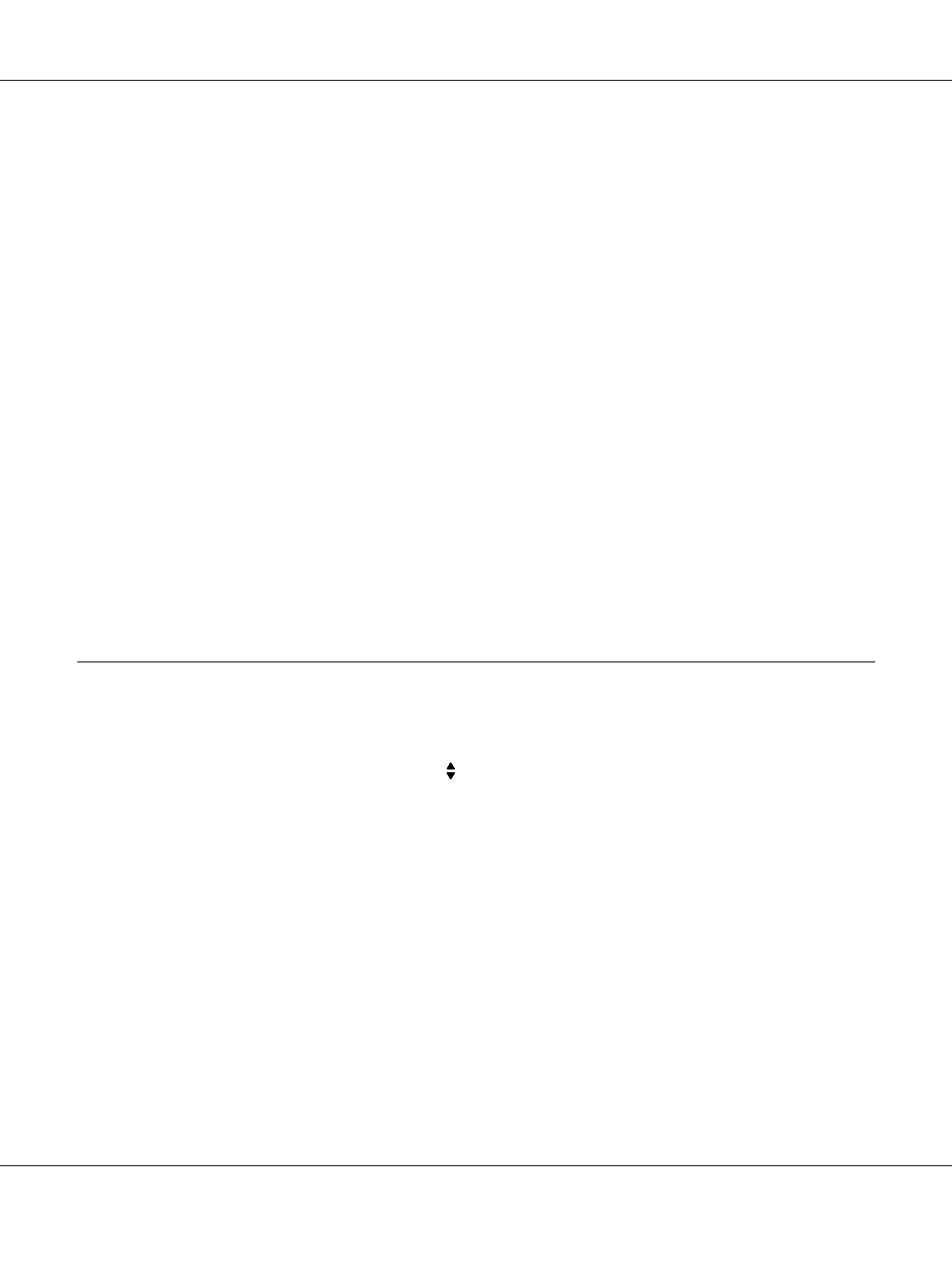
Mixes the developer to spread it evenly. This may prevent seepage when printing low-density images.
Do not turn off the printer until the LCD panel displays Ready.
Toner Refresh
Removes deteriorated toner. If the following problems have occurred while printing low density
documents, this may improve the printouts.
- toner falls inside the printer or onto the paper
- blurring (toner adheres to entire surface of the paper)
Do not turn off the printer until the LCD panel displays Ready.
Noise Level
Adjusts the image gradation. As the value increases, the image gradation gets better, but the image
granularity gets worse.
Mono DiagnosisSht
Prints an all black sheet of paper called a mono-chrome diagnosis. The mono diagnosis sheet allows
you to check for blurring or dirt on the printout.
Status and Error Messages
This section contains a list of error messages shown in the LCD panel. They give a brief description of
each message and suggestions for correcting the problem. Note that not every message shown in the
LCD panel indicates a problem. When the mark is displayed at the left of the warning message,
multiple warnings have occurred.
Note:
Fax related error messages appear only on the DNF model.
ADF Document Jam
A paper jam occurred at the Auto Document Feeder. This error also occurs when the printer is turned
off during a scan job.
ADF Maintenance Unit Needed Soon
This message indicates that the ADF maintenance unit is near the end of its service life. You can
continue to print until the Replace ADF Maintenance Unit message appears.
AL-MX300 Series User's Guide
Using the Control Panel 167