Reception settings – Epson WorkForce AL-MX300DN User Manual
Page 157
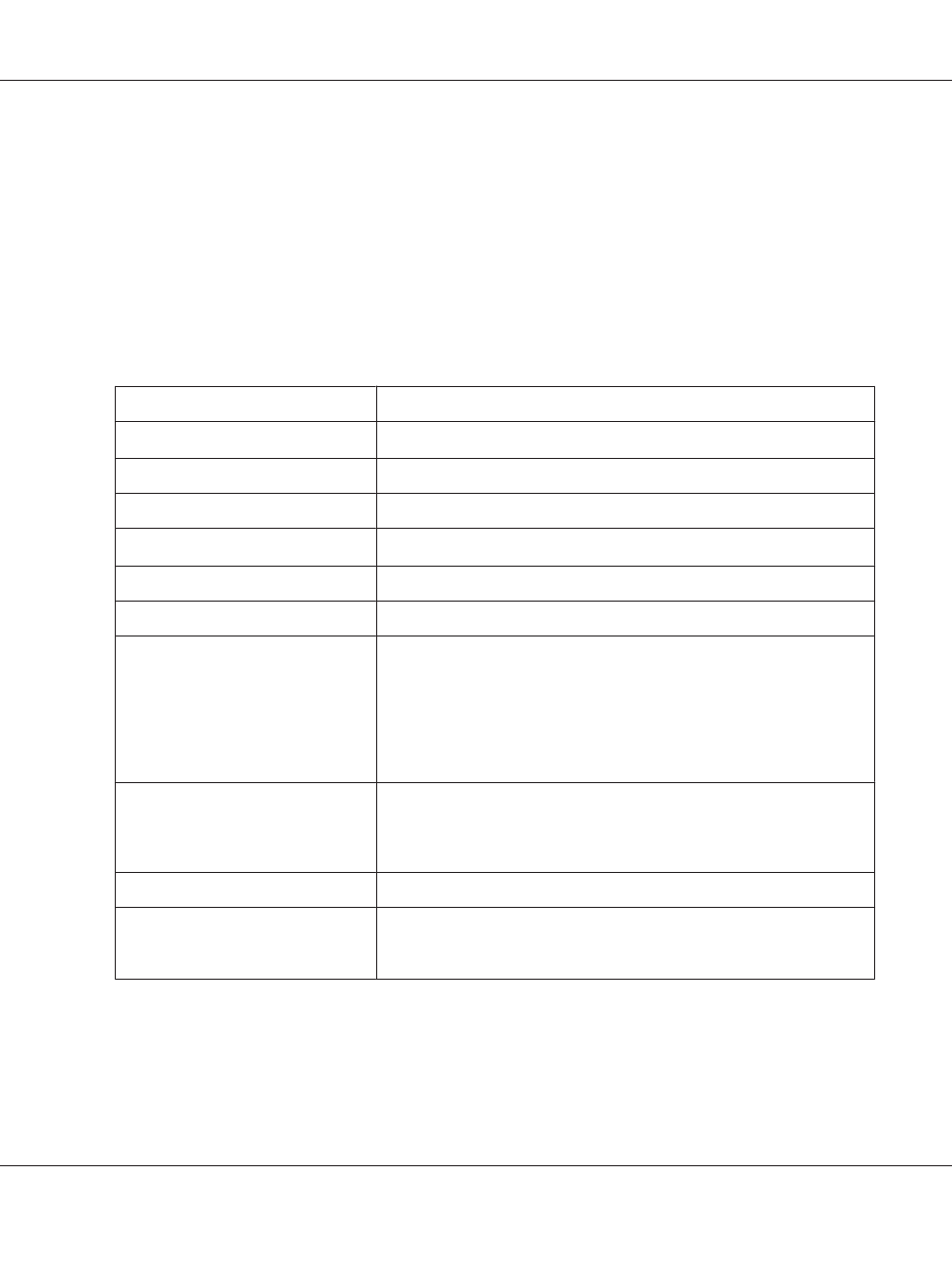
Print Sender Info
Prints information about the sender at the top of printouts.
PC to Fax Function
Enables you to use the PC-FAX function.
Reception Settings
Item
Settings (default in bold)
Paper Source
Auto, MP Tray, Cassette1, Cassette2
*1
Duplex
On, Off
Receive Mode
Auto, Manual
Ext. Phone Count
0 to 15
*2
Fit to Page
On, Off
Fax Output
Print, Folder, E-Mail, Forward
Fax to Folder Settings
Folder Connection Protocol : SMB, FTP
Folder Path: up to 229 characters
Folder User Name: up to 30 characters
Folder Password: up to 20 characters
FTP Server Connection Mode: Passive, Active
FTP Server Connection Port Number: 1 ... 21 ... 65535
Connection Test
E-mail Settings
E-mail Address: up to 255 characters
Max File Size: 200KB, 500KB, 1MB, 2MB, 4MB, 8MB
Subject: up to 64 characters
Connection Test
Forward Number
Up to 20 digits
Memory Reception
Memory Reception: Off, Specify Time, Always
On (Time): xx:xx
Off (Time): xx:xx
*1
Available only when the optional paper cassette unit is installed.
*2
The default setting varies depending on the country where you use the printer.
AL-MX300 Series User's Guide
Using the Control Panel 157